Question:
How can I bulk edit index entries in DocuWare instead of individually editing each document?
Answer:
DocuWare offers the functionality to change index entries for all documents stored in your DocuWare system.
After performing a search in DocuWare, click on the ellipsis on the top-right corner of the result list to open the Options menu. From the dropdown, select the Change all index entries for all documents option. Upon selecting this option, you will be taken through the following steps to edit the index entries for all documents in bulk.
How can I bulk edit index entries in DocuWare instead of individually editing each document?
Answer:
DocuWare offers the functionality to change index entries for all documents stored in your DocuWare system.
After performing a search in DocuWare, click on the ellipsis on the top-right corner of the result list to open the Options menu. From the dropdown, select the Change all index entries for all documents option. Upon selecting this option, you will be taken through the following steps to edit the index entries for all documents in bulk.
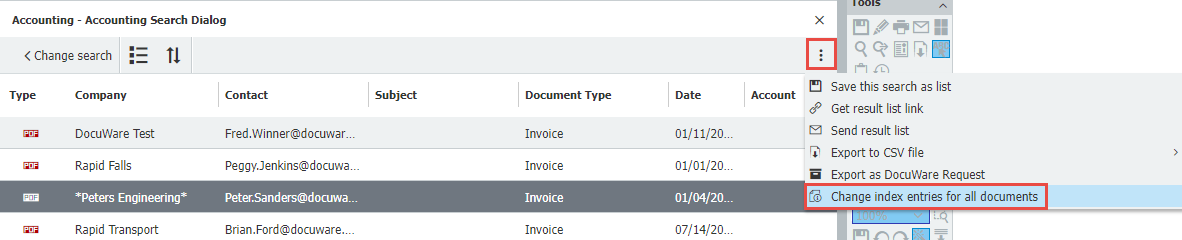
KBA is applicable to both Cloud & On-premise Organizations.


