Scenario:
We need to change the export encoding for our system to accommodate for documents stored in different languages (e.g Chinese, Japanese, Korean etc).
We need to change the export encoding for our system to accommodate for documents stored in different languages (e.g Chinese, Japanese, Korean etc).
Solution:
Commencing in DocuWare 7.6, it is now possible to modify the export encoding for your DocuWare system. To achieve this, please refer to the following below:
Commencing in DocuWare 7.6, it is now possible to modify the export encoding for your DocuWare system. To achieve this, please refer to the following below:
Export Encoding in Organization Settings
Access the DocuWare web client and navigate to the Configurations page using the dropdown underneath your username. From here, open the Organization Settings plugin.
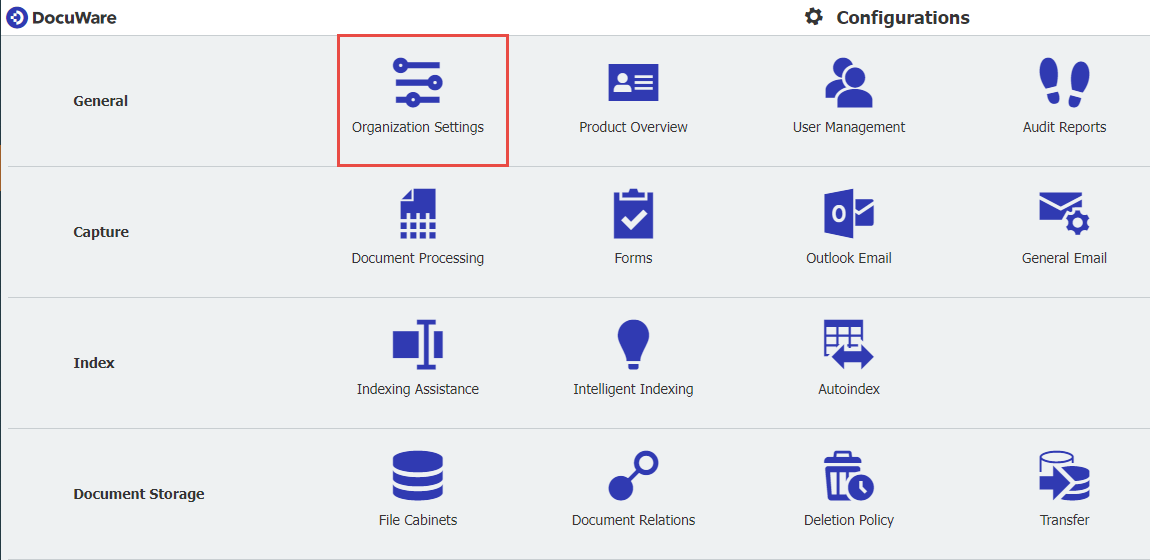
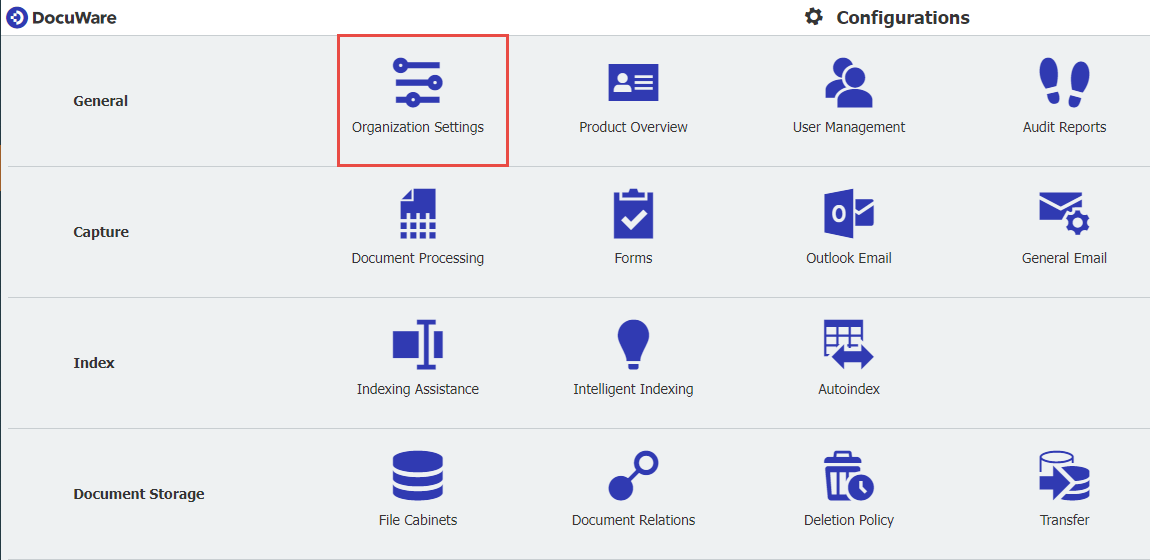
From the General tab, scroll-down to the bottom of the page. Displayed will be the Export encoding section, where you can change your encoding for your system.
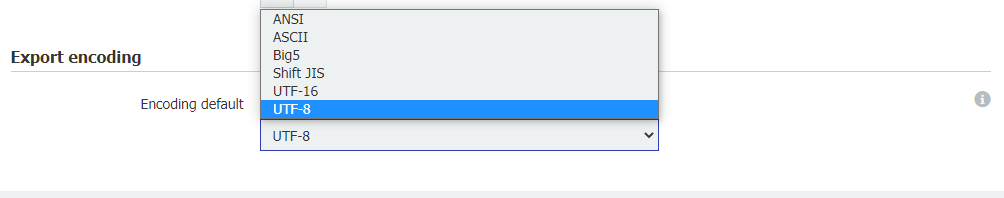
Export Encoding when exporting the Result list
After executing a search, the Result list can be exported as a CSV file. When exporting the CSV, you also have the option to change the encoding level.
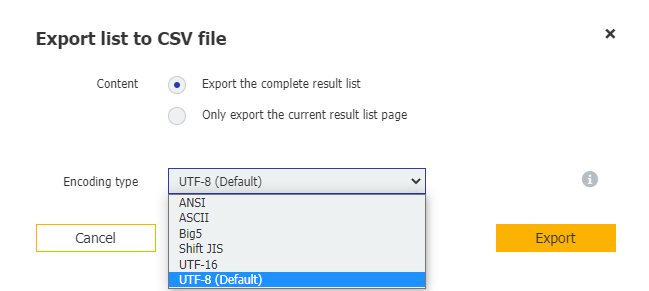
After executing a search, the Result list can be exported as a CSV file. When exporting the CSV, you also have the option to change the encoding level.
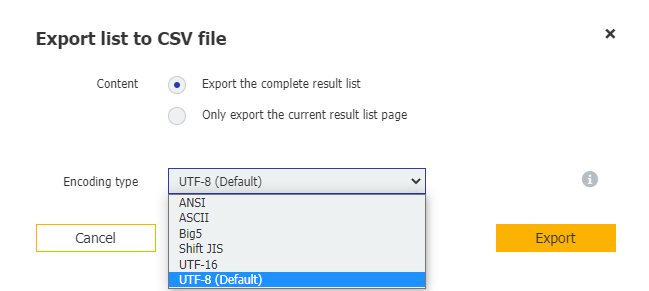
Changing Encoding in Export Data
When configuring an Export Data configuration, the encoding type can be changed. From the General tab, scroll to the bottom of the page, and click on More Options. From here, you can select the encoding type for your project.
When configuring an Export Data configuration, the encoding type can be changed. From the General tab, scroll to the bottom of the page, and click on More Options. From here, you can select the encoding type for your project.
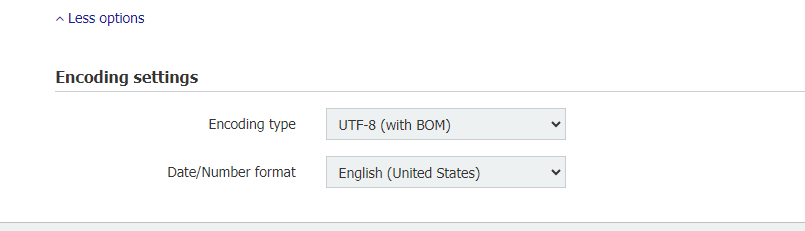
KBA is applicable for Cloud and On-premise Organizations.


