Question:
How do I set each new sheet as a document when using DocuWare Scan?
How do I set each new sheet as a document when using DocuWare Scan?
Solution:
Please refer to the following guide to set each new sheet as a document:
1. Open the DocuWare Desktop Apps and navigate to the Scan section of the application.
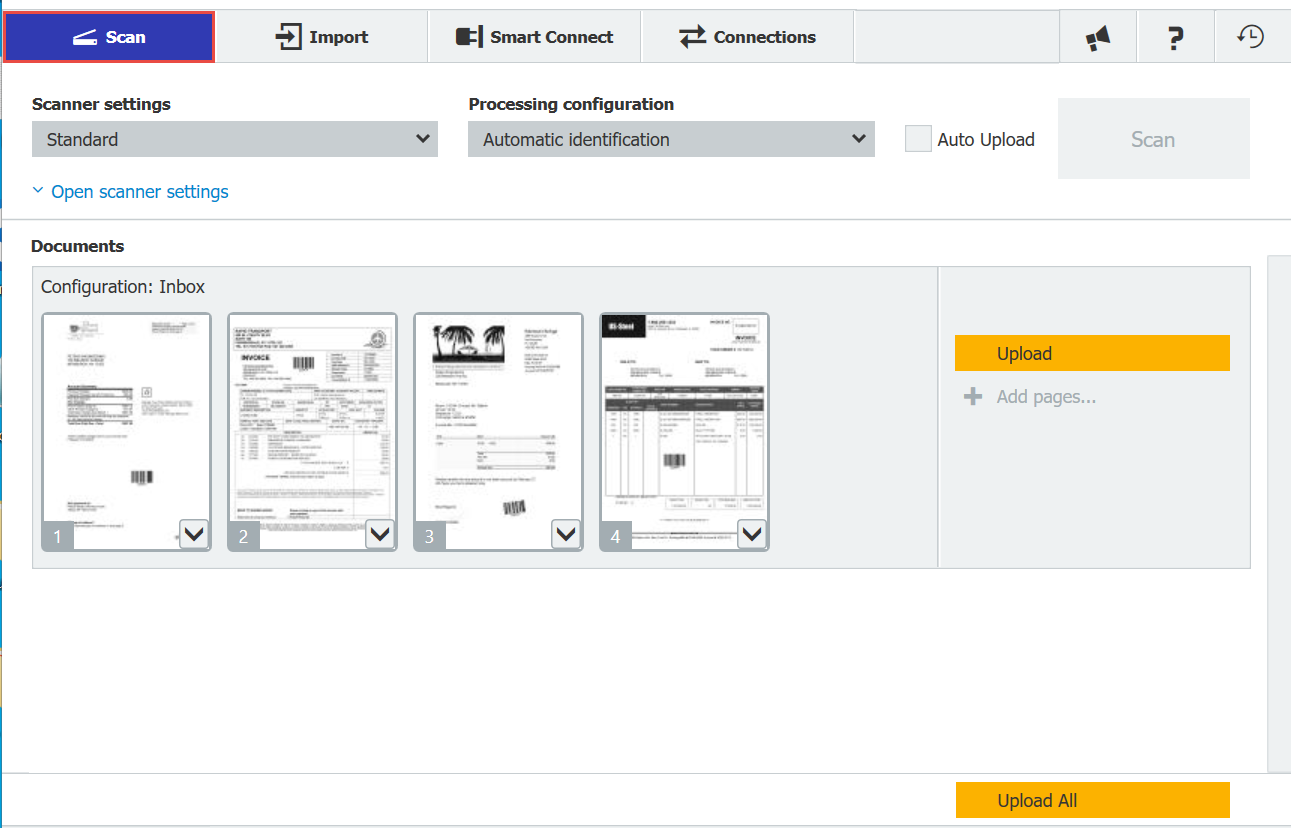
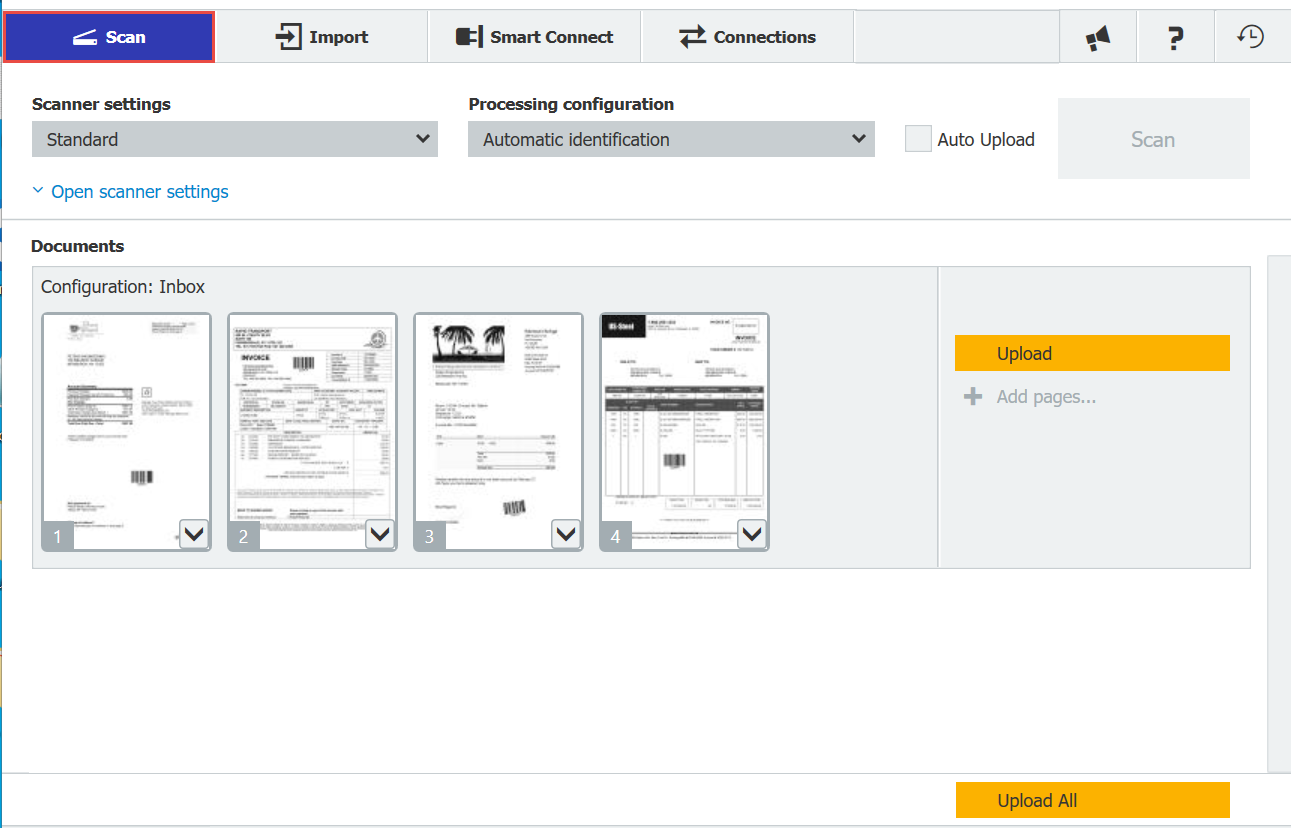
2. Click on "Open scanner settings" and enable the option "Each sheet as new document"
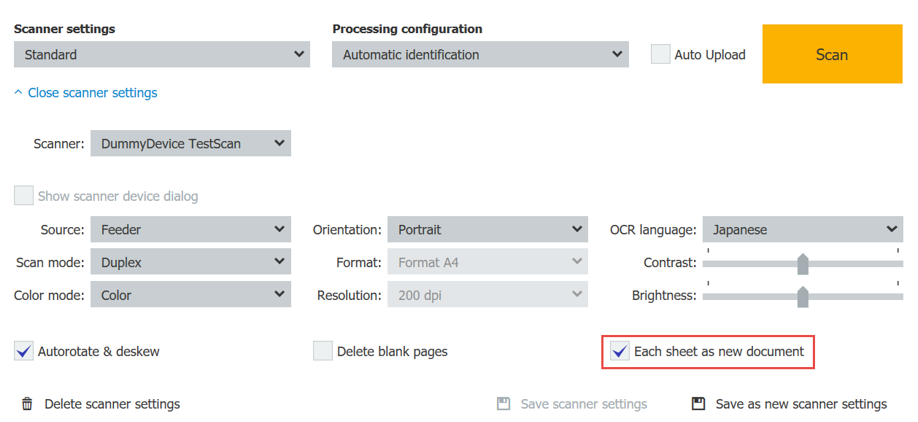
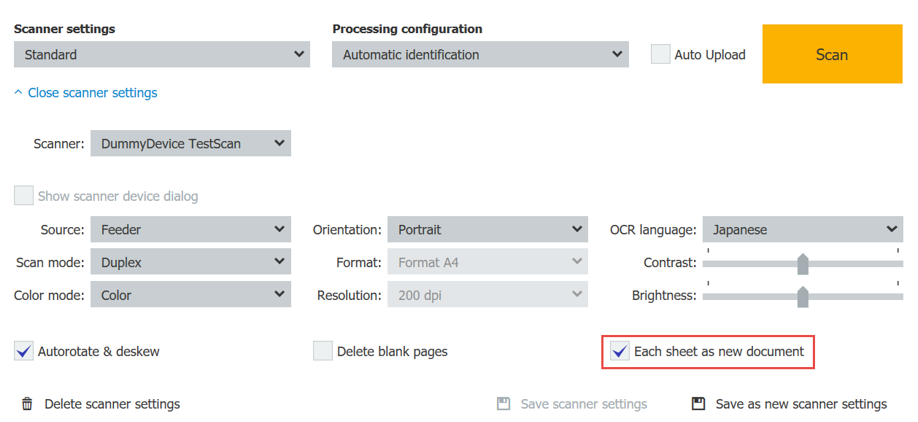
3. Once all the needed changes have been made, you can select "Save the scanner settings" to save your changes.
4. If you only require this setting to be enabled in certain instances, you can select "Save as new scanner settings". If "Save as new scanner settings" is utilized, name the new scanner setting, then select Save. Now, this new saved scanner setting can be selected from the Scanner settings dropdown in instances that require each sheet as a new document.
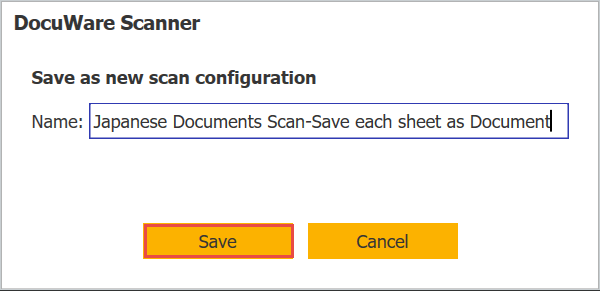
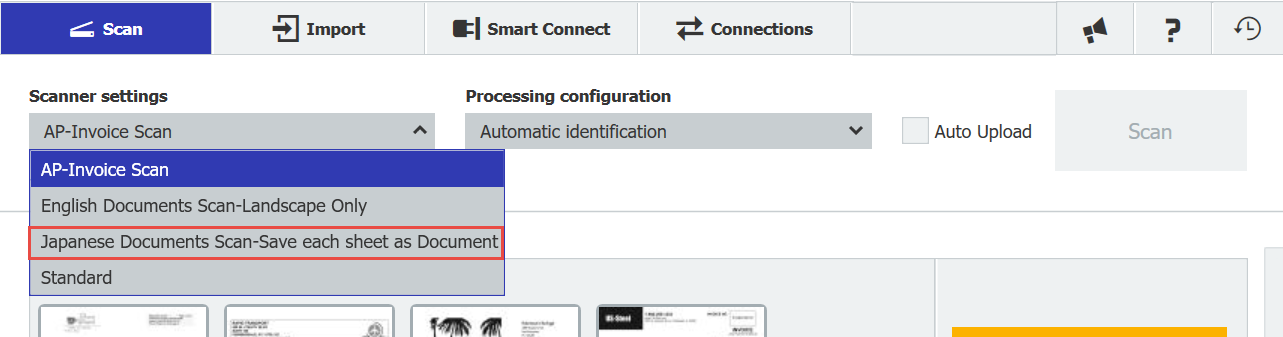
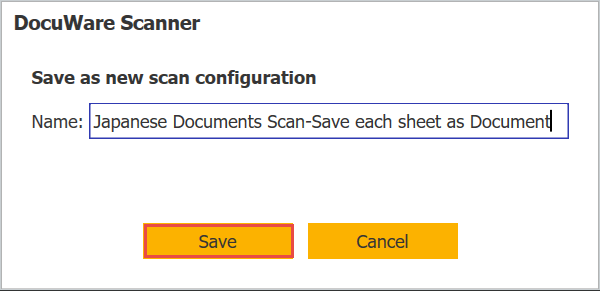
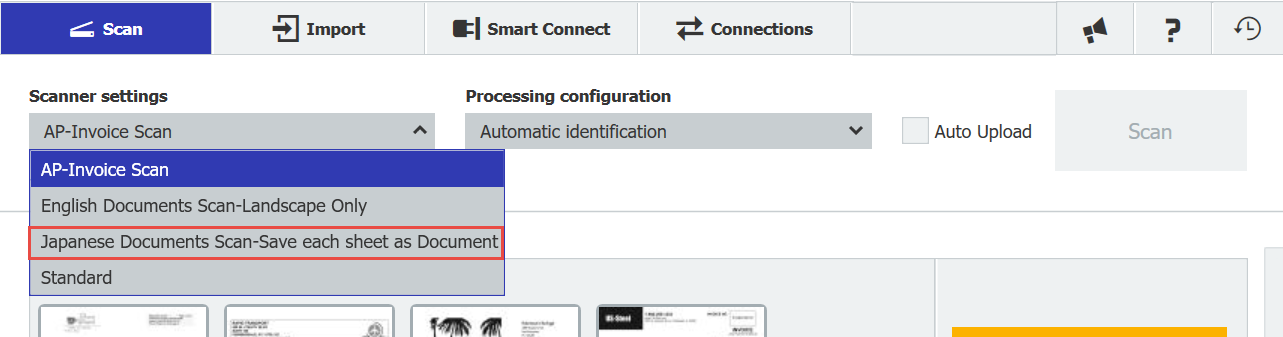
KBA is applicable to both Cloud & On-premise Organizations.


