Behavior:
The following error is displayed when storing with Connect to Outlook:
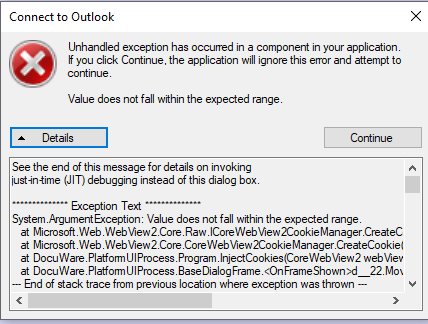
Solution:
When experiencing this behavior, please perform the following,
The following error is displayed when storing with Connect to Outlook:
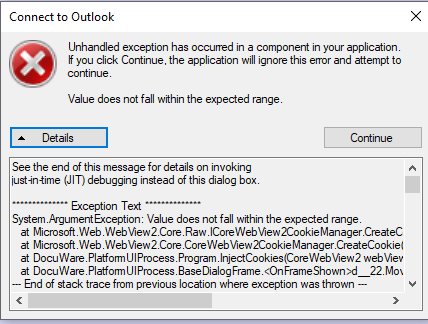
Solution:
When experiencing this behavior, please perform the following,
- Remove the existing Desktop App Connection from the Desktop Apps.
- Clear Cache and cookies in Microsoft Edge, specifically. More on clearing cookies can be found here.
- Sign in to DocuWare in Microsoft Edge.
- Re-connect the Desktop Apps from the dropdown menu underneath their username.
- Restart DocuWare Desktop Service.
- Re-launch Outlook & test.
KBA is applicable for both Cloud and On-premise Organizations.


