Question:
How could I view what configurations are using my account?
How could I view what configurations are using my account?
Solution:
Please refer to the following guide to view the configurations using your DocuWare user account;
Please refer to the following guide to view the configurations using your DocuWare user account;
1. Log in to the DocuWare Web Client and select "Profile & Settings" from the dropdown menu under your username.
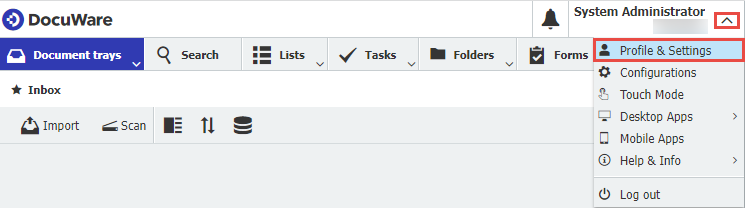
2. Click on the Security tab, which will display all the configurations currently using your user account. Upon viewing these configurations, if you are unfamiliar with a particular configuration, you would have the option to "Revoke" access. This would effectively remove your account from being a part of the configuration.
(Note: Please be aware that the processes based on such configuration will stop working once access is revoked.)
(Note: Please be aware that the processes based on such configuration will stop working once access is revoked.)
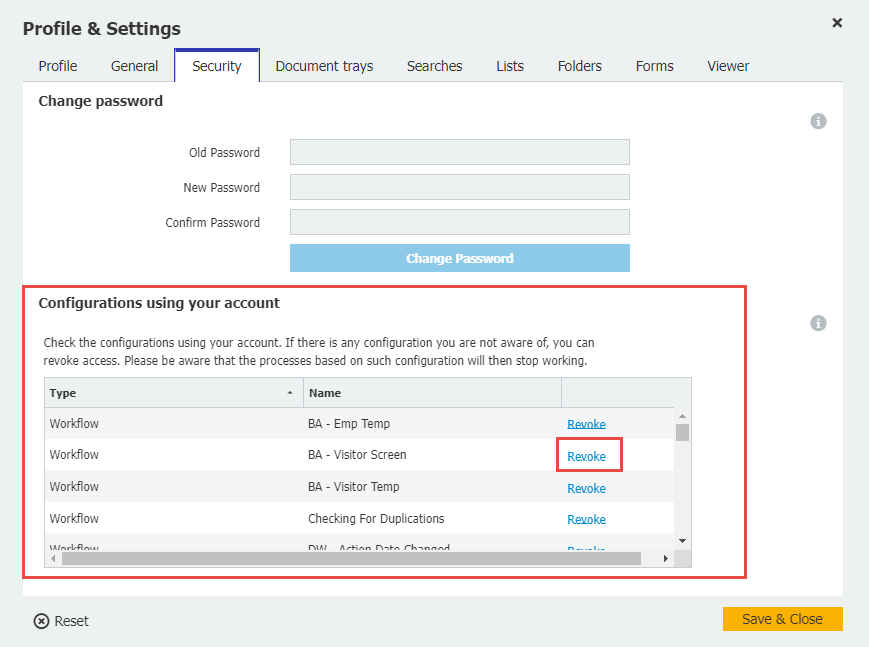
KBA is applicable to both Cloud & On-premise Organizations.


