Question:
How do I manually unlock a user who has been locked out of DocuWare from failed login attempts?
Solution:
To unlock a user's account, please refer to the following guide;
1. From the system administrator's user account, navigate to the User Management plugin located on the Configurations page.
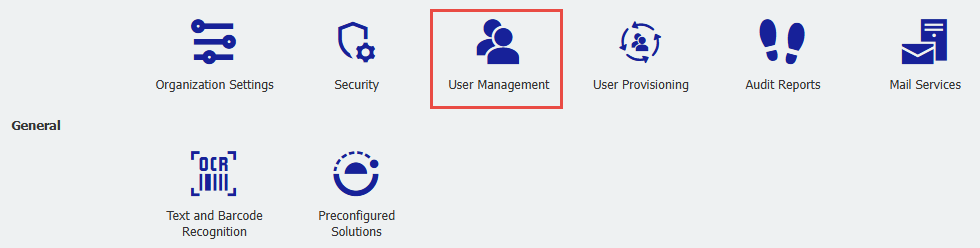
2. Next to the name of the locked user account, you will see a lock ![]() icon. Click on this icon to unlock the user.
icon. Click on this icon to unlock the user.
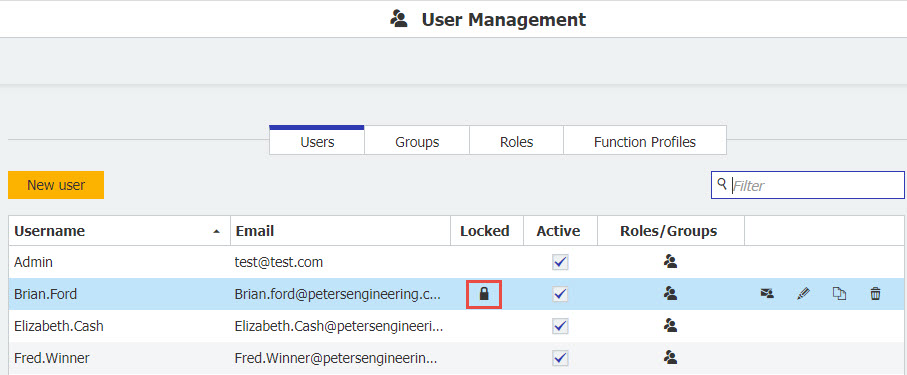
3. Once completed, the user will be able to log in to DocuWare without error.
KBA is applicable to both Cloud and On-premise Organizations.


