Scenario:
When attempting to change a user's password manually, the option is greyed out and inaccessible;
When attempting to change a user's password manually, the option is greyed out and inaccessible;
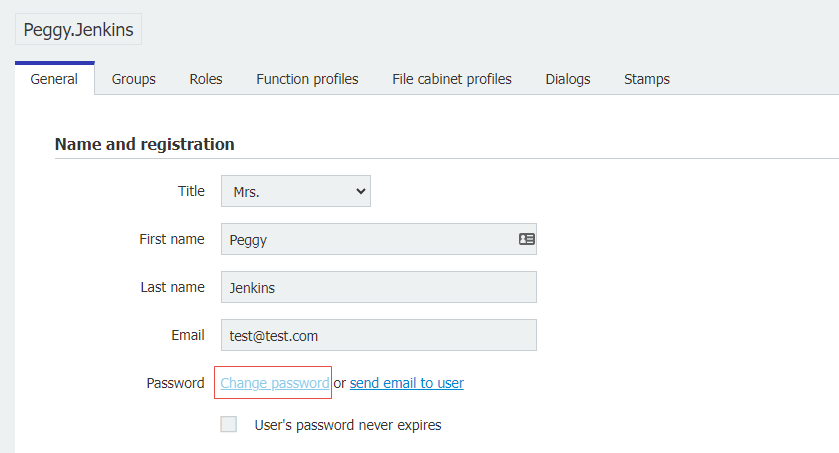
Solution:
The Change password option is shown as unavailable due to the High Security status the user has been previously granted.
To verify this, scroll down to the bottom of the General Tab within the User Management plugin and select More options. Displayed within the Administrative section will show if the user has access to high security file cabinets.
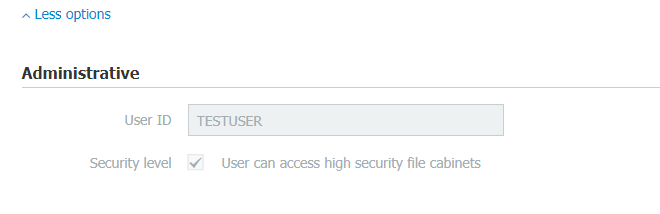
By product design, high security access may not be removed once it is granted and only the high security users themselves may change their passwords to ensure the safety of sensitive data contained within file cabinets. For more on high security access, please see DocuWare Knowledge Center.
KBA is applicable to On-premise Organizations ONLY.


