Question:
How do you create a new user in DocuWare version 7 or higher?
Solution:
Please refer to the following guide to create a user in DocuWare;
1. Open the Configurations page from the DocuWare Web Client dropdown next to the user name.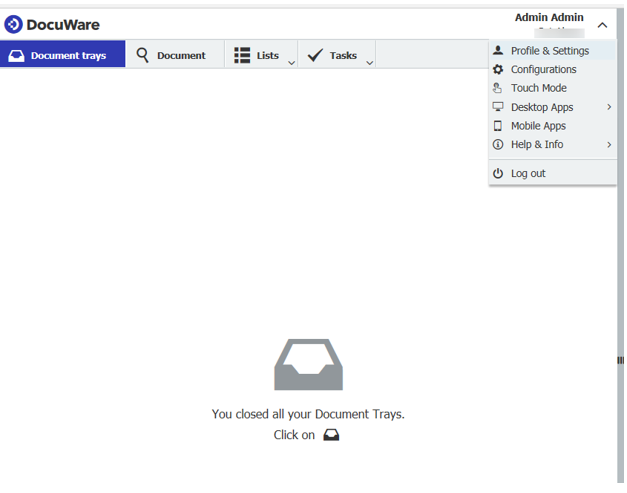
2. Click on the "User Management" plugin. If you do not see User Management, you do not have the right to create a new user and should contact your System Administrator to gain access to this configuration.
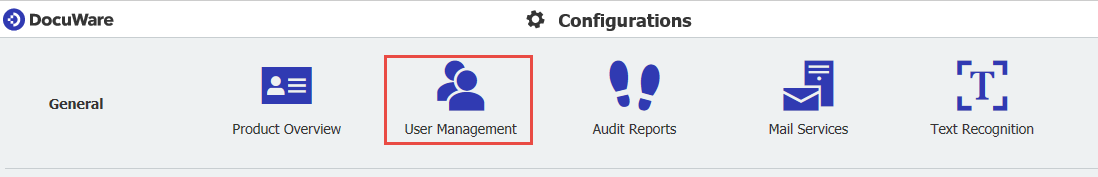
3. Select "New user" at the top-left of the page.
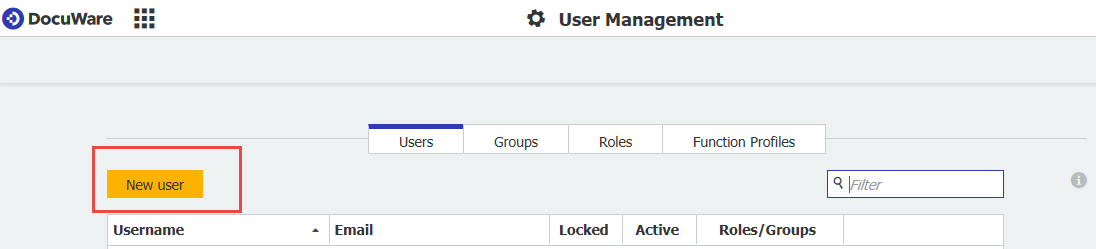
4. Enter the User’s name and email address.
You can also create the password for the user or have an email sent to the user to create their own password.
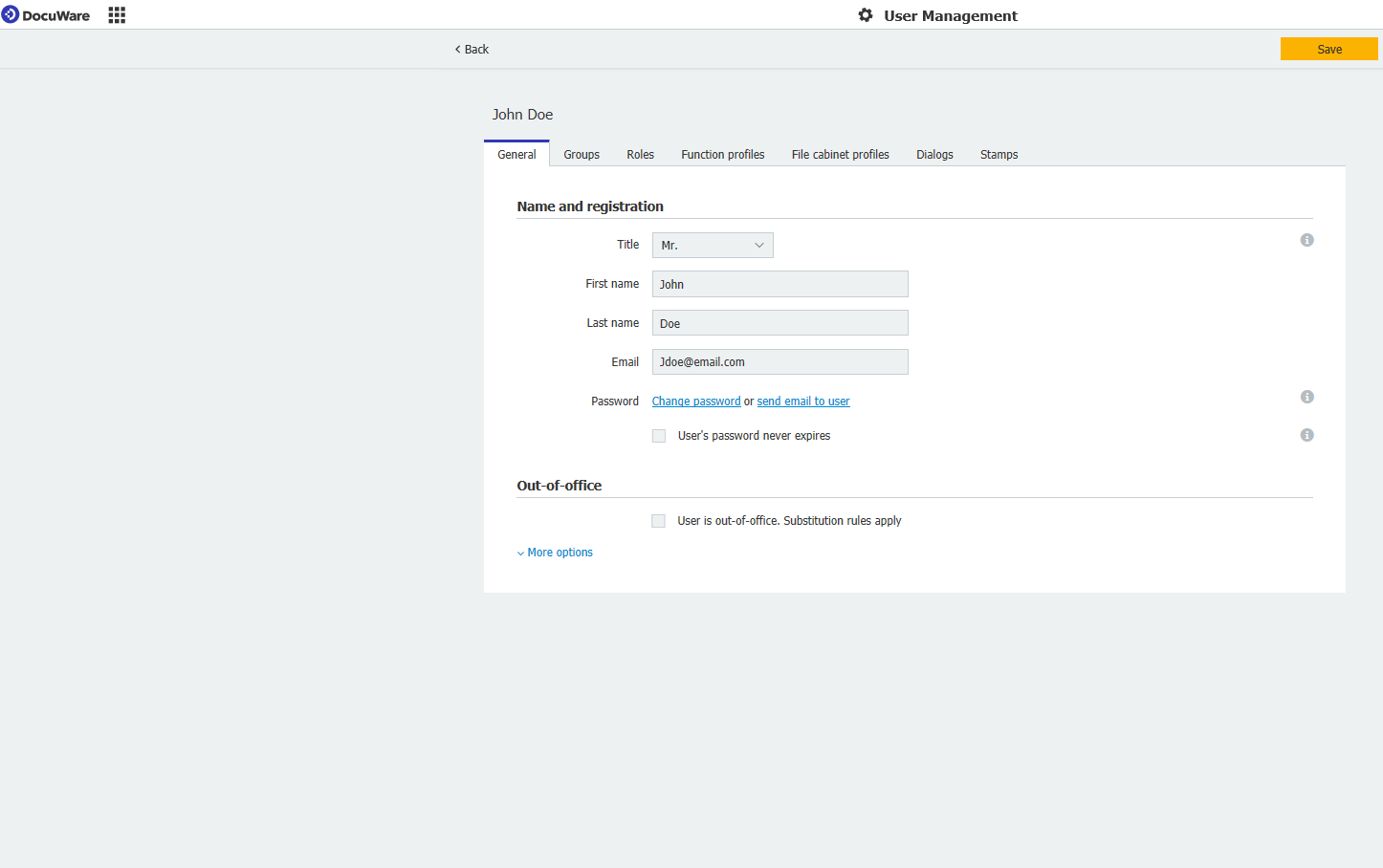
5. Assign the new user to any required "Groups" and "Roles."
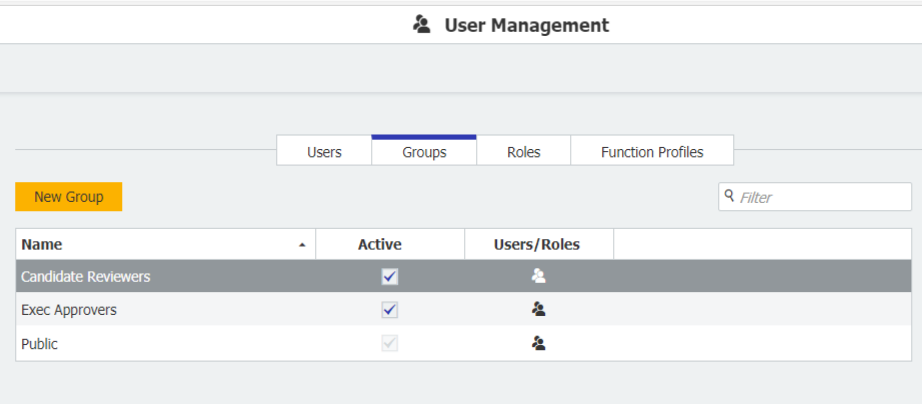
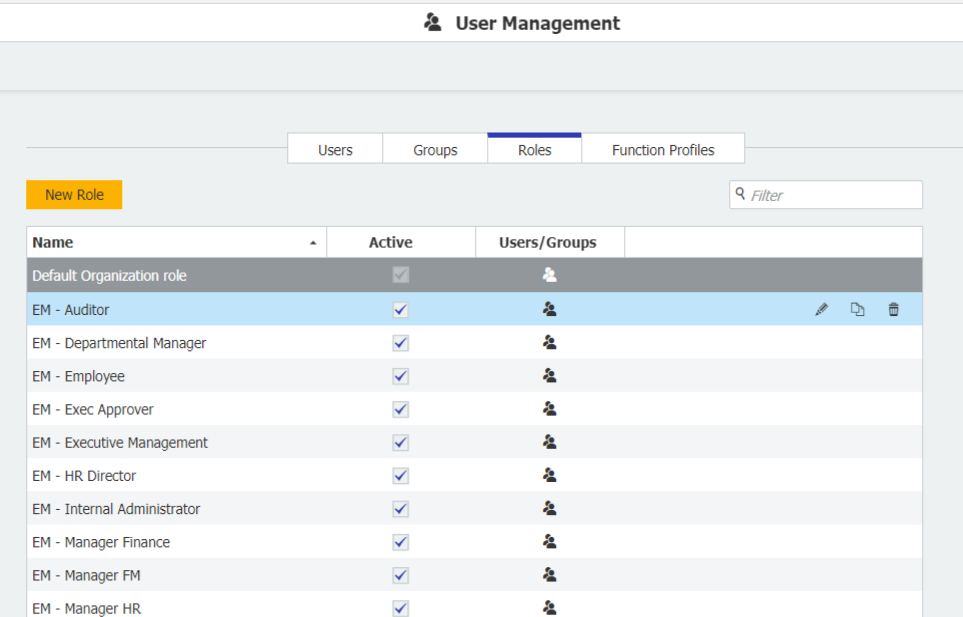
6. From the Function Profile tab, assign function profiles or even assign functions directly to users. 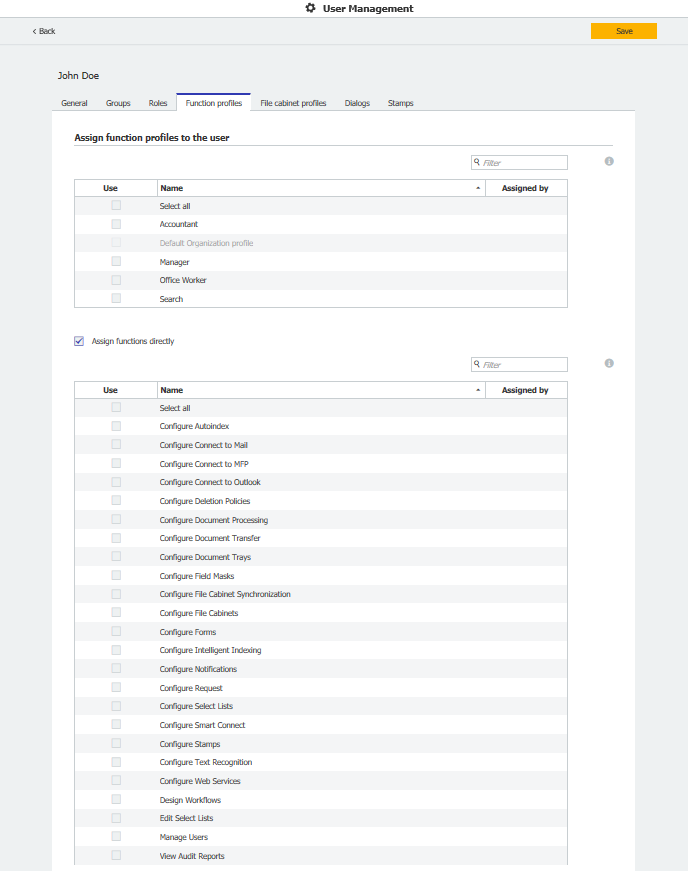
7. From the File cabinets profiles tab, assign file cabinet rights the user will need.
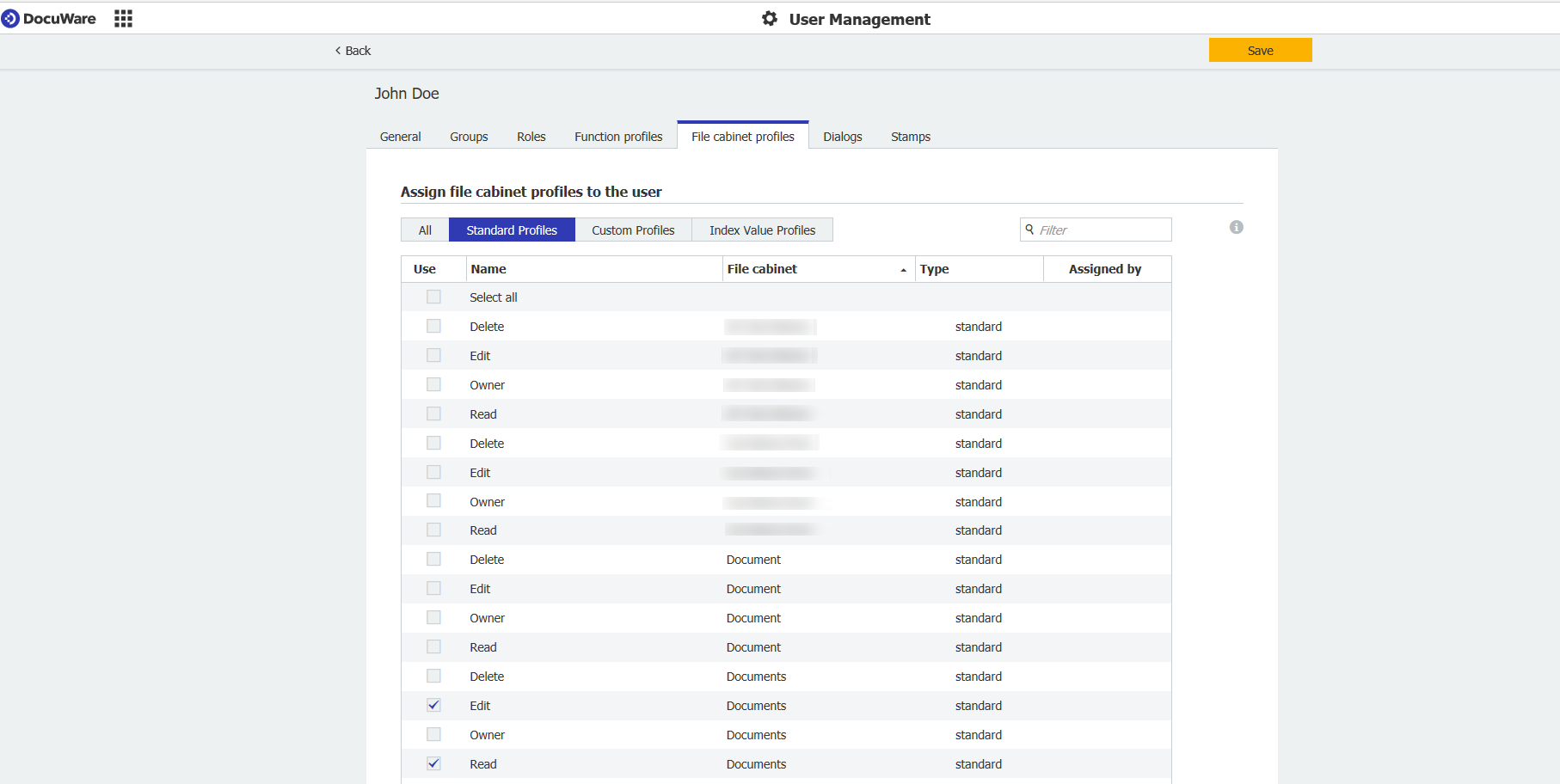
8. The Dialogs tab is where the new user can be assigned the appropriate file cabinet dialogs specified to their rights.
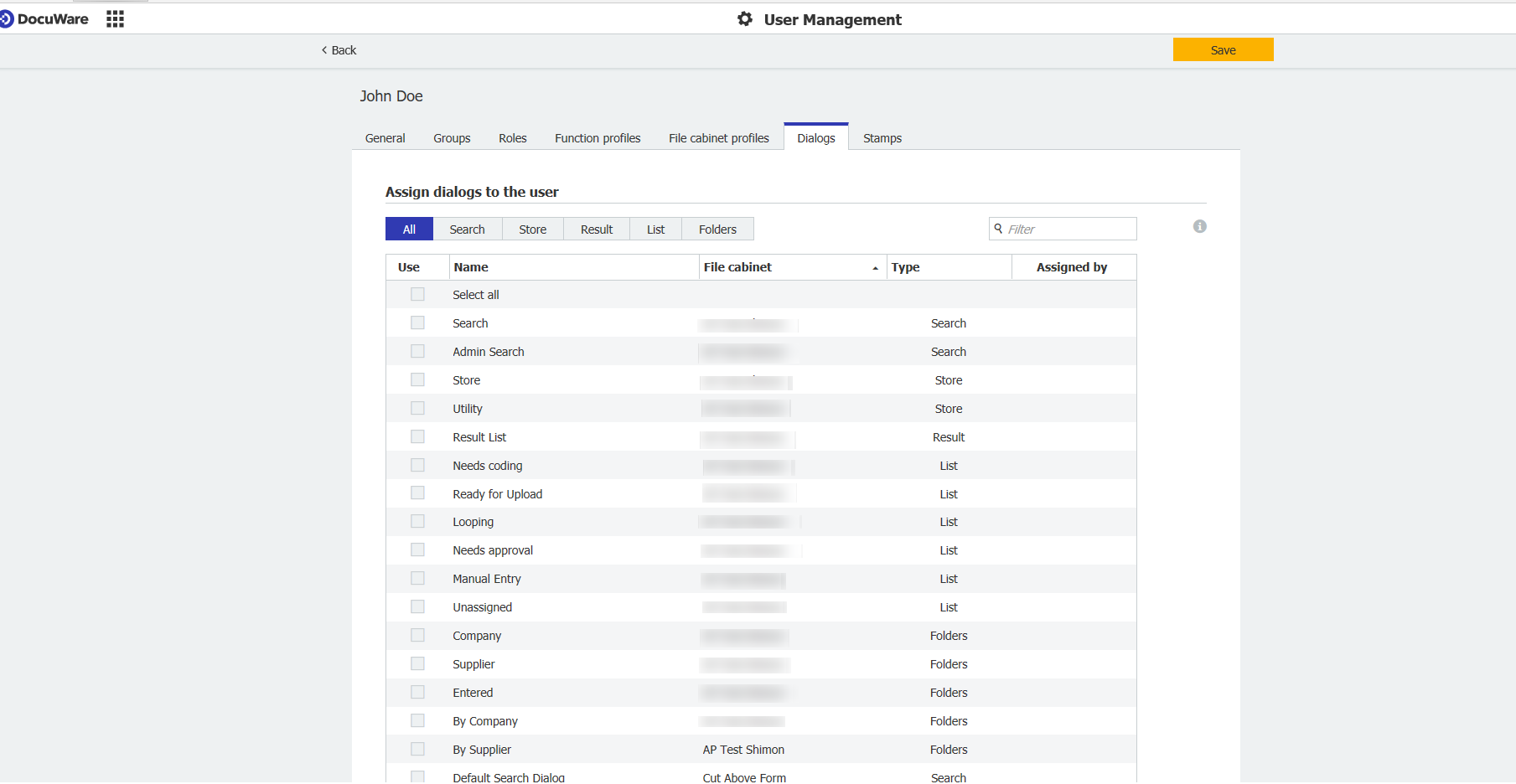
9. Once completed, click "Save" in the top right corner of the page to confirm all changes made.
KBA is applicable for both Cloud and On-premise Organizations.


