Behavior:
You've just created a new user in a DocuWare Cloud System and can log in successfully. However, after logging in, you will find you do not have the option to access DocuWare Configurations or assigned Document Trays.
Solution:
This behavior occurs because DocuWare Cloud, by product design, assigns new users to a Workflow license with limited rights. To address this, the user must be given a Named User License. Please refer to the following guide on how this can be done:
1. Under a System Administrator's account, access the Configurations page.
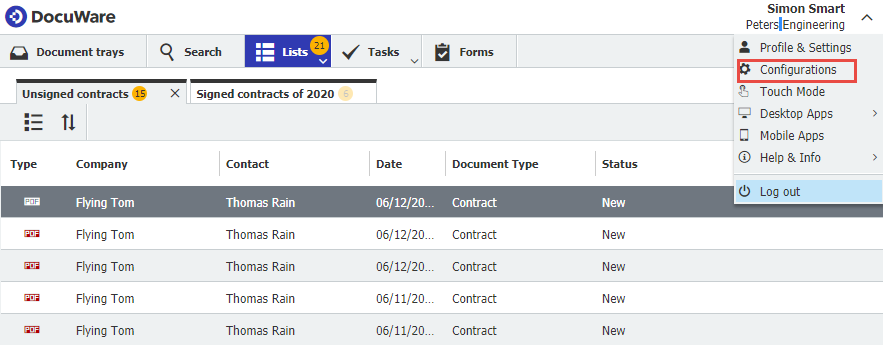
2. Access the User Management plugin.

3. Click on the affected user, open the Licenses tab, then assign the Named User License. Once completed, save your changes.
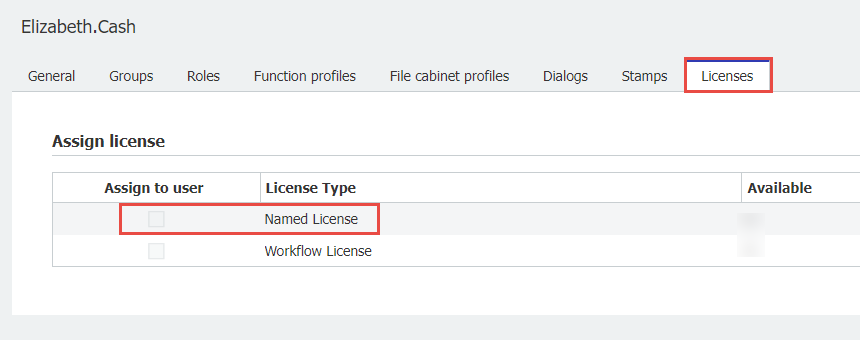
The user should now be able to log in, access assigned Document Trays, and have a configurations page option.
KBA is applicable for Cloud Organizations ONLY.


