Question:
Why is my performance decreasing after a fulltext reindex?
Answer:
When starting a Fulltext reindex of any option, a task will be created in the DWSystem database > DWTasks table. The fulltext reset will start a task of the TASK_TYPE 5, which will create separate tasks of the TASK_TYPE 0 and 2 (Textshot and Fulltext creation). This Fulltext reindex can cause a higher load on the database, which may result in Performance issues. This commonly happens with slower databases, as they might not be able to process all incoming reindex tasks in time, which could cause the DWTasks to get full.
This can even lead to database outages in some cases. Therefore, other modules like the Autoindex could also be affected. In such a case, you will most likely see a higher number of tasks. Some tasks might have a higher TRY_COUNT, which indicates timeouts of single processes.
If you have multiple tasks of type 5 and the table is being filled by many other tasks (several hundred entries), then you might need to delete the entries in the DWTasks table.
Note: Before you make a change, please create a backup of the DWSystem database
Note: Before you make a change, please create a backup of the DWSystem database
- Stop the Background Process Service and the Fulltext Server.
- Navigate to the database “DWSystem” and open the table DWTasks
- Delete all entries of the TASK_TYPE 5 with the filter “WHERE TASK_TYPE = 5”.
If there are too many entries of type 0 and 2 that have not been processed, you might need to repeat the procedure with those tasks as well:” WHERE TASK_TYPE = 0 AND TASK_TYPE = 2.”
Please do not delete any other tasks!
- Now start both services again and start a fulltext reindex for only one file cabinet. You will need to choose the option “Reindex unprocessed documents and failed fulltext extractions”.
This has to be done with all file cabinets that had a running reindex (TASK_TYPE 5).
Please do only one Fulltext reset at a time.
If the DocuWare services are affected by performance issues because of the Fulltext search or a running Fulltext reindex, please follow the following recommendations:
- Be aware to only have one fulltext reindex running at a time.
- Assign the fulltext server more memory, so that it can work with optimal resources to avoid unnecessary load on the CPU of the system.
For this, navigate to the fulltext server path (by default in the path “C:\Program Files\DocuWare\Full-Text Server (x64)”) and run “configdwtomcat.cmd“.
Then navigate to the tab “JAVA” and increase the parameters “Initial memory pool“ and “maximum memory pool“ as desired high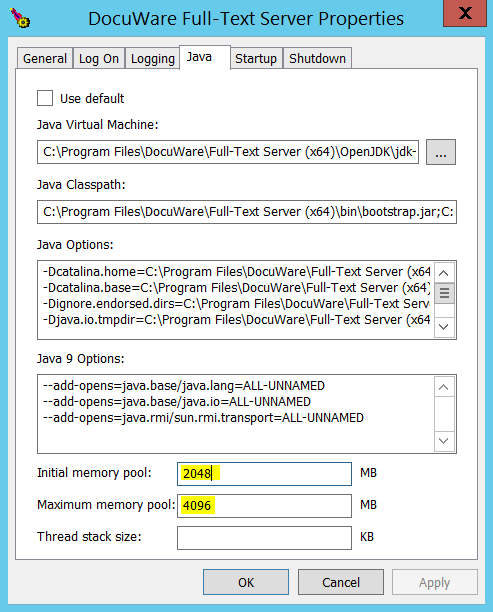
- Set up a schedule for the Fulltext reset task: Scheduling heavy Fulltext operations
- Increase or reduce the Imaging Worker process count: Full-text Imaging Worker process CPU load too high
- Install the Fulltext Server on a different machine
KBA is applicable to On-premise Organizations ONLY.


