Scenario:
How can I ensure that my Web Connections have been configured correctly?
How can I ensure that my Web Connections have been configured correctly?
Solution:
To ensure that your organization's Web Connections have been configured correctly, we must access the dwmachine.config file and confirm the information within the file matches your Web Connections configuration. Please refer to the following guide on how this can be achieved;
To ensure that your organization's Web Connections have been configured correctly, we must access the dwmachine.config file and confirm the information within the file matches your Web Connections configuration. Please refer to the following guide on how this can be achieved;
1. Navigate to C:\ProgramData\DocuWare\ServerConfig and open the dwmachine.config using a text editor, such as Notepad or Notepad++.
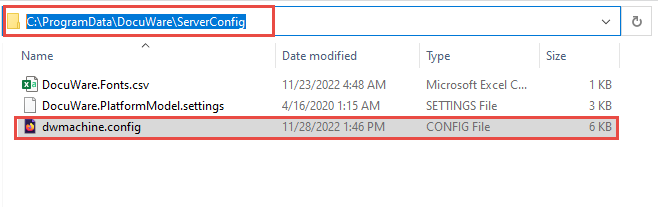
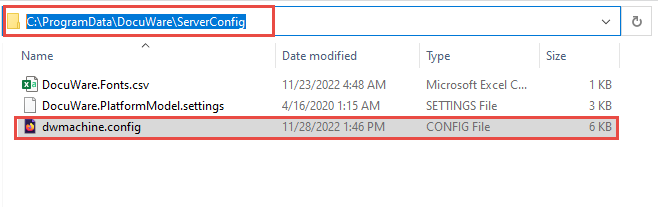
2. Open the DocuWare Administration and navigate to your organization's Web Connections configuration.
3. With both the dwmachine.config file and DocuWare Administration open, ensure that the DatabaseServer and LocalWebServices values within the dwmachine.config mach the Machine and Internal Address values in DocuWare Administration;
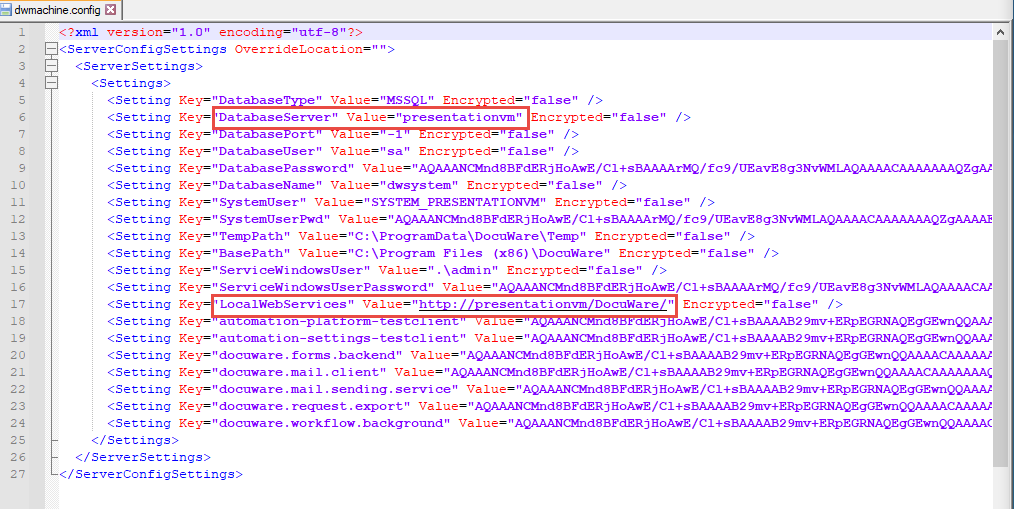
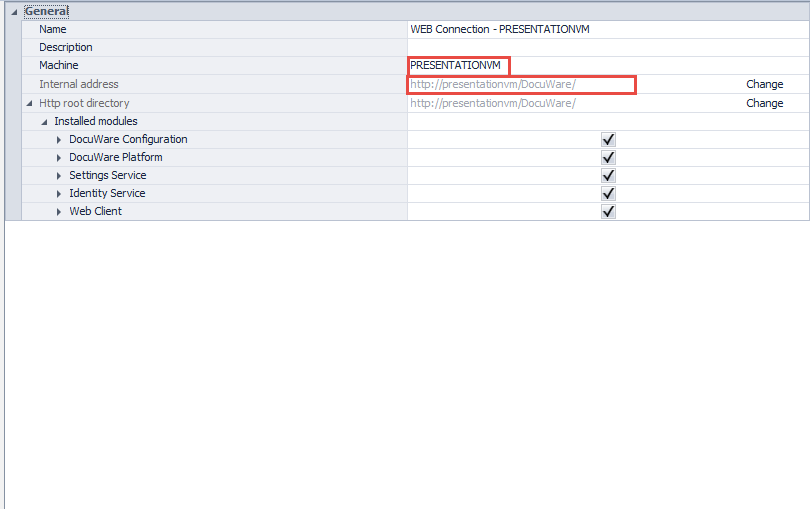
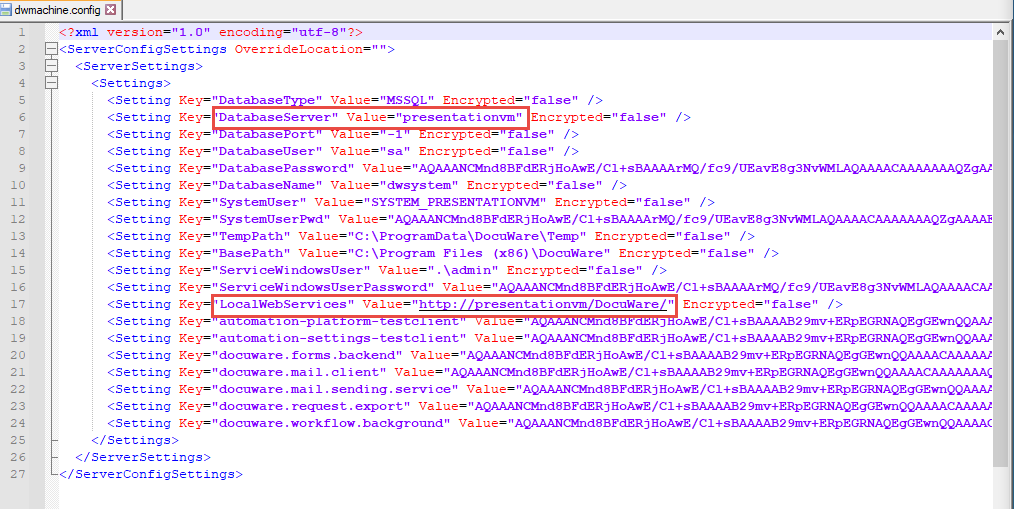
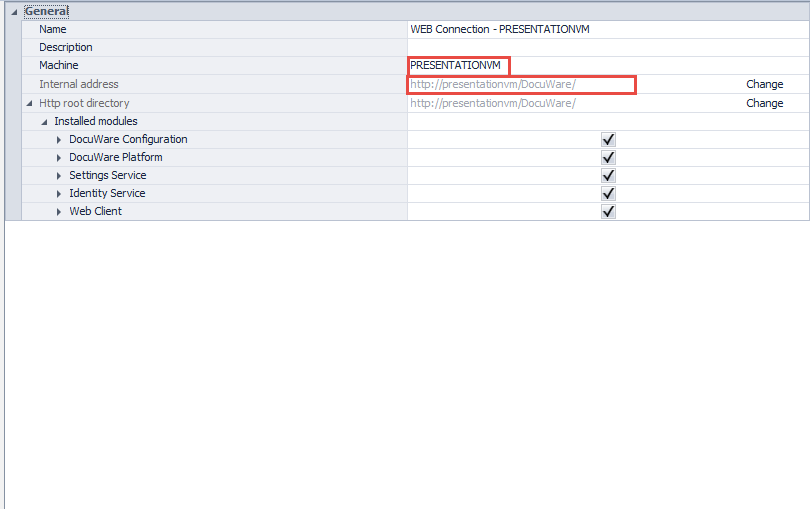
KBA is applicable to On-premise Organizations ONLY.


