Scenario:
How can I view my colleagues' DocuWare Academy certificates to verify and ensure they have completed them?
How can I view my colleagues' DocuWare Academy certificates to verify and ensure they have completed them?
Solution:
Please refer to the following guide on how to view colleagues' DocuWare Academy certificates;
1. Browse to DocuWare.com and log in to My Account at the top of the web page.
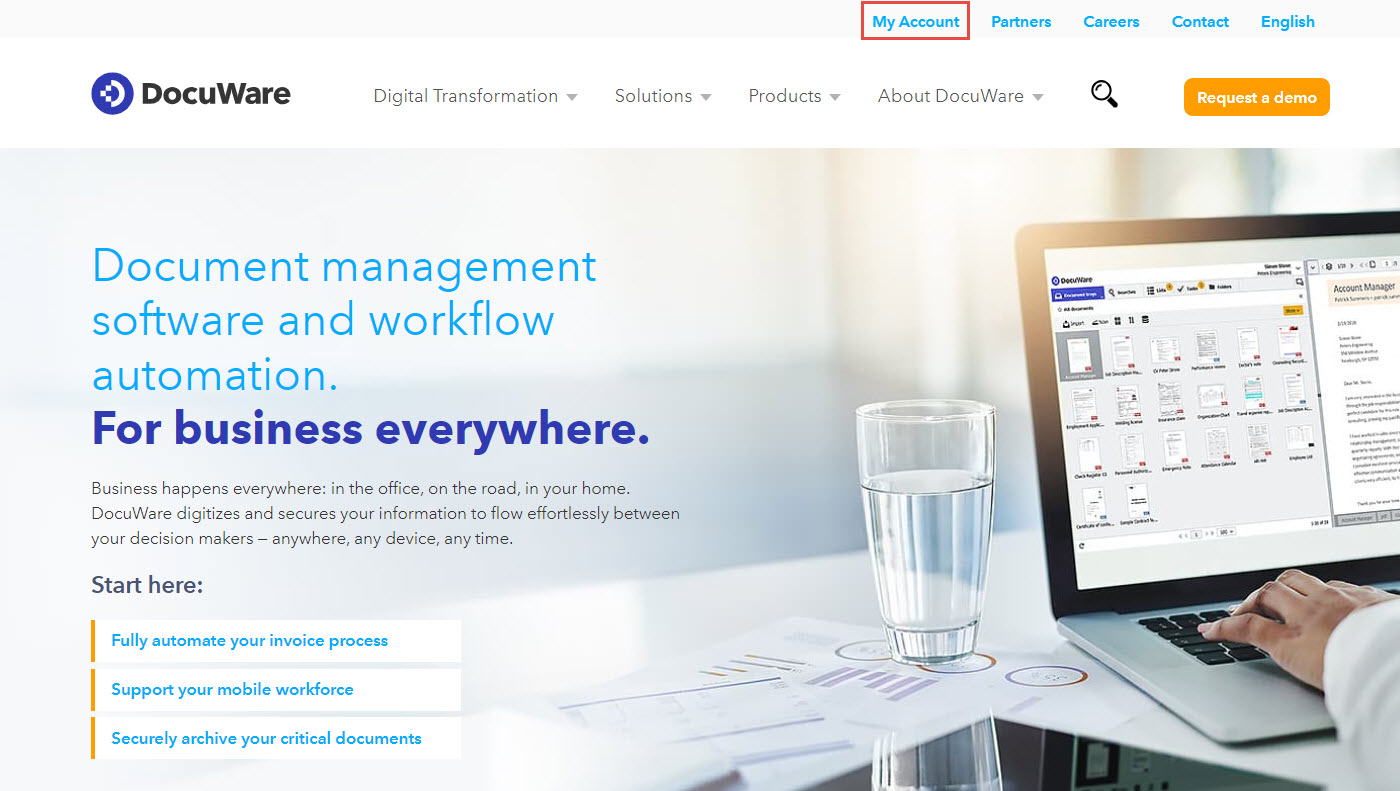
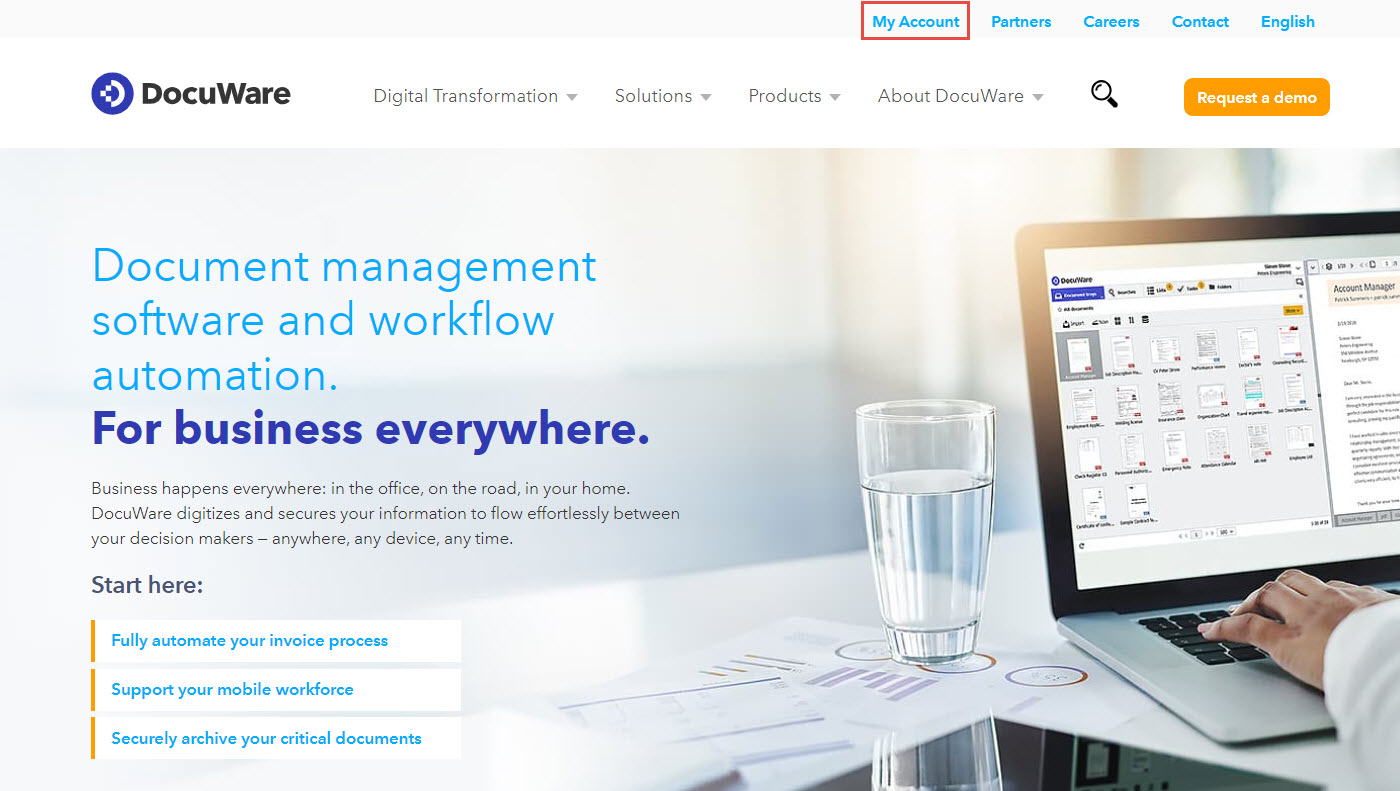
2. Once logged in, scroll down Companies and click on your organization. Navigate to the People section and select Manage People.
(Note: Only users with administration or management rights can view and access Manage People)
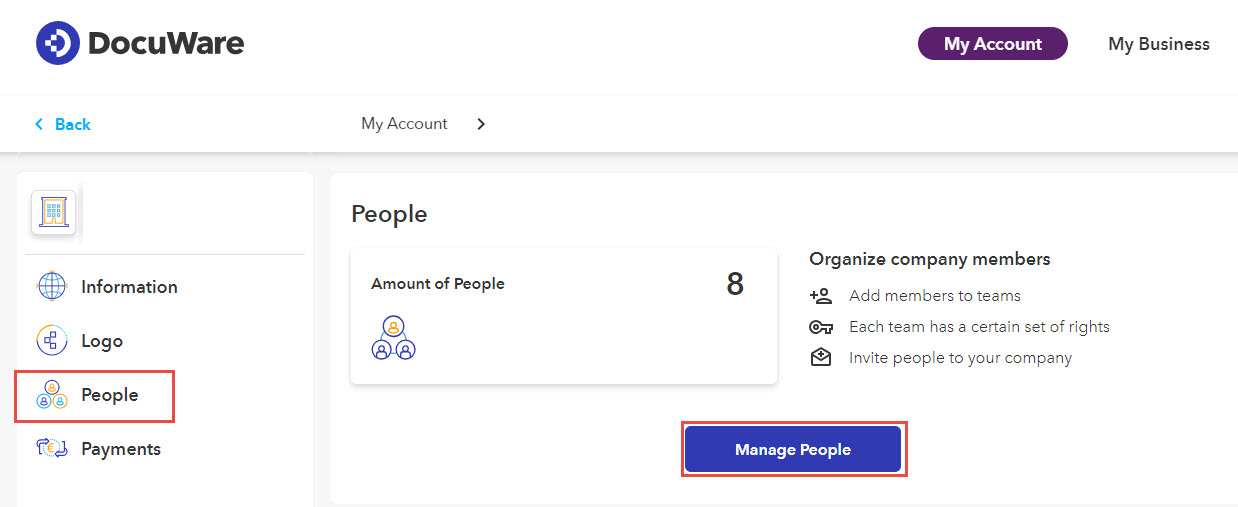
(Note: Only users with administration or management rights can view and access Manage People)
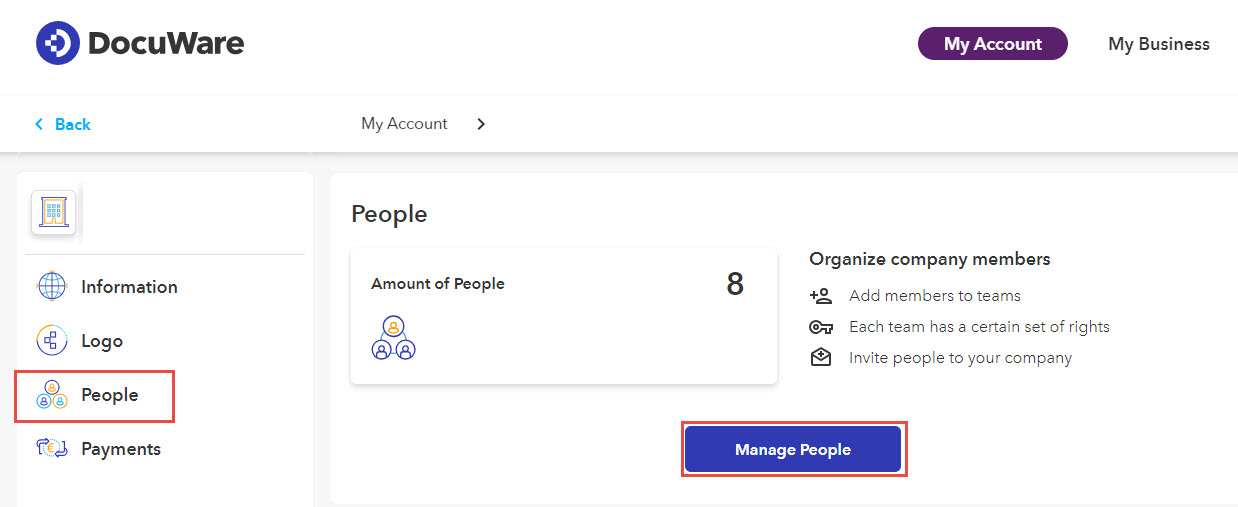
3. All registered users will be displayed alongside their Certifications and Customer Data Visibility rights.
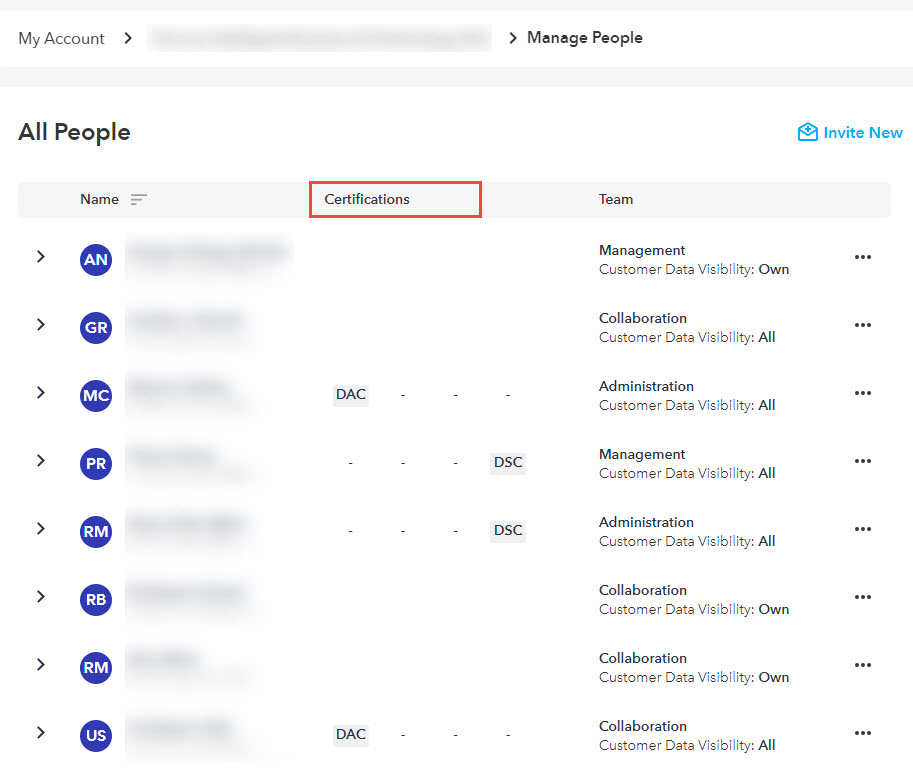
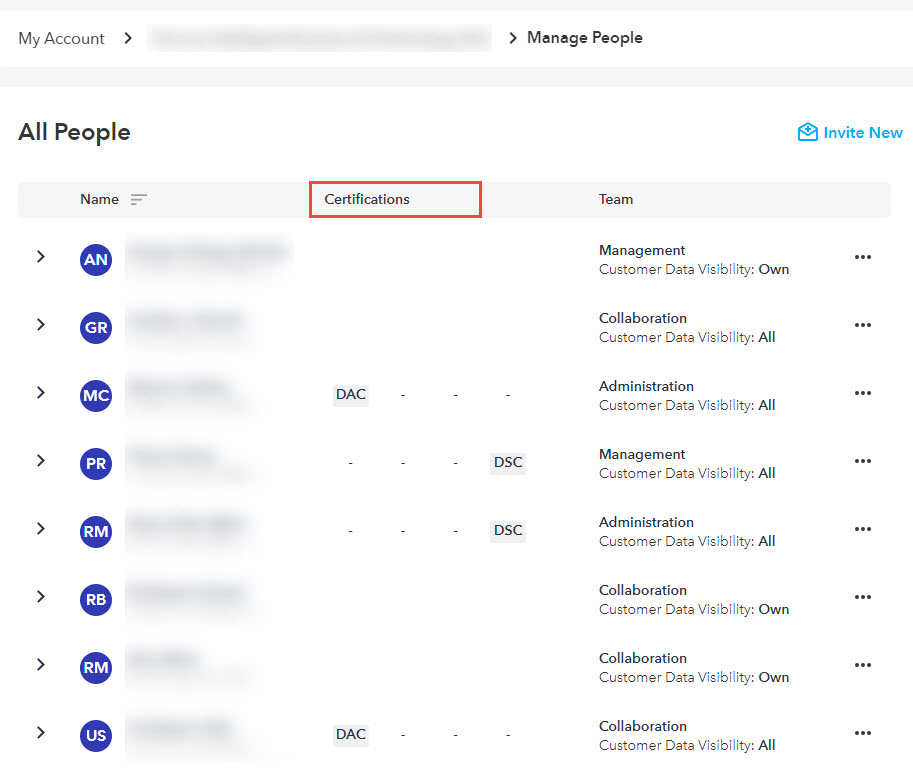
KBA is applicable to Cloud and On-premise Organizations.


