Problem:
When attempting to upgrade or install the DocuWare Desktop Apps using the Silent Installer (DocuWare.Setup.Client.Cmd.exe), the command fails and returns the following error;
When attempting to upgrade or install the DocuWare Desktop Apps using the Silent Installer (DocuWare.Setup.Client.Cmd.exe), the command fails and returns the following error;
"The path was valid, but there was an issue contacting the server."
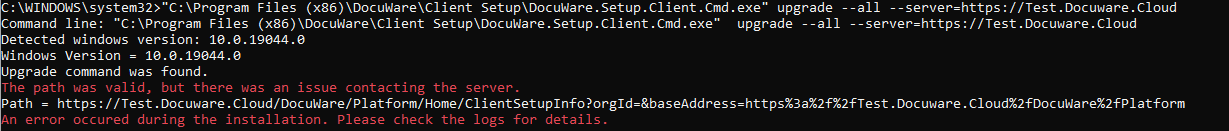
Solution:
This error can occur when the URL passed in for the 'server' parameter is incorrect. The server URL should always be in lowercase and should not include the forward slash ' / ' character at the end or anything following the forward slash, such as '/docuware/platform'.
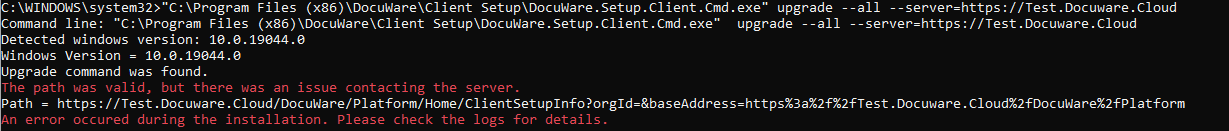
Solution:
This error can occur when the URL passed in for the 'server' parameter is incorrect. The server URL should always be in lowercase and should not include the forward slash ' / ' character at the end or anything following the forward slash, such as '/docuware/platform'.
For example:
' DocuWare.Setup.Client.Cmd.exe" upgrade --all --server=https://Test.Docuware.Cloud/ ' will throw an error.
' DocuWare.Setup.Client.Cmd.exe" upgrade --all --server=https://test.docuware.cloud ' is formatted correctly.
' DocuWare.Setup.Client.Cmd.exe" upgrade --all --server=https://Test.Docuware.Cloud/ ' will throw an error.
' DocuWare.Setup.Client.Cmd.exe" upgrade --all --server=https://test.docuware.cloud ' is formatted correctly.
KBA is applicable for both Cloud and On-premise Organizations.


