Behavior:
When using a watch folder to store categorized emails in DocuWare, the email remains in the watch folder and fails to import to DocuWare.
Solution:
Connect to Outlook uses an indicator so that it knows which emails have already been stored in DocuWare. Emails with a "DocuWare" categorized label are used to indicate that an email has already been stored in DocuWare and will prevent them from being stored again. For emails that are stuck in the watch folder, please remove the "DocuWare" label and try again.
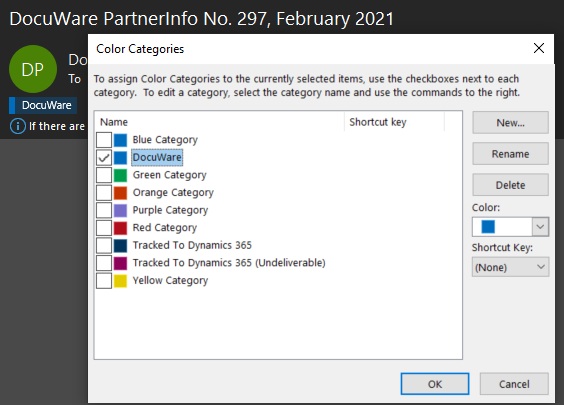
KBA is applicable for both Cloud and On-premise Organizations.
When using a watch folder to store categorized emails in DocuWare, the email remains in the watch folder and fails to import to DocuWare.
Solution:
Connect to Outlook uses an indicator so that it knows which emails have already been stored in DocuWare. Emails with a "DocuWare" categorized label are used to indicate that an email has already been stored in DocuWare and will prevent them from being stored again. For emails that are stuck in the watch folder, please remove the "DocuWare" label and try again.
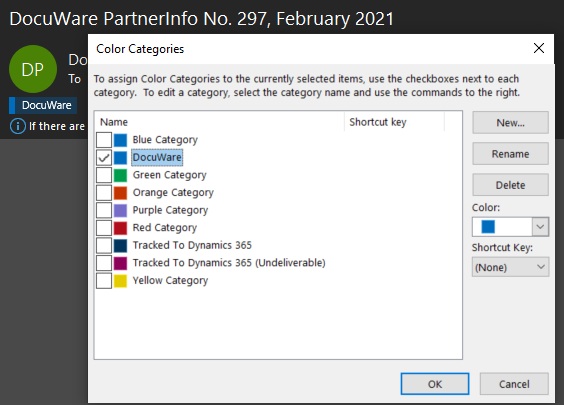
KBA is applicable for both Cloud and On-premise Organizations.


