Behavior:
After storing a document from the Windows Explorer Client, the store dialog page opens but is frozen when I attempt to store an email using Connect to Outlook. This behavior also occurs after storing an email using Connect to Outlook and attempting to store a document using the Widows Explorer Client.
Solution:
Please complete the following guide below from the machine of the user experiencing this behavior;
After storing a document from the Windows Explorer Client, the store dialog page opens but is frozen when I attempt to store an email using Connect to Outlook. This behavior also occurs after storing an email using Connect to Outlook and attempting to store a document using the Widows Explorer Client.
Solution:
Please complete the following guide below from the machine of the user experiencing this behavior;
- Exit the DocuWare Desktop Apps and stop the DocuWare Desktop Service.
- Browse out to C:\Program Files\DocuWare\Windows Explorer Client and open the DocuWare.PlatformUI.dll.settings file.
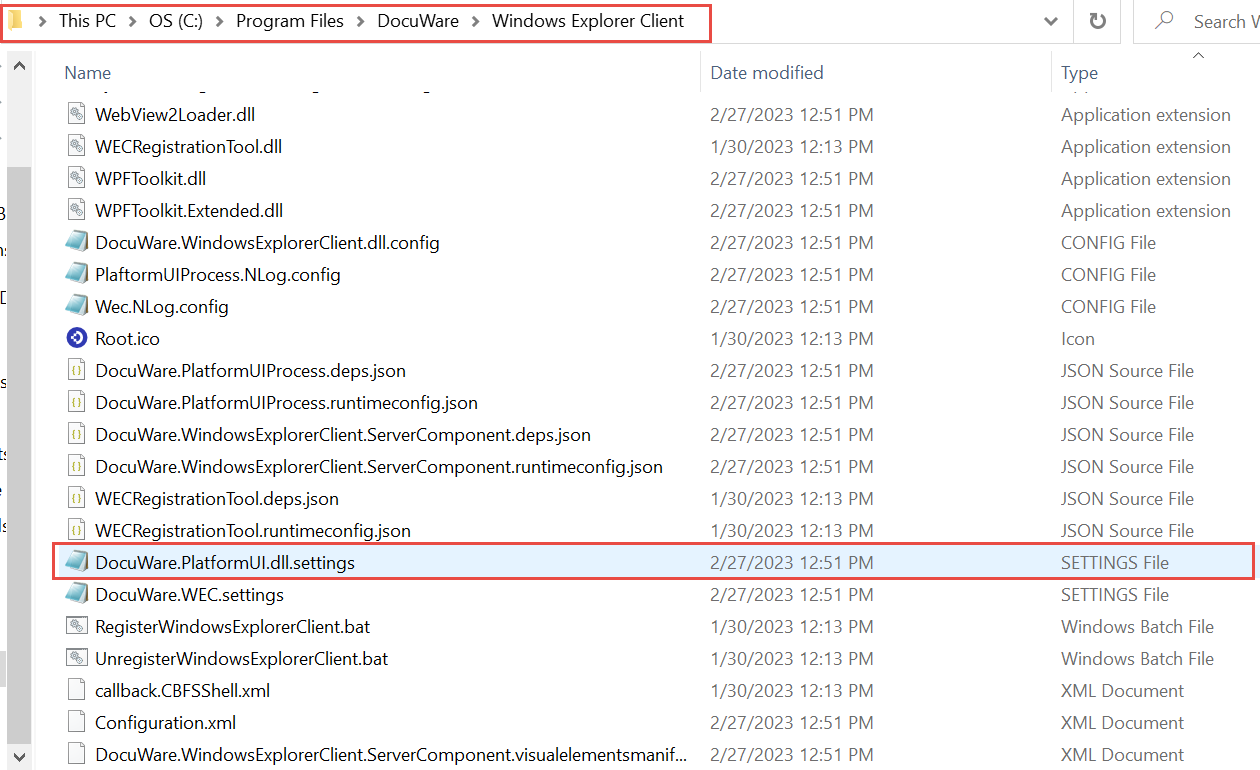
- Change the RestartMode from "Persistent" to "StopAndRestart":
Note: Please take a backup of the DocuWare.PlatformUI.dll.settings before making any changes.
Before
<?xml version="1.0"?>
<PlatformUISettings xmlns:xsd="http://www.w3.org/2001/XMLSchema" xmlns:xsi="http://www.w3.org/2001/XMLSchema-instance">
<RestartMode accepted_values="Persistent, StopOnly, StopAndRestart">
<Value>Persistent</Value>
</RestartMode>
</PlatformUISettings>
After
<?xml version="1.0"?>
<PlatformUISettings xmlns:xsd="http://www.w3.org/2001/XMLSchema" xmlns:xsi="http://www.w3.org/2001/XMLSchema-instance">
<RestartMode accepted_values="Persistent, StopOnly, StopAndRestart">
<Value>StopAndRestart</Value>
</RestartMode>
</PlatformUISettings>
- Browse out to C:\Program Files (x86)\DocuWare\Connect to Outlook and open the DocuWare.PlatformUI.dll.settings file.
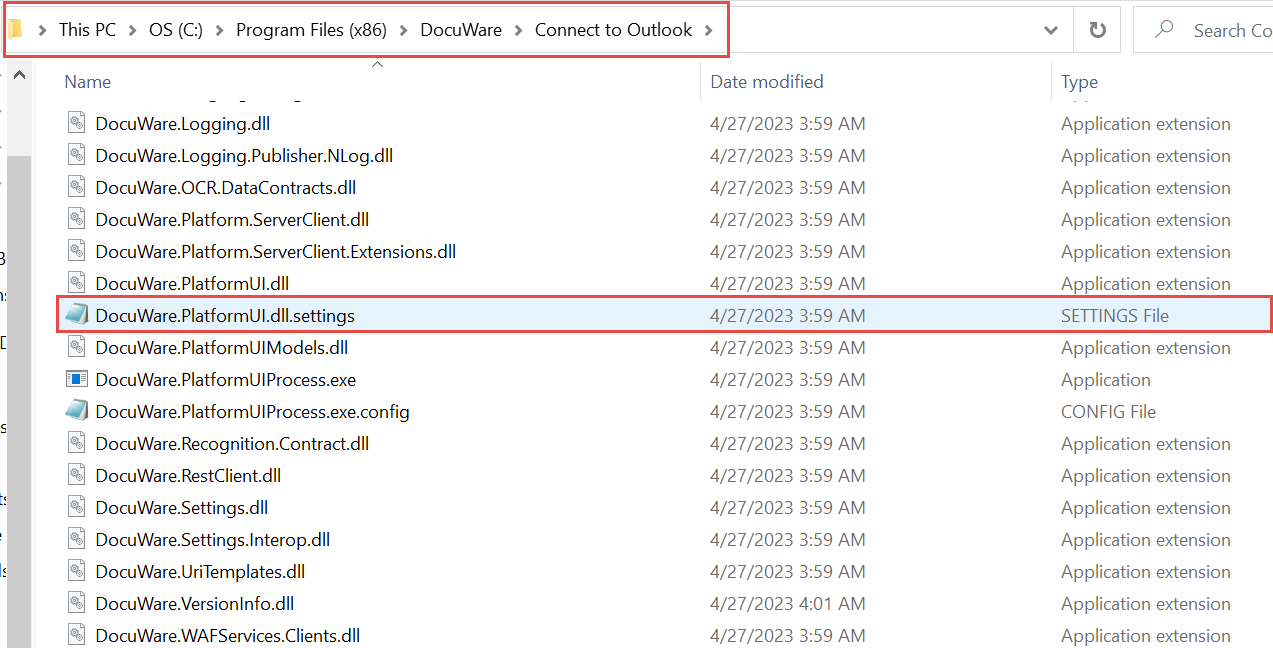
- Change the RestartMode from "Persistent" to "StopAndRestart":
Note: Please take a backup of the DocuWare.PlatformUI.dll.settings before making any changes.
Before
<?xml version="1.0"?>
<PlatformUISettings xmlns:xsi="http://www.w3.org/2001/XMLSchema-instance" xmlns:xsd="http://www.w3.org/2001/XMLSchema">
<RestartMode accepted_values="Persistent, StopOnly, StopAndRestart">
<Value>Persistent</Value>
</RestartMode>
</PlatformUISettings>
After
<?xml version="1.0"?>
<PlatformUISettings xmlns:xsi="http://www.w3.org/2001/XMLSchema-instance" xmlns:xsd="http://www.w3.org/2001/XMLSchema">
<RestartMode accepted_values="Persistent, StopOnly, StopAndRestart">
<Value>StopAndRestart</Value>
</RestartMode>
</PlatformUISettings>
- Restart the DocuWare Desktop Service and start the Desktop Apps. Once completed, you should no longer experience further freezing when storing in Connect to Outlook or Windows Explorer Client.
KBA is applicable for both Cloud and On-premise Organizations.


