Question:
Is there a way to remove the "Create Data Record" button for users?
Answer:
By product design, the 'Create Data Record' button is a built-in feature that users will see by default once they are granted access to a Document tray(s). To remove this feature, the user's permission to access the Document tray(s) must be disabled.
NOTE: Doing this will completely remove access to the Document tray(s), and the user(s) will no longer see it in their view.
Is there a way to remove the "Create Data Record" button for users?
Answer:
By product design, the 'Create Data Record' button is a built-in feature that users will see by default once they are granted access to a Document tray(s). To remove this feature, the user's permission to access the Document tray(s) must be disabled.
NOTE: Doing this will completely remove access to the Document tray(s), and the user(s) will no longer see it in their view.
1. Access the "Configurations" page from the Web Client dropdown next to the user name.
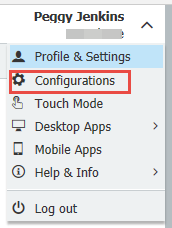
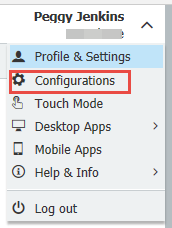
2. Select the "Document Trays" plugin.
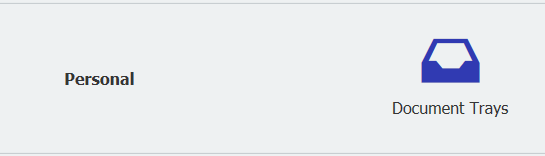
3. From the Document tray you wish to remove user permission from, select the Edit icon.
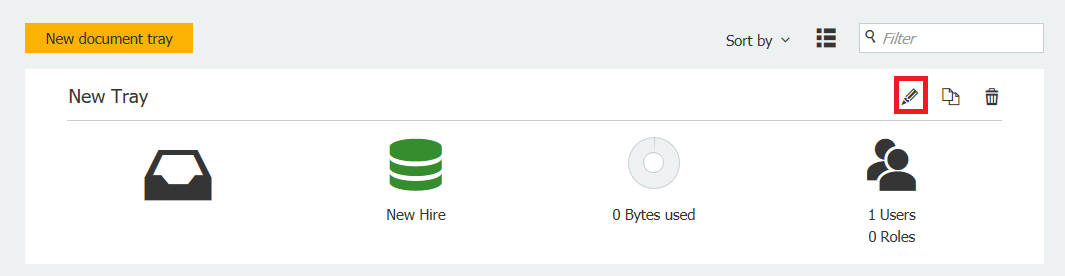
4. Remove the 'use' permission for the user and/or role, then save the change.
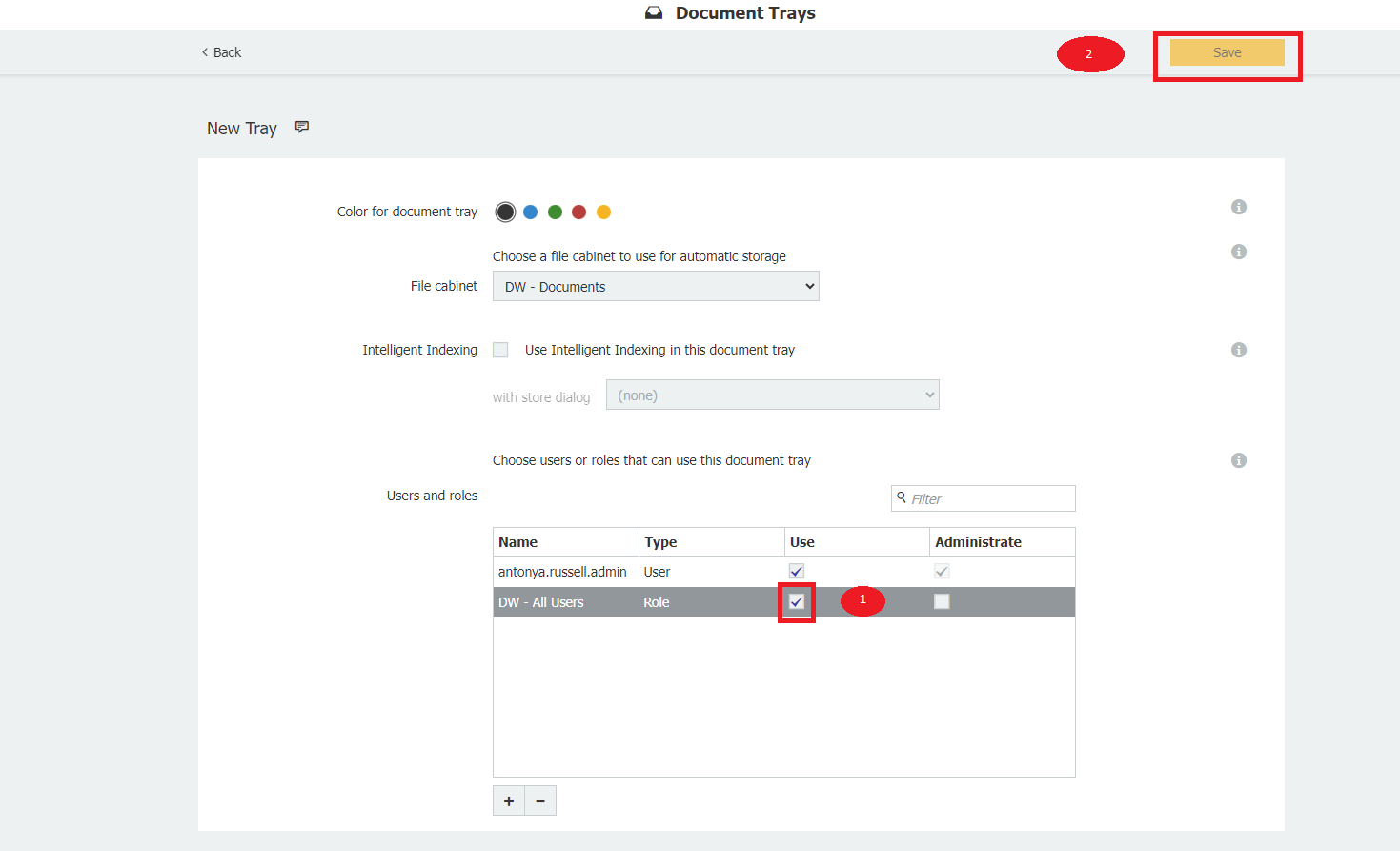
5. Once completed, the user will no longer see the "Create Data Record" button in the DocuWare Web Client.
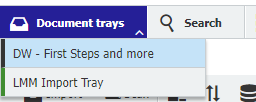
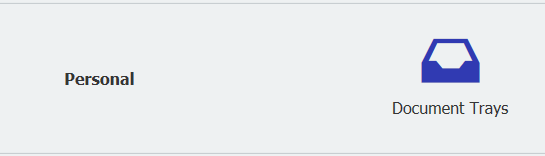
3. From the Document tray you wish to remove user permission from, select the Edit icon.
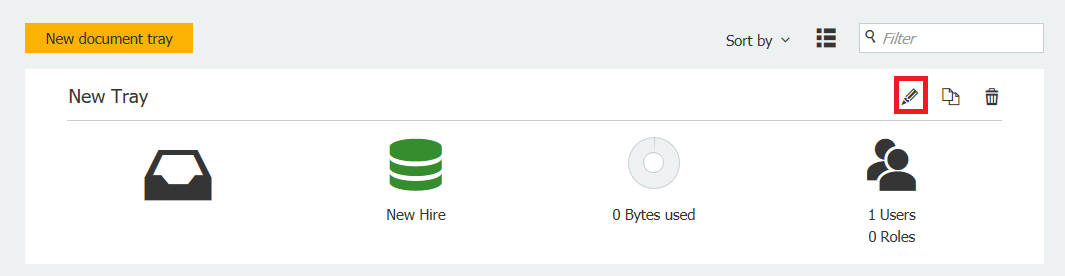
4. Remove the 'use' permission for the user and/or role, then save the change.
5. Once completed, the user will no longer see the "Create Data Record" button in the DocuWare Web Client.
KBA is applicable to both On-premise and Cloud Organizations.


