Question:
How do I create a data record?
How do I create a data record?
Answer:
Data records can be created from the Document trays tab within the DocuWare Web Client. Please refer to the following methods on how to create a data record in DocuWare;
Data records can be created from the Document trays tab within the DocuWare Web Client. Please refer to the following methods on how to create a data record in DocuWare;
Right-click in the Document Tray:
- One method for creating a data record is to right-click on an empty space in the document tray. Once completed, a menu displaying all the store dialogs assigned to the user will populate. Select a dialog to create and store the data record in the corresponding file cabinet.
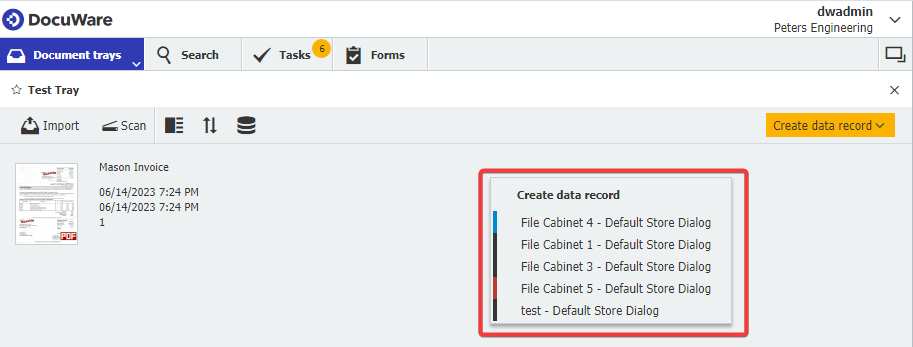
Populating and using the Create data record option :
- To utilize the option Create data record, ensure that all documents within the document tray have been deselected.
- If a document is selected, the button will be displayed as Store.
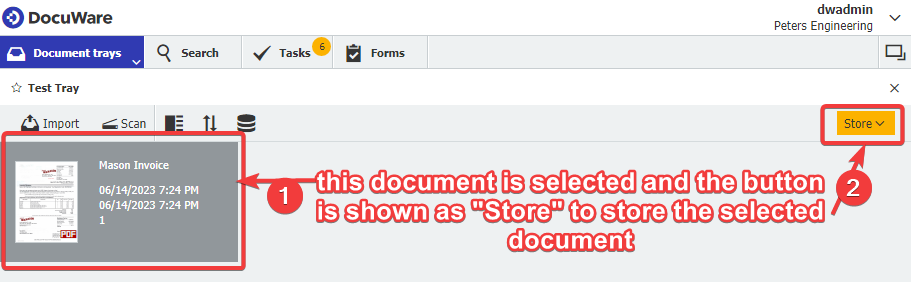
If a document is not selected, the Create data record option will be populated.
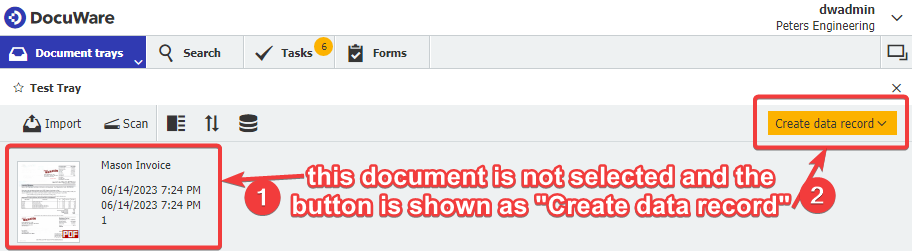
- If a document is selected, the button will be displayed as Store.
Click on the Create data record option, and then a menu displaying all the store dialogs the user can access will populate. Select the dialog, then enter index field information, and then click on Create data record in the top right to store the data record in the corresponding file cabinet.
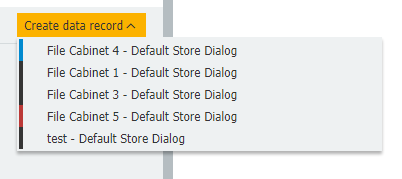
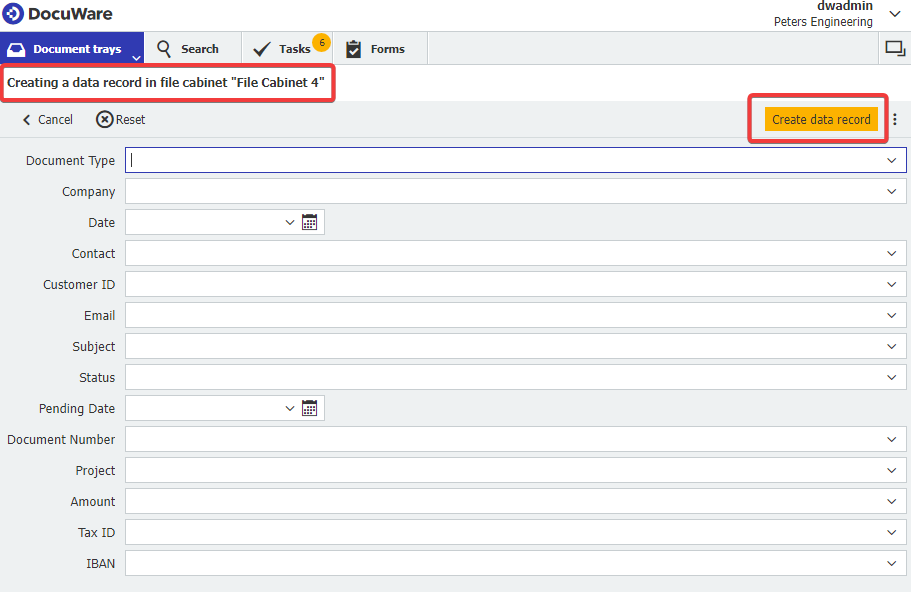
Data records will have an icon highlighted below under the Type column.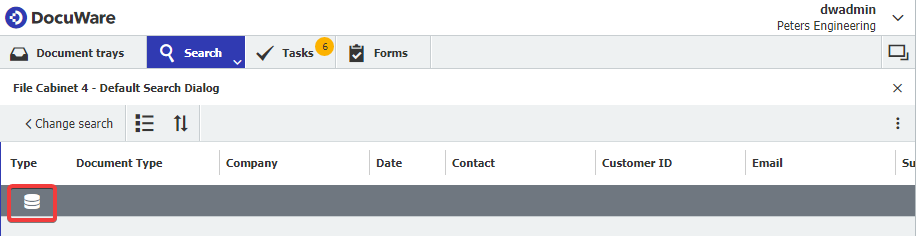
Now that you know how to create a data record in DocuWare, to learn how to set up an automated process for creating several data records, please see KBA-36560.
KBA is applicable for both On-premise and Cloud Organizations


