Question:
How do I create Folders?
Answer:
Please refer to the following guide on how to create Folders in DocuWare;
1. From the Configurations page, select the File Cabinets plugin, then choose the File Cabinet you wish to create a Folder for.
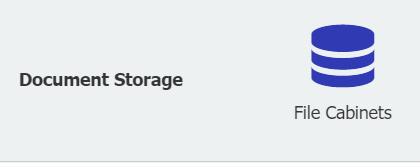
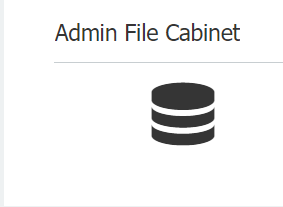
2. From the Dialogs Tab, select the Folders Tab, then the plus symbol on the bottom of the page.
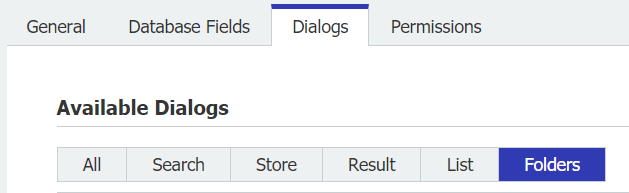
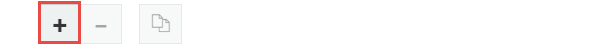
3. Here, you can create the Folder structure catered to your professional needs. Once completed, select OK and Save your configuration.
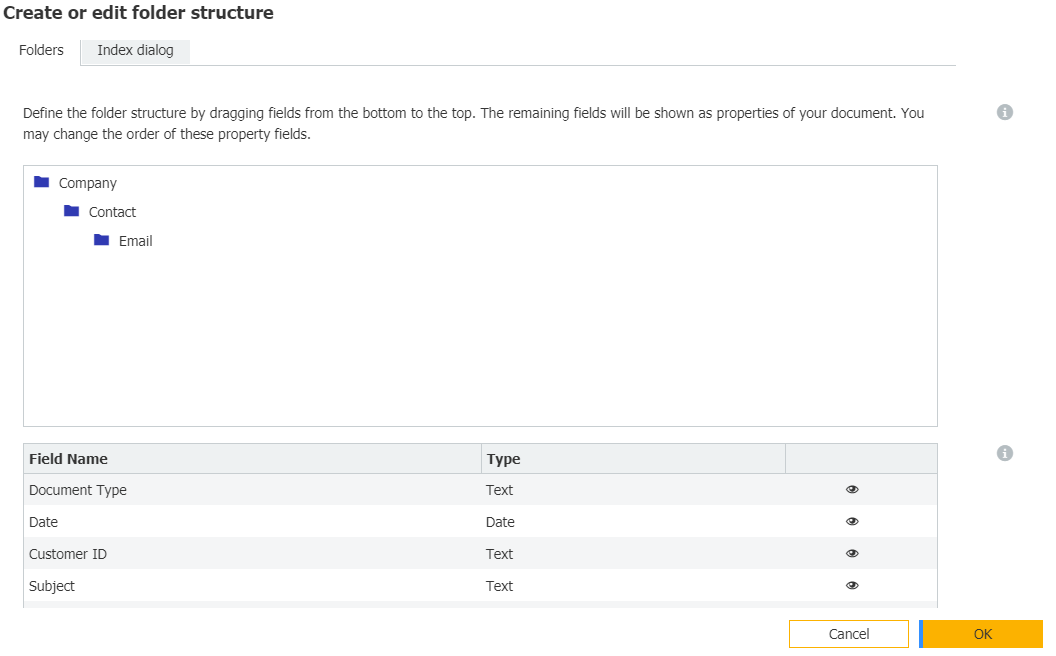
4. Refresh the Web Client, and now your created Folder should be available.
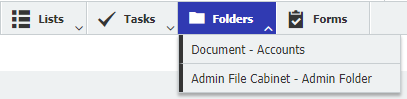
KBA is applicable for both Cloud and On-premise Organizations.


