Question:
How do I increase the amount of logging collected in Desktop Apps?
How do I increase the amount of logging collected in Desktop Apps?
Solution:
By product design, the DocuWare Desktop Apps saves three log files, each with a maximum size of 25,000,000 bytes. If more logging is needed, please refer to the following guide to increase these limits.
By product design, the DocuWare Desktop Apps saves three log files, each with a maximum size of 25,000,000 bytes. If more logging is needed, please refer to the following guide to increase these limits.
1. Locate and open the following two files as an administrator in a file editor;
"C:\Program Files (x86)\DocuWare\Desktop\DocuWare.DesktopService.exe.config"
"C:\Program Files (x86)\DocuWare\Desktop\DocuWare.Desktop.exe.config"
2. In both files, please set the value for ArchiveAboveSize to 100000000 and the value for maxArchiveFiles to 10.
Once completed, it should be displayed as follows;
"C:\Program Files (x86)\DocuWare\Desktop\DocuWare.DesktopService.exe.config"
"C:\Program Files (x86)\DocuWare\Desktop\DocuWare.Desktop.exe.config"
2. In both files, please set the value for ArchiveAboveSize to 100000000 and the value for maxArchiveFiles to 10.
Once completed, it should be displayed as follows;
archiveAboveSize="100000000" maxArchiveFiles="10"
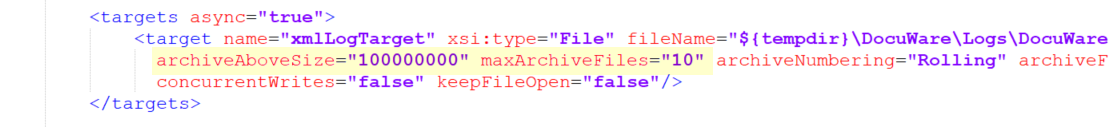
3. Lastly, save the files and restart the Desktop Apps and the Desktop Service.
KBA is applicable to both Cloud and On-premise Organizations.


