Question:
How do I restart the DocuWare Desktop Apps and the DocuWare Desktop Service?
How do I restart the DocuWare Desktop Apps and the DocuWare Desktop Service?
Solution:
Please refer to the following guide to restart the DocuWare Desktop Apps and the DocuWare Desktop Service;
Please refer to the following guide to restart the DocuWare Desktop Apps and the DocuWare Desktop Service;
1. Quit the DocuWare Desktop Apps by right-clicking on the DocuWare icon in the system tray, then select "Exit" towards the bottom of the menu.
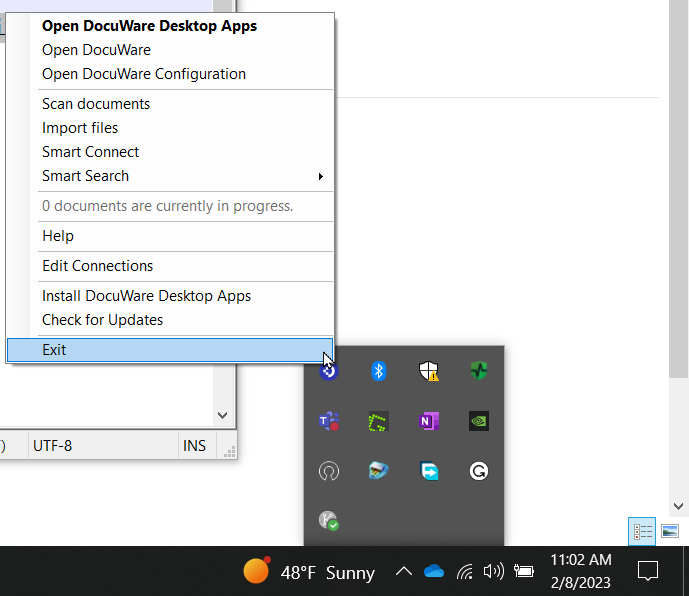
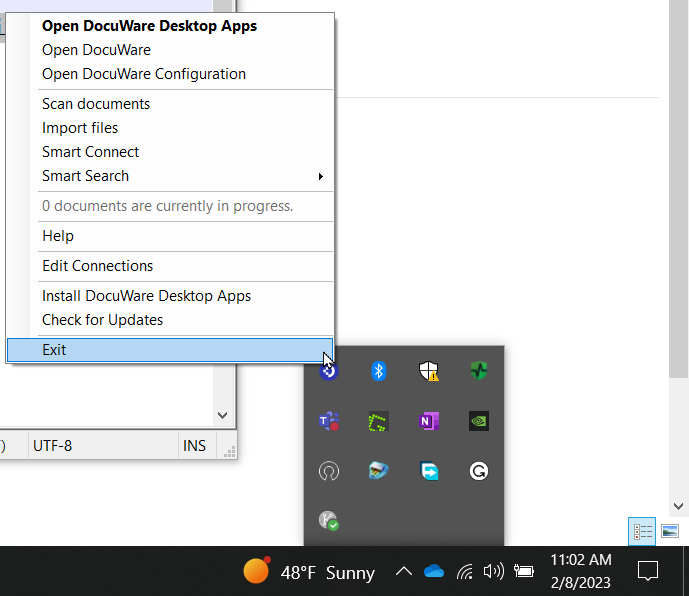
2. Open Run by pressing Windows key + R, and type services.msc to launch the Services application.

In Services, right-click on DocuWare Desktop Service and select "Restart." If further troubleshooting must be done and the Desktop Service must remain off, select "Stop."
(Note: Use the Start option to run the Desktop Service if the Stop option was used."
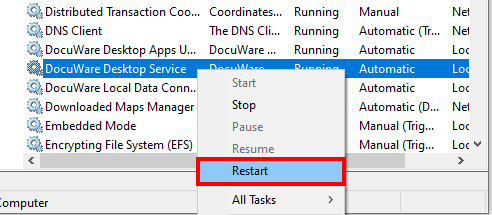
3. To reopen Desktop Apps, relaunch the application from the Start Menu or from a Desktop Shortcut.
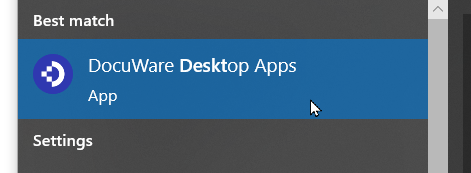
KBA is applicable for both Cloud and On-premise Organizations.


