Scenario:
Our organization has various workflows that confirm/deny tasks via a DocuWare Stamp. Although the stamp is necessary to process documents, is there a way to make these stamps not visible on the document?
Behavior:
To make Workflow stamps not appear on documents yet still being utilized to process the document, please refer to the following guide;
To make Workflow stamps not appear on documents yet still being utilized to process the document, please refer to the following guide;
1. Navigate to the Workflow Designer and open the workflow that includes the stamp that you wish to adjust.
2. Open the Task where that Stamp is applied and go to the General tab.
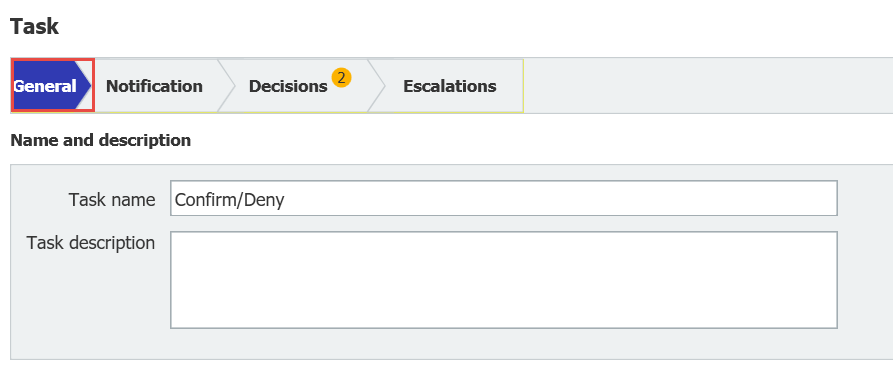
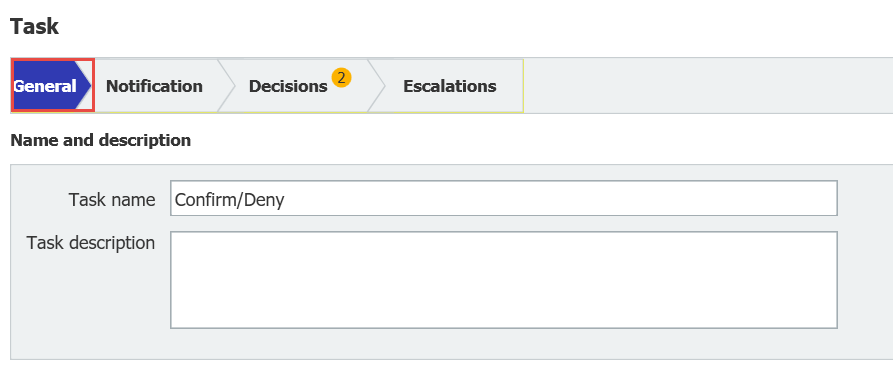
3. Under the Stamp section, ensure that all the checkboxes under Stamp include options are unchecked. Once completed, the stamp for this task will still process the document but will not be visible.
Note: This process will have to be repeated as this would only affect the selected task decisions.
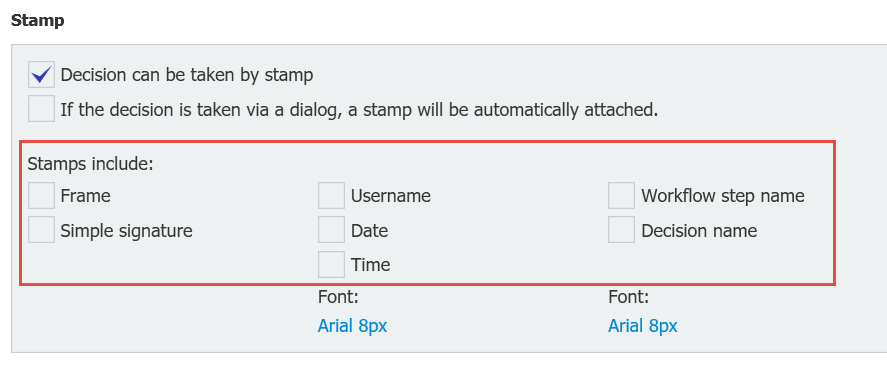
Note: This process will have to be repeated as this would only affect the selected task decisions.
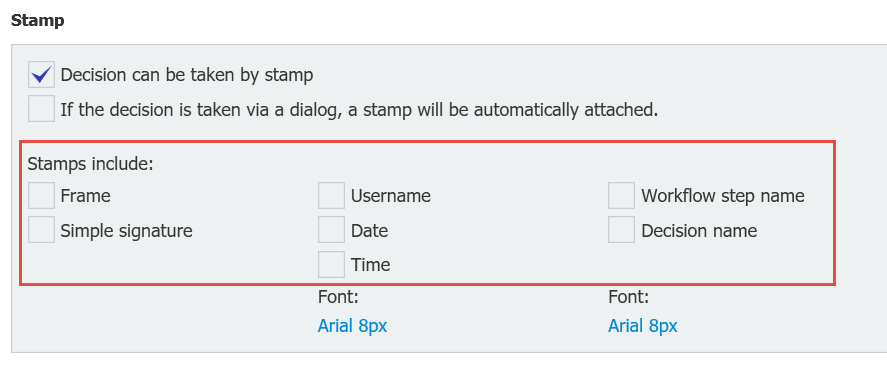
KBA is applicable to both Cloud and On-premise Organizations.


