Behavior:
After upgrading to DocuWare 7.11, the DocuWare Web Client loops when attempting to reach the main website.
Solution:
DocuWare 7.11 includes a new URL in the dwmachine.config referred to under "Authority Address" and is used to connect to your DocuWare site. This URL should match the URL listed in LocalWebServices, within the dwmachine.config, but if the URL was previously modified, it might populate the Authority Address with a previously used URL. Please refer to the following guide to resolve this behavior;
1. Take a copy of dwmachine.config located at C:\ProgramData\DocuWare\ServerConfig.
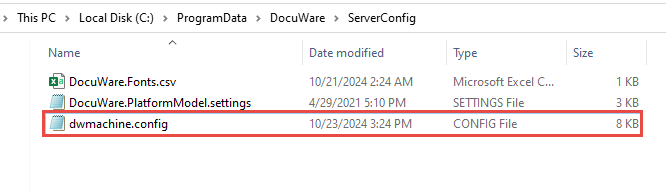
2. Open the original file, use Crtl+F, and search Authority Address. This should highlight the line we want to edit.
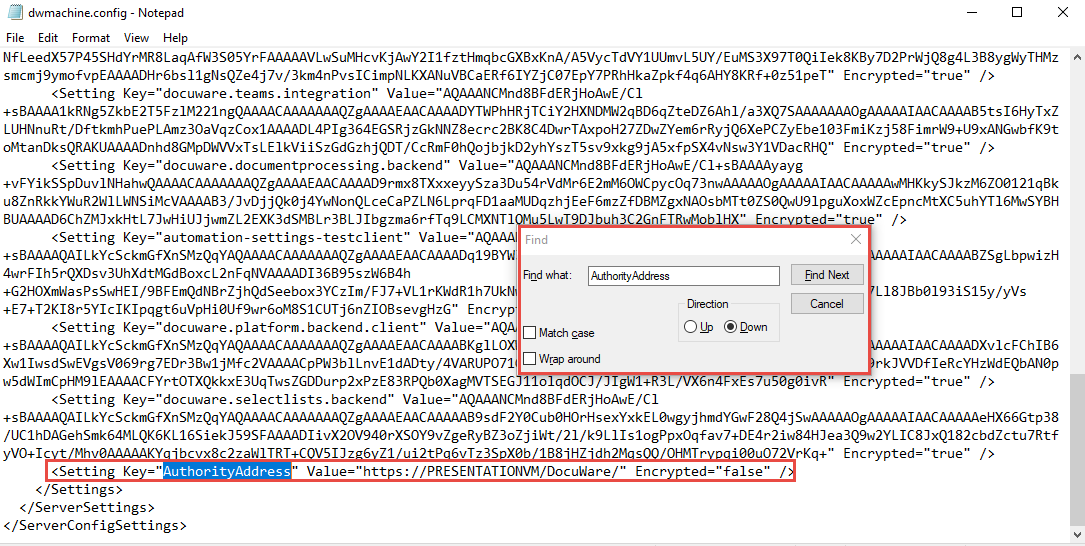
3. The Authority Address URL should match LocalWebServices in the dwmachine.config file and Web connections in DocuWare Administration.
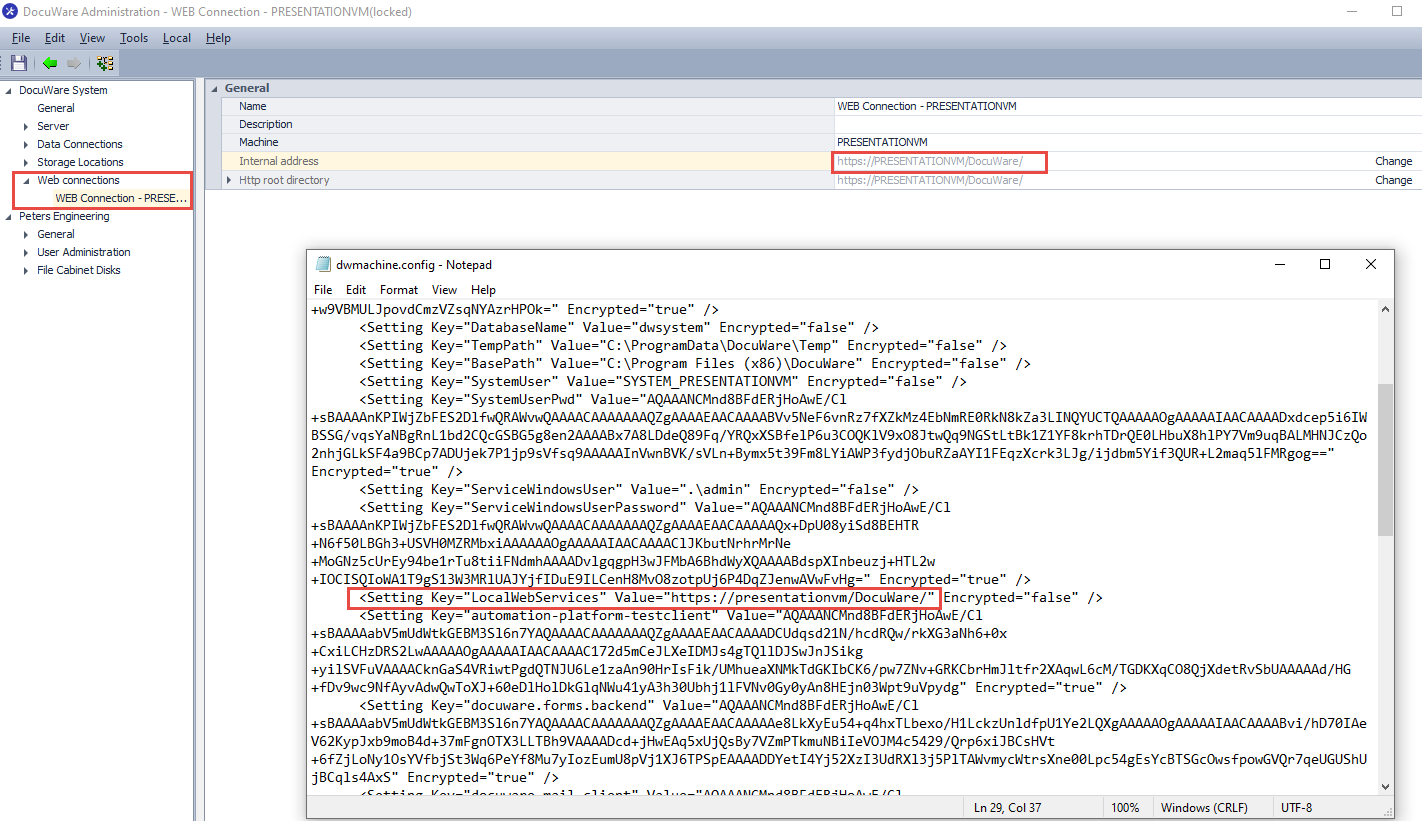
4. Once these addresses match, perform an "iisreset" via the Command Prompt and restart all of your DocuWare Services. Once completed, the Web Client should no longer loop, and you will be redirected to your DocuWare Website.
KBA is applicable to On-premise Organizations ONLY.


