Problème :
Les utilisateurs doivent être importés de Novell eDirectory dans le système DocuWare.
Solution :
Sur le serveur Novell
- Créez un groupe pour les utilisateurs DocuWare dans l'eDirectory.
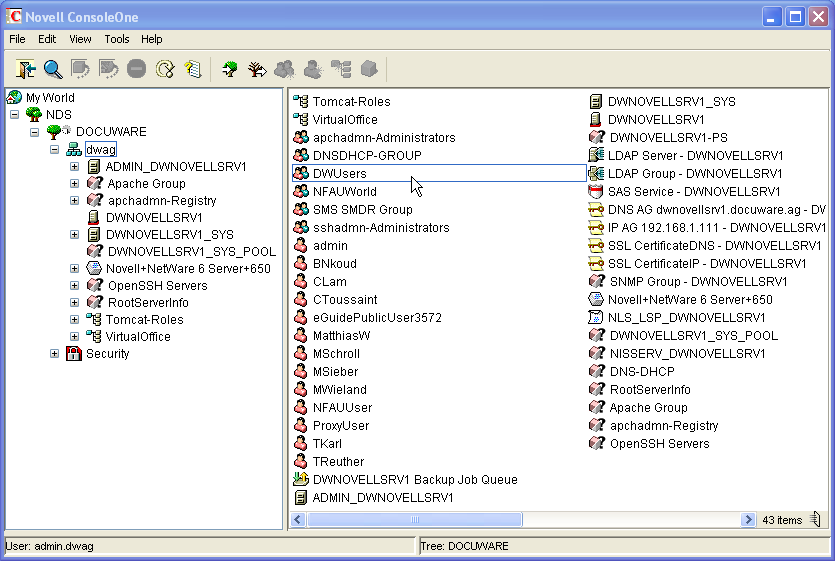
Figure 1 : Création d'un groupe pour les utilisateurs DocuWare - Ajouter des utilisateurs au groupe DocuWare
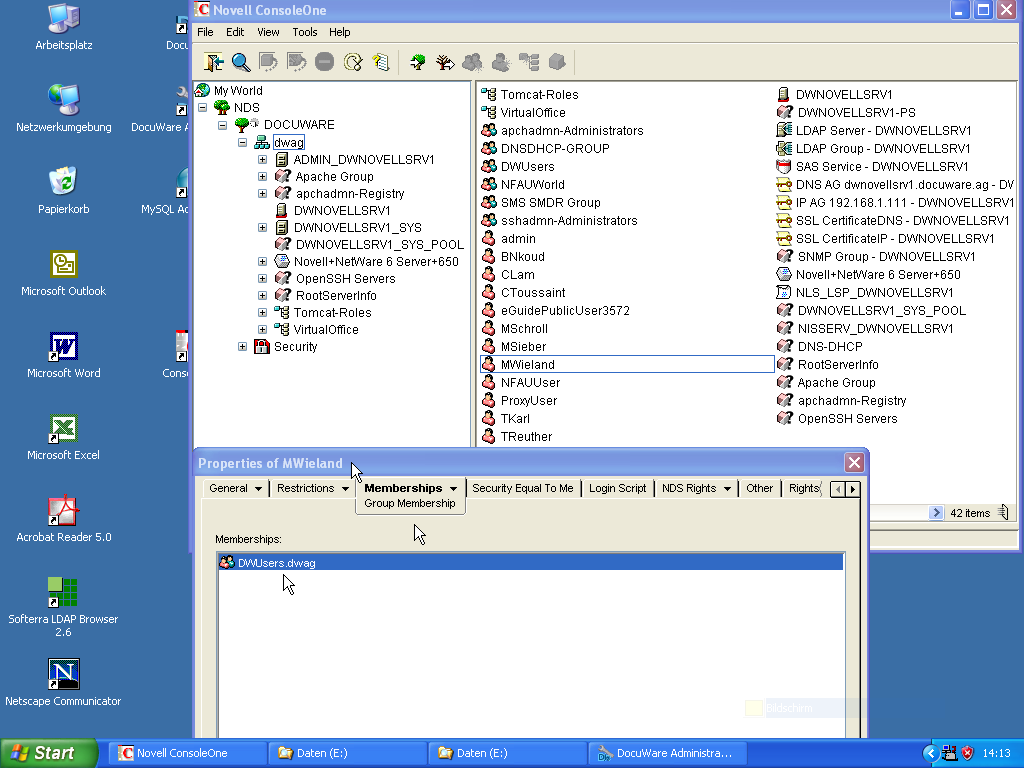
Figure 2 : Ajout d'utilisateurs au groupe DocuWare - Créer le ProxyUser (uniquement pour la connexion via le port 389)
En principe, eDirectory permet aux clients LDAP de se connecter de manière anonyme via le port 389. Dans le paramètre par défaut, le client LDAP dispose des droits d'accès saisis pour l'objet [Public] dans l'eDirectory. Par défaut, [Public] a le droit de parcourir l'ensemble de l'arborescence.
Pour la Synchronisation des utilisateurs, l'utilisateur anonyme doit se voir accorder un accès supplémentaire au groupe DocuWare. Pour ce faire, il est obligatoire de créer un compte utilisateur distinct. Ce compte utilisateur doit ensuite être enregistré en tant que " ProxyUser " pour l'accès LDAP anonyme. Ce Compte ne doit pas nécessiter de mot de passe pour permettre l'accès anonyme. En outre, il faut veiller à ce que ce compte d'utilisateur ne puisse pas non plus créer de mot de passe, car cela pourrait bloquer l'accès anonyme.
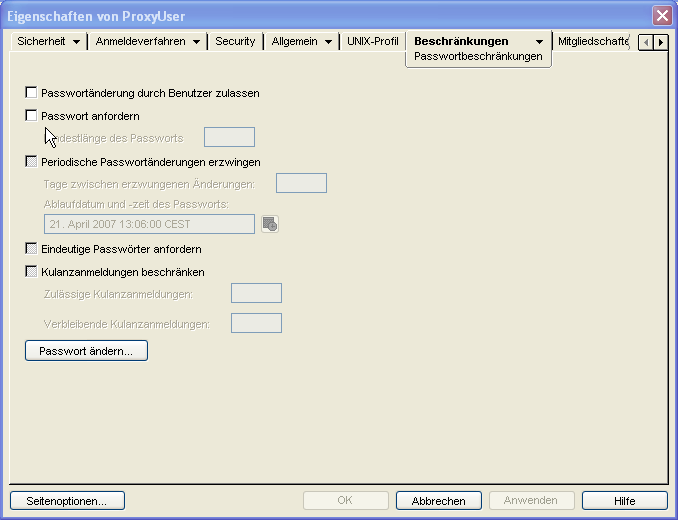
Figure 3 : Création du compte ProxyUser
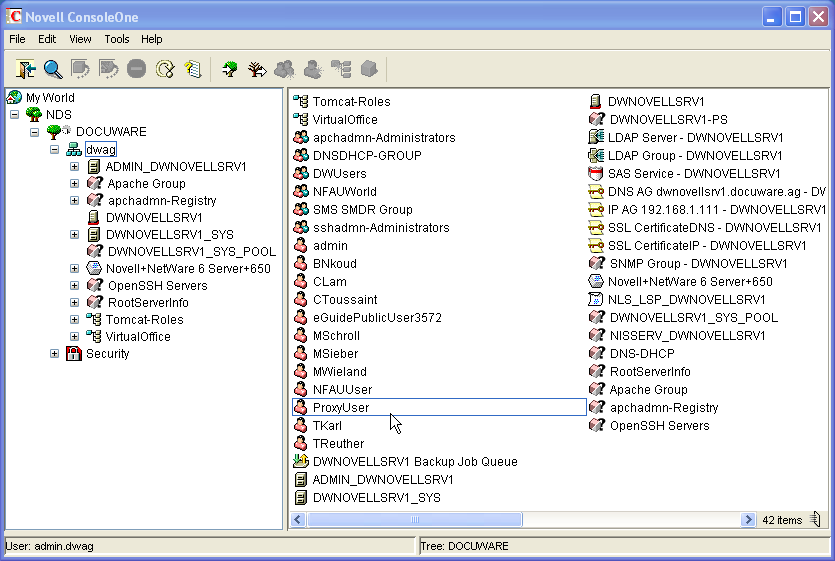
Figure 4 : Configurations du compte ProxyUser sans mot de passe
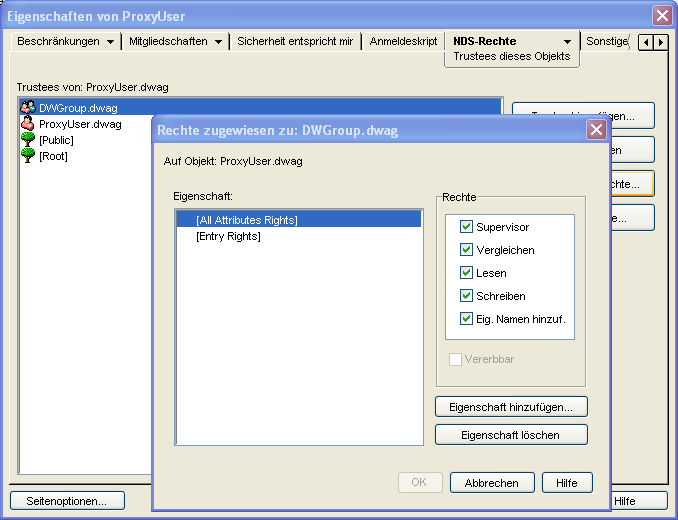
Figure 5 : Attribution des droits d'accès du compte ProxyUser au groupe DocuWare
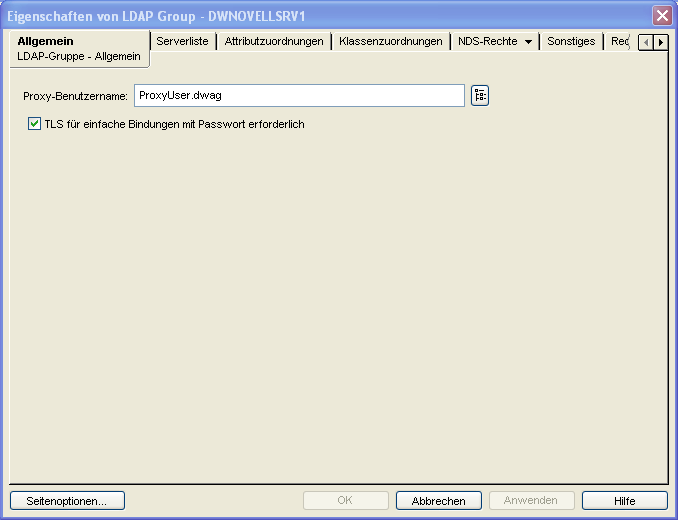
Figure 6 :Activation du compte ProxyUser dans l'objet Groupe LDAP
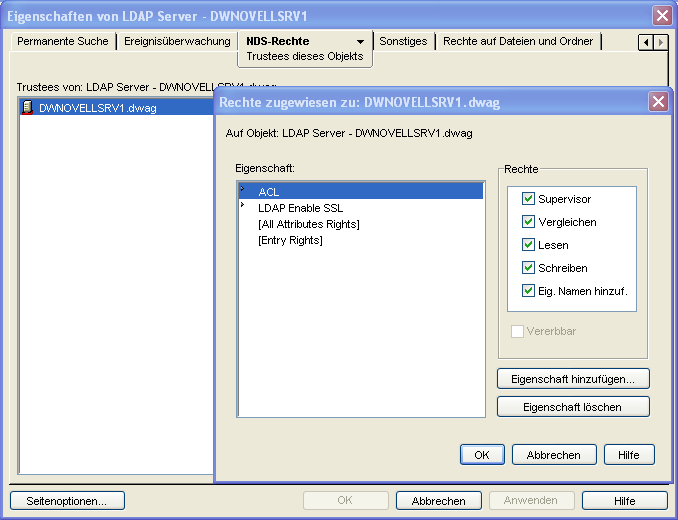
Figure 7 : Définition de l'ACL* des services LDAP pour NDS sur le serveur LDAP
La configuration des services LDAP pour NDS est définie dans les propriétés des objets Groupe LDAP (figure 3) et Serveur LDAP (figure 4). La configuration doit être définie à l'aide de la stratégie de sécurité développée. - Vérifier la configuration de l'accès LDAP
eDirectory offre la possibilité de faire correspondre les classes d'objets standardisées utilisées dans LDAP à d'autres classes d'objets utilisées en interne dans eDirectory. Cette propriété est utile lorsque les clients LDAP utilisent des classes d'objets LDAP normalisées pour effectuer des recherches, mais que les données obtenues se trouvent en fait dans des attributs de classes d'objets eDirectory portant un autre nom. Lors de la première utilisation de clients LDAP ou lorsque des modifications sont apportées à la structure d'eDirectory, il convient de vérifier que le mappage des classes d'objets LDAP avec les classes d'objets eDirectory est cohérent et que les applications LDAP utilisées fonctionnent correctement.
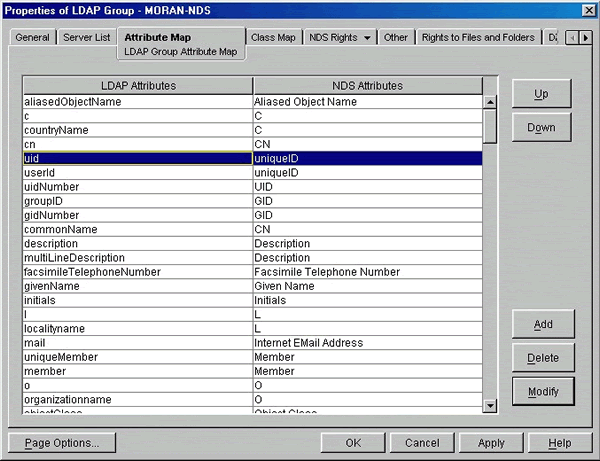
Figure 8 : Propriétés du Groupe LDAP
Informations importantes :
Seule la version 2 de LDAP est implémentée dans les services LDAP pour NDS pour NetWare 4.11. La version 3 de LDAP est utilisée à partir de NetWare 5.
Les services LDAP pour NDS jouent un rôle d'intermédiaire entre le NDS et le client LDAP. Le client envoie une Request LDAP au serveur sur lequel les services LDAP sont exécutés. Cette Request est reçue et convertie par les Services LDAP pour NDS en une Request NDS. NDS évalue la demande et renvoie les informations Request aux LDAP Services for NDS. Ces derniers génèrent à leur tour une réponse LDAP à partir de la réponse NDS et la transmettent au client.
Sur le serveur DocuWare
Avant de mettre en place un workflow de synchronisation des utilisateurs, vous devez d'abord configurer l'accès LDAP à Novell eDirectory.
- Configuration del'accèsLDAP à Novell eDirectory
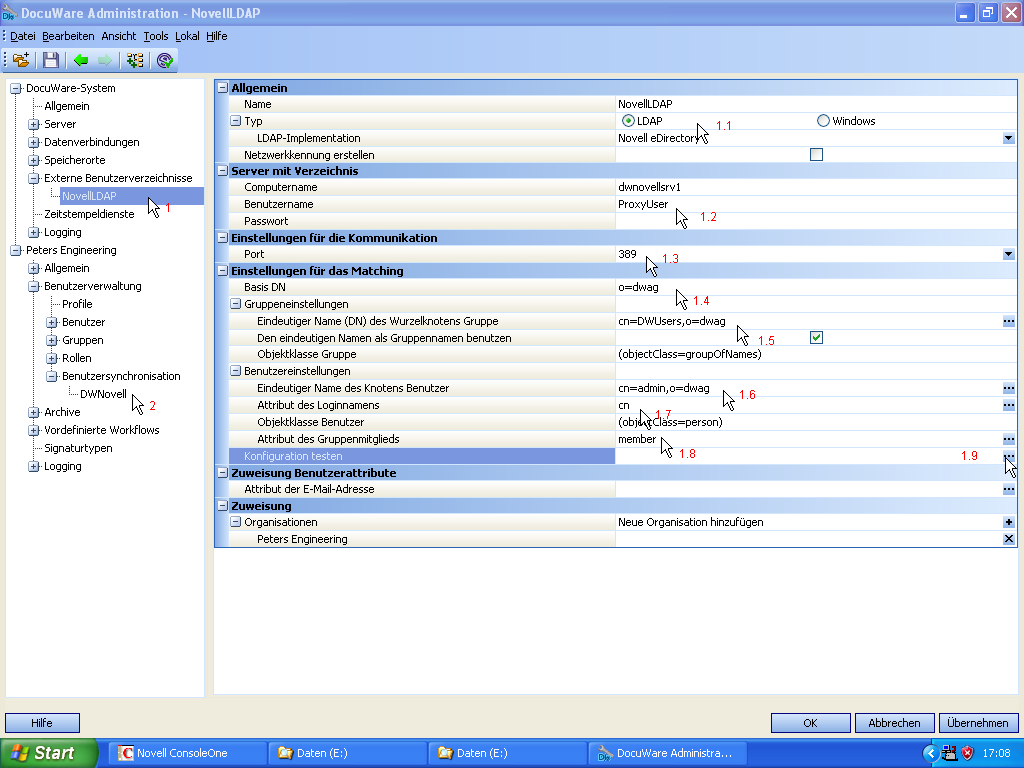
Figure 9 : Configuration de l'accès LDAP dans DocuWare Administration
1 = Saisir un nom pour la connexion
1.1 = Sélectionner LDAP et Novell eDirectory
1.2 = Saisir le nom du serveur et ProxyUser sans mot de passe
1.3 = Sélectionner le port 389
1.4 = Saisir le conteneur d'organisations dans lequel se trouve le groupe DocuWare
1.5 = Sélectionner le groupe DocuWare dans l'arborescence d'eDirectory
1.6 = Saisir le nom DN de l'utilisateur DocuWare
1.7 = Saisir l'attribut du nom de l'utilisateur tel qu'il doit être lu. Vous pouvez saisir l'Uid, le nom (sn) ou le nom Novell (cn)
1.8 = Le membre de l'attribut doit être saisi ici
1.9 = Testez la configuration et le résultat doit ressembler à la capture d'écran de la figure 10.
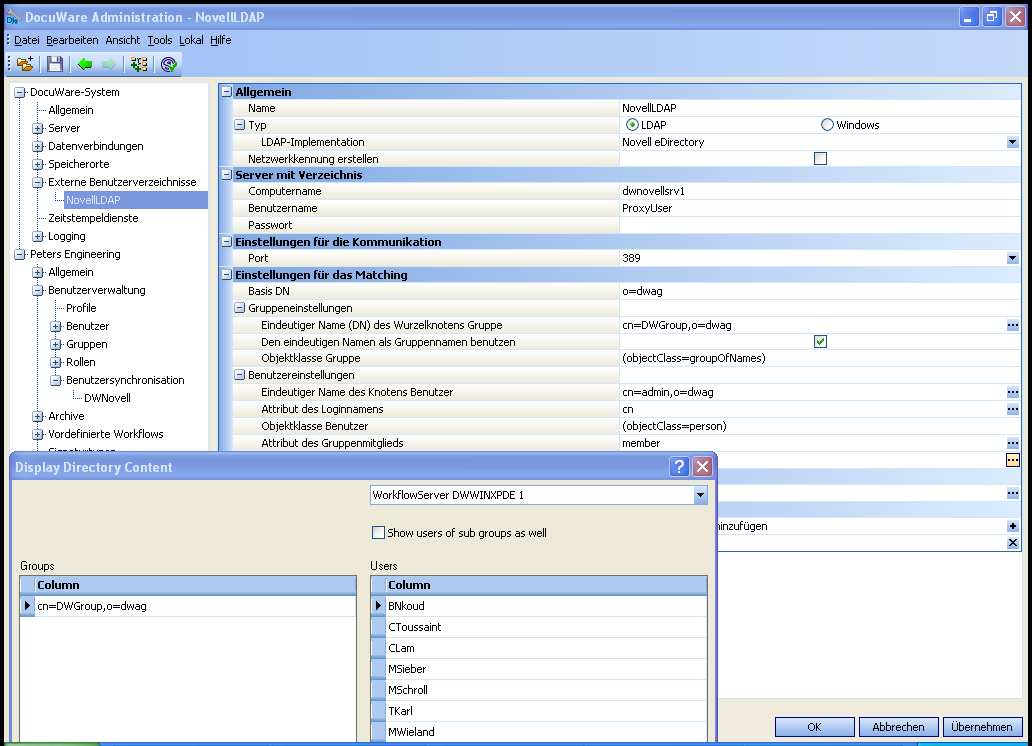
Figure 10 : Résultat de la configuration de l'accès LDAP - Configuration du workflow desynchronisation des utilisateurs
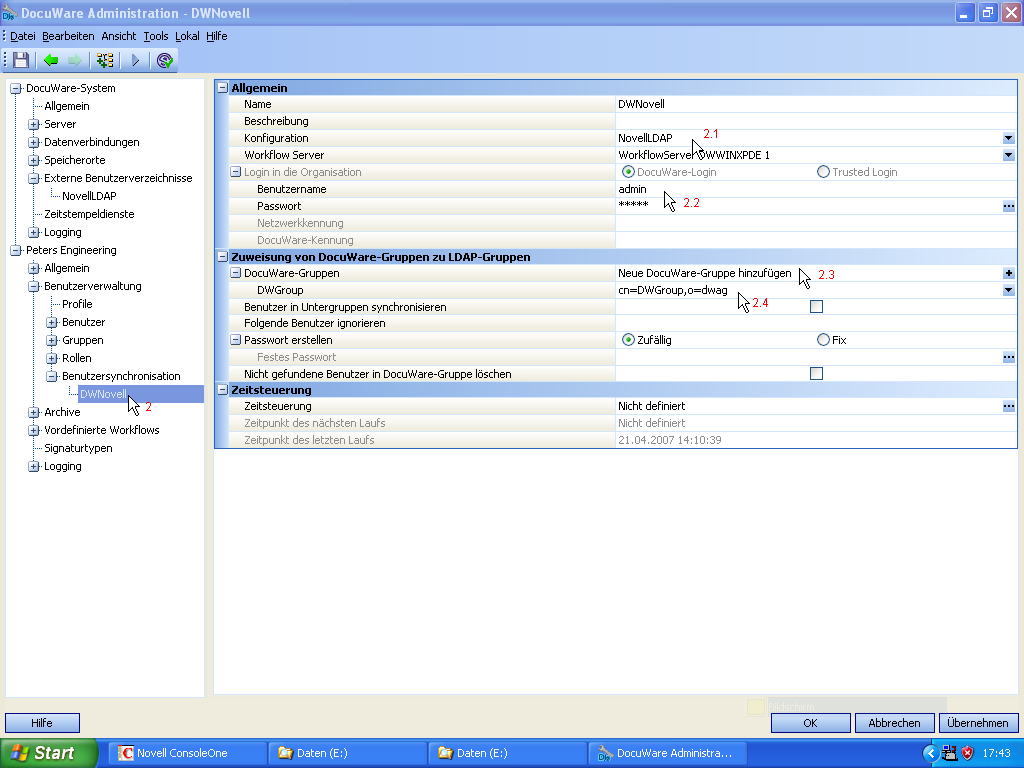
Figure 11 : Configuration du workflow de synchronisation des utilisateurs
2 = Saisissez un nom pour le workflow
2.1 = Sélectionnez la configuration LDAP
2.2 = Saisissez l'utilisateur avec son autorisation et son mot de passe
2.3 = Sélectionnez le groupe cible dans DocuWare
2.4 = Saisissez le groupe source à partir d'eDirectory
*ACL (Access Control List)
**LDAP (Lightweight Directory Access Protocol)
Veuillez noter: Cet article est une traduction de l'anglais. Les informations contenues dans cet article sont basées sur la ou les versions originales des produits en langue anglaise. Il peut y avoir des erreurs mineures, notamment dans la grammaire utilisée dans la version traduite de nos articles. Bien que nous ne puissions pas garantir l'exactitude complète de la traduction, dans la plupart des cas, vous la trouverez suffisamment informative. En cas de doute, veuillez revenir à la version anglaise de cet article.


