Question :
Comment puis-je paramétrer un agent de journalisation pour AutoIndex ?
Solution :
En paramétrant une destination d'enregistrement :
Avant de paramétrer un agent d'enregistrement, vous devez définir une destination d'enregistrement.
Dans la version 6 - 6.11 de DocuWare, vous trouverez cette destination ici : DW Administration - Entreprise - Journalisation - Destinations de la journalisation.
La version 6.12 de DocuWare vous permet d'accéder à ces informations ici : DW Administration - Société - Organisations - Journalisation - Destinations de la journalisation.
Dans un premier temps, vous devez préciser de quelle manière vous souhaitez enregistrer la Connexion. Vous pouvez par exemple utiliser un simple fichier .txt ou la base de données elle-même. Nous vous conseillons d'utiliser votre base de données et dedonner un nom unique à la table.
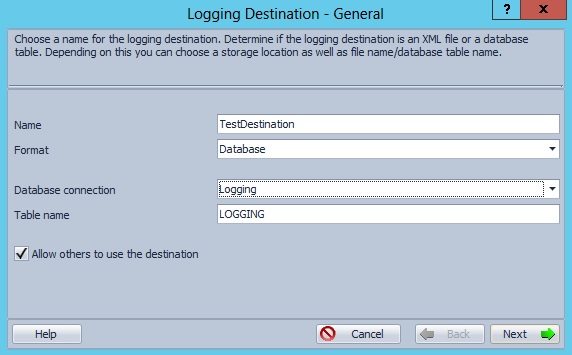
Paramètres de l'agent de journalisation :
Après avoir créé votre destination, vous devez définir votre agent de journalisation. La capture d'écran suivante montre les paramètres corrects. Il est important d'utiliser la destination prédéfinie.
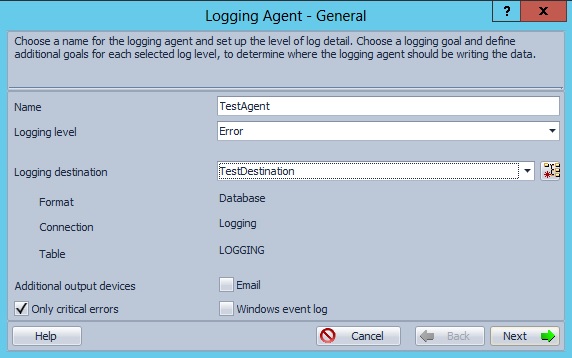
À l'étape suivante, il vous suffit de sélectionner Autoindex.
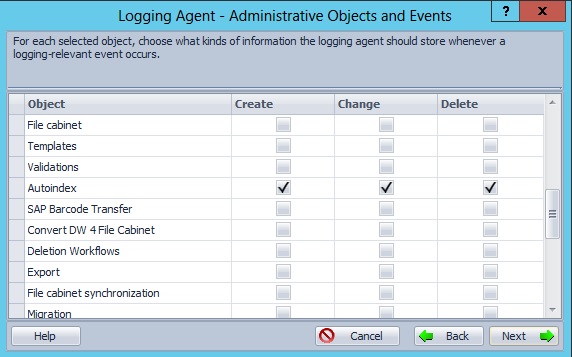
Suivez les étapes suivantes comme sur les captures d'écran.
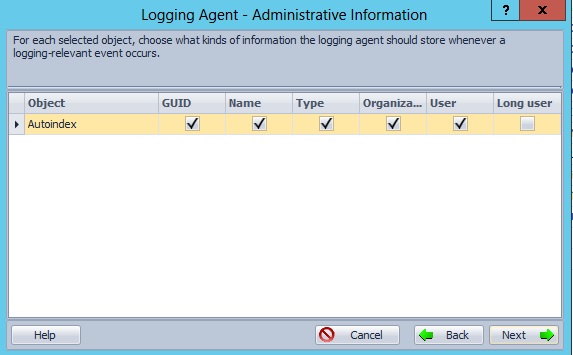
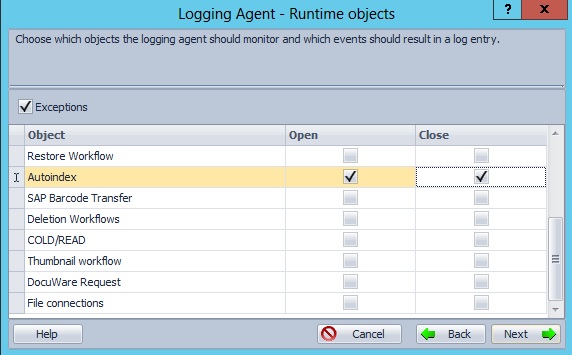
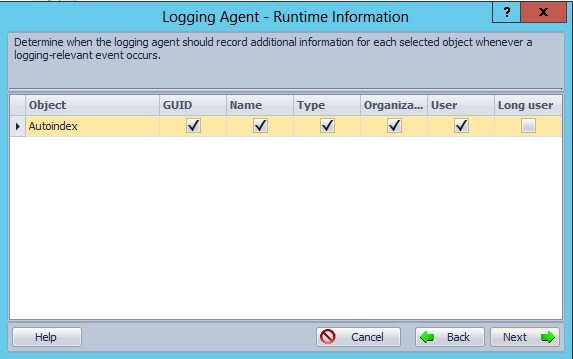
Ici, vous pouvez définir l'utilisation que vous voulez enregistrer.Veuillez lire attentivement, si vous spécifiez quelque chose, cela ne sera pas enregistré.Dans cet exemple, chaque utilisation serait enregistrée (capture d'écran).
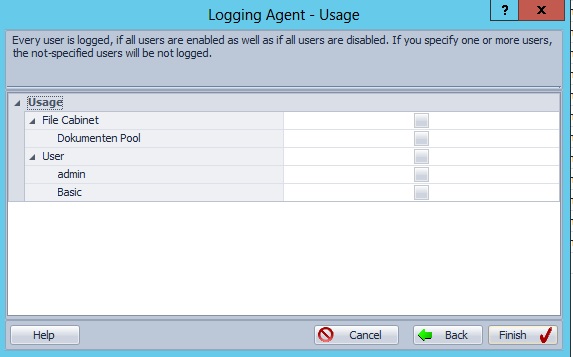
Veuillez noter : Cet article est une traduction de l'anglais. Les informations contenues dans cet article sont basées sur la ou les versions originales des produits en langue anglaise. Il peut y avoir des erreurs mineures, notamment dans la grammaire utilisée dans la version traduite de nos articles. Bien que nous ne puissions pas garantir l'exactitude complète de la traduction, dans la plupart des cas, vous la trouverez suffisamment informative. En cas de doute, veuillez revenir à la version anglaise de cet article.


