Behavior:
Documents are imported in an Intelligent Indexing document tray. The grey status bar which should switch to the colored one is not disappearing. Only after manual refereshing of document tray or repeating Intelligent documents are marked with colors.
Solution:
- Stop all Docuware services. Use "Run as" Administrator to run DocuWare.MessageBusAdministration.exe from "C:\Program Files (x86)\DocuWare\Setup Components". In opened dialog select "Default network adapter (no registry entry)" as"Network adapter". Then click button "Remove all private DocuWare messaging queues". Please then confirm the opened dialogs afterwards.
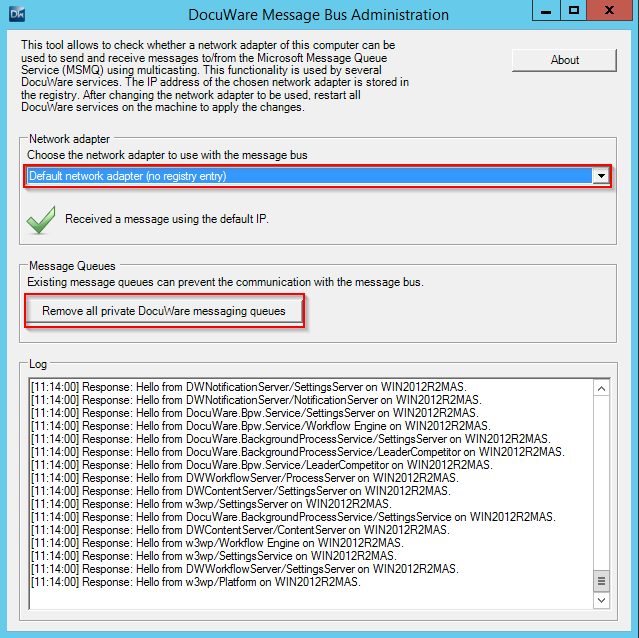
- Start DocuWare services
- Restart IIS or all Appliation pools used by DocuWare


