Question :
Comment puis-je créer un groupe de numéros pour la numérotation automatique ?
Réponse :
La liste déroulante de la configuration des Forms pour le Groupe de numéros et automatiquement remplie avec les Groupes de numéros créés dans n'importe quel dialogue de stockage de l'armoire. Pour créer un groupe de numéros, vous devez procéder comme suit :
- Ouvrir le Dialogue de stockage souhaité dans la Configuration Web de l'armoire à dossiers.
- Cliquez sur le Nom du champ que vous souhaitez utiliser pour la numérotation automatique.
- Dans le menu déroulant Entrée prédéfinie, sélectionnez "Numérotation automatique". La boîte ci-dessous se modifie pour permettre la modification d'un Groupe de numéros.
- Cliquez sur le signe plus (+) en bas à gauche pour créer un nouveau groupe.
- Nommez le groupe de numéros en conséquence, définissez la valeur de départ souhaitée et enregistrez vos modifications.
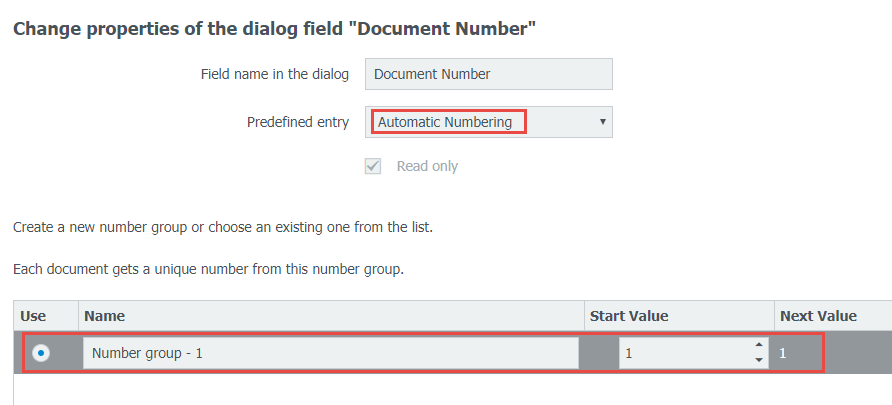
- Allez dans votre Configurateur de formulaire et vous verrez maintenant le groupe de nombres nouvellement créé dans le menu déroulant.
Veuillez noter : Cet article est une traduction de l'anglais. Les informations contenues dans cet article sont basées sur la ou les versions originales des produits en langue anglaise. Il peut y avoir des erreurs mineures, notamment dans la grammaire utilisée dans la version traduite de nos articles. Bien que nous ne puissions pas garantir l'exactitude complète de la traduction, dans la plupart des cas, vous la trouverez suffisamment informative. En cas de doute, veuillez revenir à la version anglaise de cet article.


