Question :
DocuWare propose-t-il des mises à jour pour Apache Tomcat ?
Réponse :
DocuWare ne propose pas de mises à jour pour Apache Tomcat, mais les instructions suivantes vous permettent de mettre à jour votre Apache Tomcat manuellement.
Veuillez noter que nous ne pouvons pas garantir le Support de cette action manuelle. Il ne s'agit pas d'une recommandation, mais plutôt de vous donner la possibilité de mettre à jour le composant vous-même si nécessaire.
Veuillez noter que notre routine d'installation écrasera toutes les actions manuelles ! La version par défaut incluse dans le paquet d'installation sera appliquée.
Comment savoir quelle version de Tomcat vous utilisez :
- Ouvrez le dernier fichier Catalina.Today'sDate.log
- Vous verrez ex. Numéro de version du serveur : 9.0.16.0
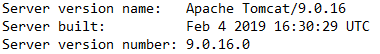
- Arrêtez le Fulltext Server.
- Créez une sauvegarde du Dossier webapps.
- Créez une sauvegarde du fichier server.xml (vous pouvez le trouver dans le dossier conf).
- Exécutez le fichier uninstalldwtomcat.cmd que vous trouverez dans le répertoire Fulltext.
- Téléchargez la dernière version d'Apache Tomcat(https://tomcat.apache.org).
- Copiez les fichiers téléchargés dans le répertoire Fulltext.
Ne supprimezpas les fichiers .cmd ! - Restaurez la sauvegarde des webapps de l'étape 5.
- Remplacez le fichier server.xml dans le sous-dossier conf par la sauvegarde de l'étape 5.
- Exécutez le fichier installdwtomcat.cmd pour installer la nouvelle version de Tomcat.
*Si vous voyez l'erreur "ChangeServiceConfig Failed 1057", vous devez aller dans Windows Services et changer l'utilisateur de Local Service à votre utilisateur Domain Admin. Il n'est pas nécessaire de réexécuter la commande.
https://support.docuware.com/en-us/knowledgebase/article/KBA-34723 - Exécutez le fichier installlopenjdkfordwtomcat.cmd pour sélectionner automatiquement le dossier OpenJDK approprié dans la configuration du Dossier.
- Démarrez le Fulltext Server.
- Pour voir votre version actuelle, répétez les étapes 1 et 2 :
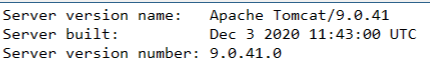
KBA applicable pour les Organisations sur site UNIQUEMENT.
Veuillez noter : Cet article est une traduction de l'anglais. Les informations contenues dans cet article sont basées sur la ou les versions originales des produits en langue anglaise. Il peut y avoir des erreurs mineures, notamment dans la grammaire utilisée dans la version traduite de nos articles. Bien que nous ne puissions pas garantir l'exactitude complète de la traduction, dans la plupart des cas, vous la trouverez suffisamment informative. En cas de doute, veuillez revenir à la version anglaise de cet article.


