Comportement :
Un utilisateur n'est pas créé après la Synchronisation.
Messages d'erreur dans ce KBA et raisons associées
Motif 1
Motif 2
Solution :
Il existe différentes raisons pour lesquelles l'utilisateur n'a pas été synchronisé à partir d'un Active Directory local.
Il existe différentes raisons pour lesquelles l'utilisateur n'a pas été synchronisé à partir d'un Active Directory local.
Raison 1 :
Erreur après la Synchronisation :
utilisateursignorés en raison d'un manque d'informations ou d'informations invalides. Consultez le journal pour plus de détails
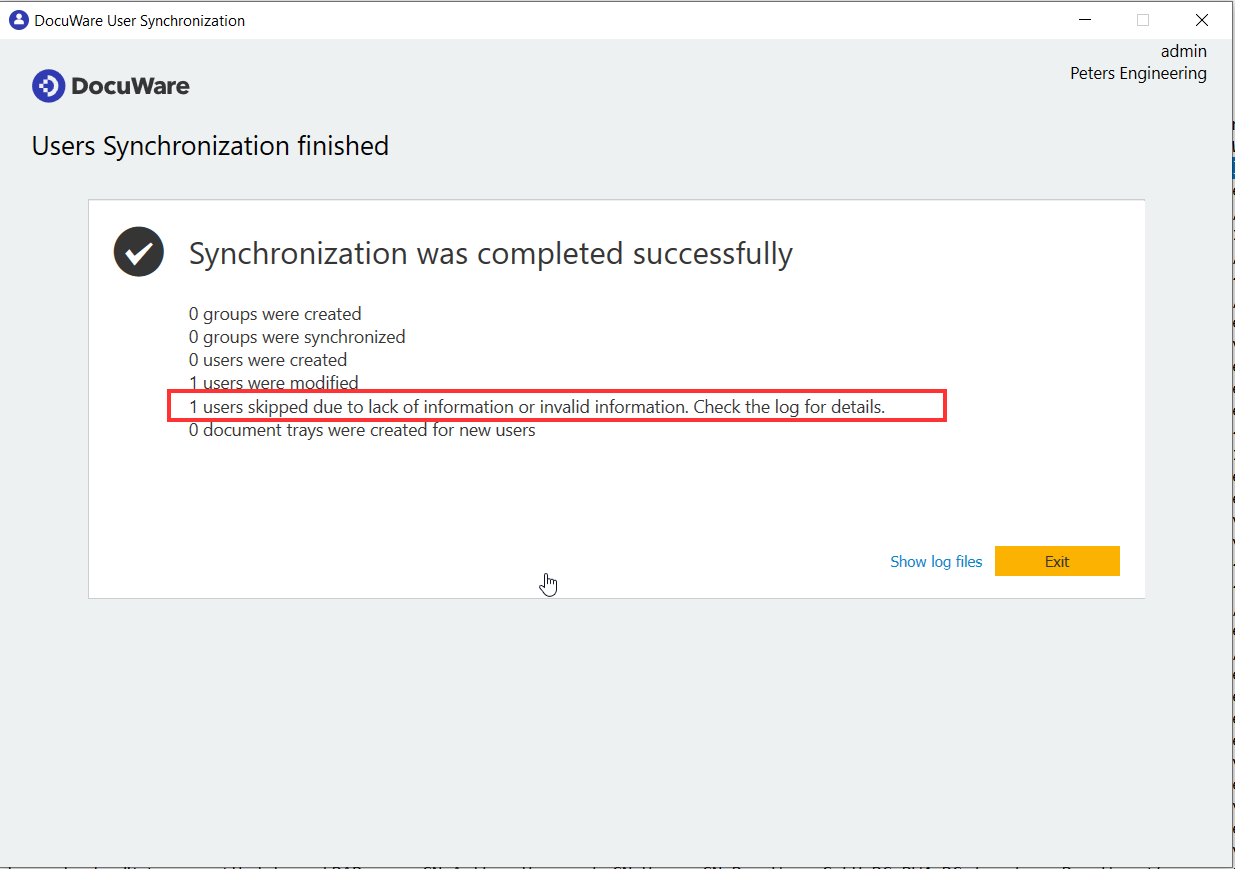
Erreur après la Synchronisation :
utilisateursignorés en raison d'un manque d'informations ou d'informations invalides. Consultez le journal pour plus de détails
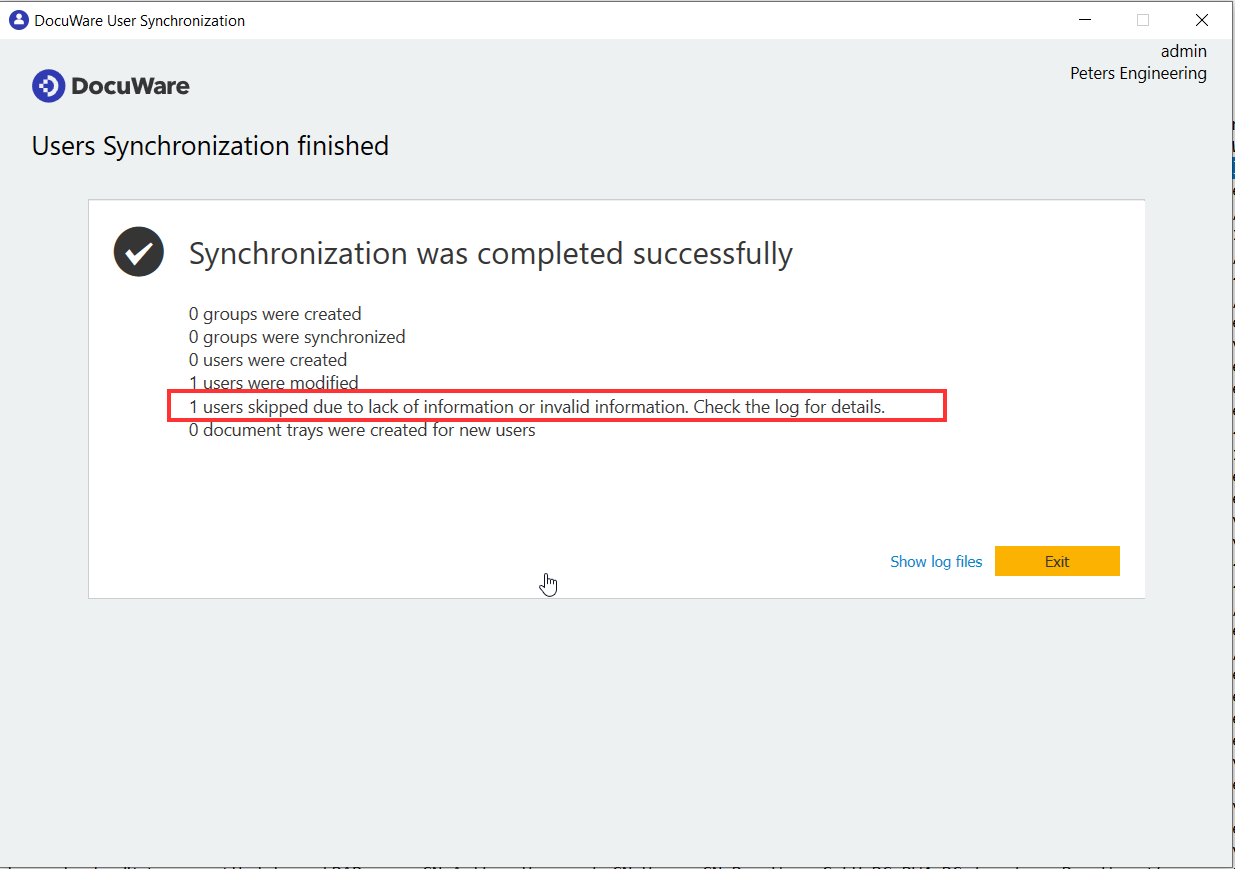
ADSync.log :
Échec de la création de l'utilisateur DocuWare avec le nom "brianford"
L'opération ne peut pas être terminée car les arguments fournis ne sont pas valides !Détails : "Veuillez spécifier une adresse e-mail valide."
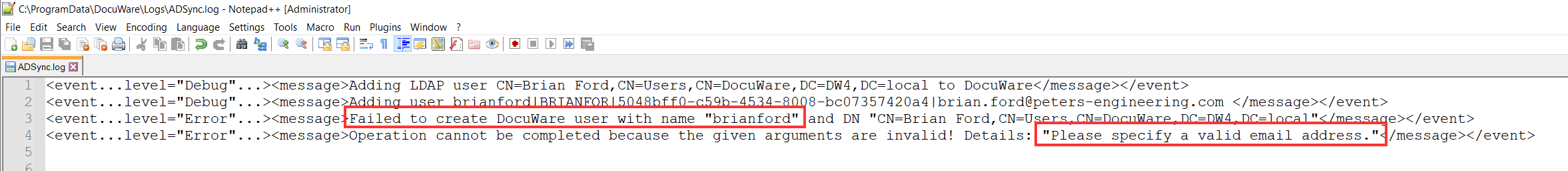
Cause principale : L'utilisateur n'a pas d'adresse électronique valide configurée dans l'Active Directory local.
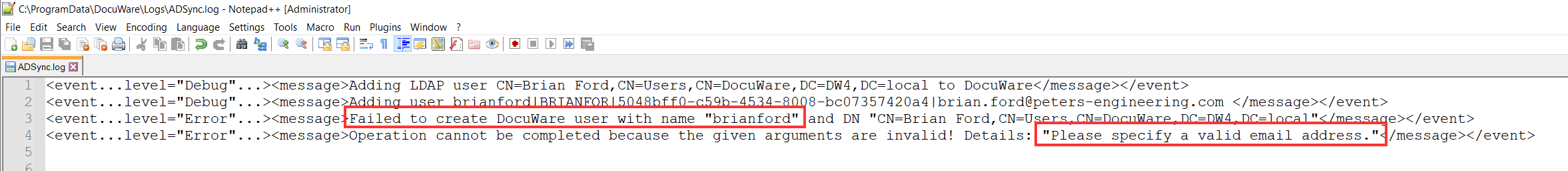
Cause principale : L'utilisateur n'a pas d'adresse électronique valide configurée dans l'Active Directory local.
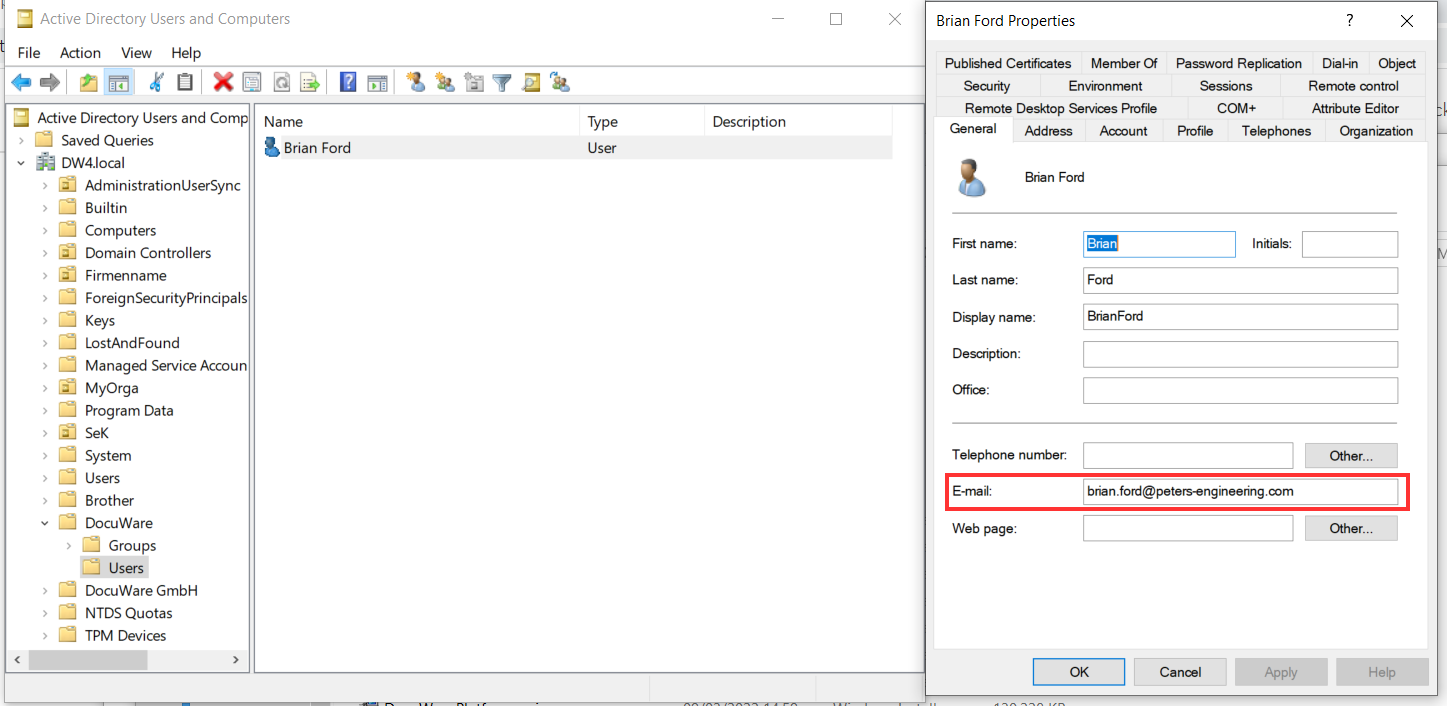
Solution pour la raison 1 :
- Assurez-vous que l'attribut mail a une valeur.
Exemple non valide :
- qu'il n'y a pas d'espace blanc au début, au milieu ou à la fin du message.
Exemple non valide :
Exemple non valide :
- Le mail est une adresse électronique valide et ne contient pas de caractères interdits :https://en.wikipedia.org/wiki/Email_address#Local-part
Exemple non valide :
Exemple non valide :
ADSync.log contient l'erreur :Le mot de passe a été enregistré avec un autre compte utilisateur
Arrêter la synchronisation
La tâche planifiée a été créée dans le cadre de la synchronisation des utilisateurs, mais l'utilisateur de domaine saisi n'était pas le même utilisateur Windows que celui qui a lancé la synchronisation des utilisateurs
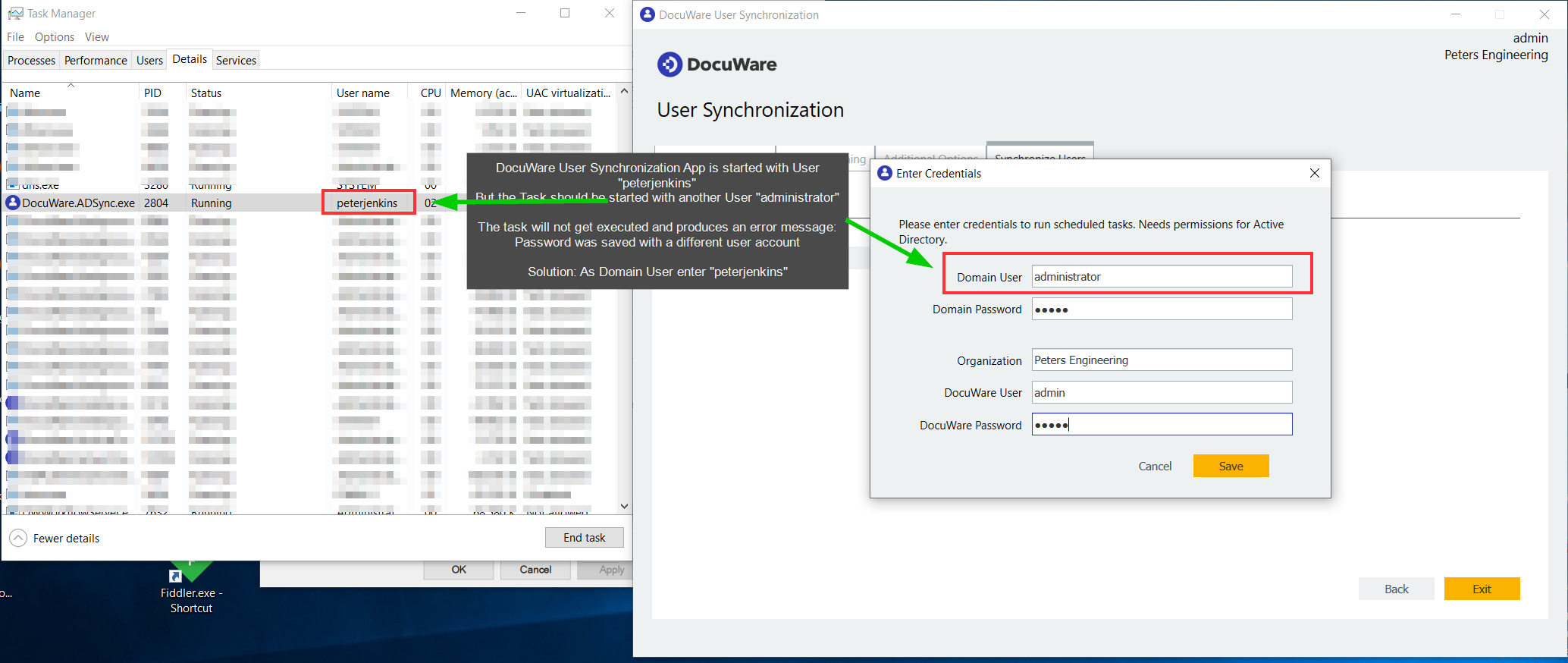
Pour éviter ce problème, suivez toujours les instructions suivantes :
Connectez-vous à Windows et démarrez l'application DocuWare User Synchronisation Desktop App avec le même compte Windows que celui qui doit exécuter la tâche Windows ultérieurement.
Dans la dernière étape de l'application DocuWare User Synchronisation Desktop Apps où vous pouvez créer la tâche Windows, entrez exactement le même utilisateur de domaine et son mot de passe que celui avec lequel vous vous êtes connecté et avez démarré l'application.
Arrêter la synchronisation
La tâche planifiée a été créée dans le cadre de la synchronisation des utilisateurs, mais l'utilisateur de domaine saisi n'était pas le même utilisateur Windows que celui qui a lancé la synchronisation des utilisateurs
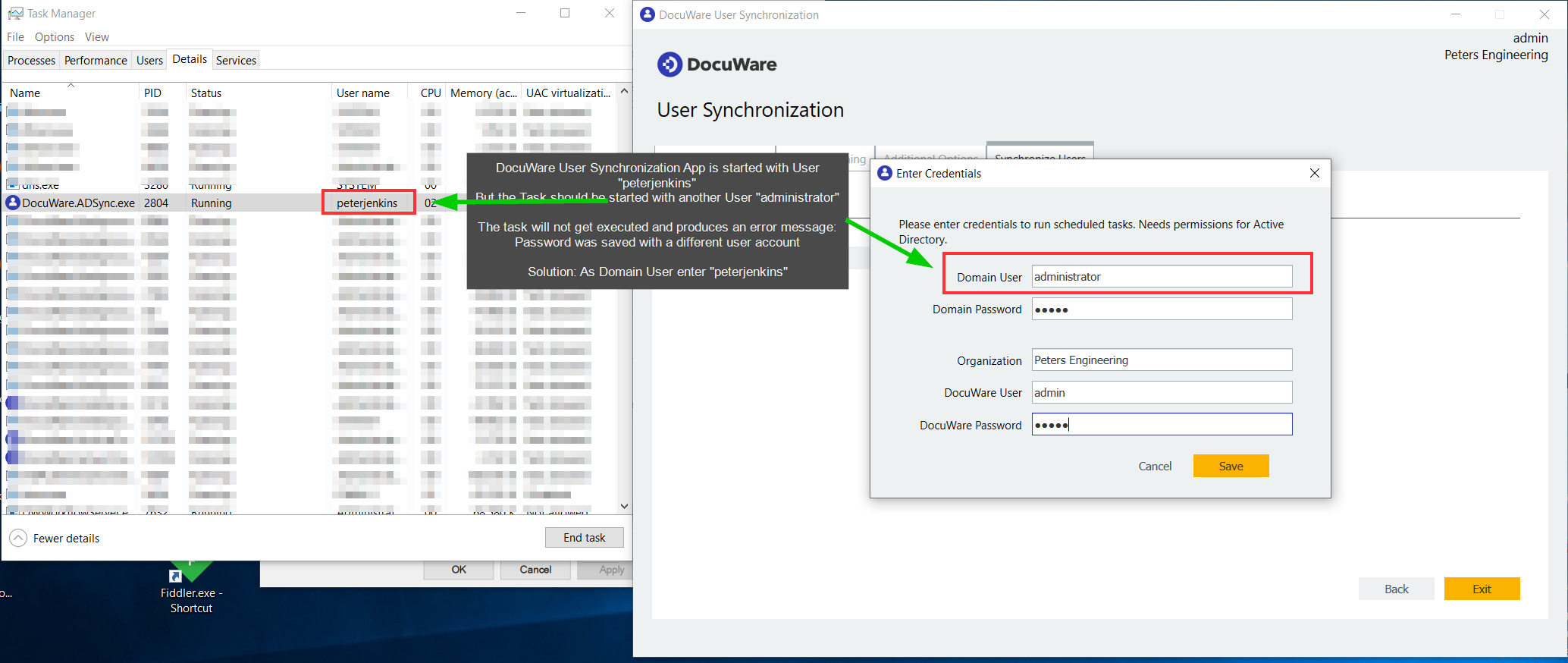
Pour éviter ce problème, suivez toujours les instructions suivantes :
Connectez-vous à Windows et démarrez l'application DocuWare User Synchronisation Desktop App avec le même compte Windows que celui qui doit exécuter la tâche Windows ultérieurement.
Dans la dernière étape de l'application DocuWare User Synchronisation Desktop Apps où vous pouvez créer la tâche Windows, entrez exactement le même utilisateur de domaine et son mot de passe que celui avec lequel vous vous êtes connecté et avez démarré l'application.
Veuillez noter: Cet article est une traduction de l'anglais. Les informations contenues dans cet article sont basées sur la ou les versions originales des produits en langue anglaise. Il peut y avoir des erreurs mineures, notamment dans la grammaire utilisée dans la version traduite de nos articles. Bien que nous ne puissions pas garantir l'exactitude complète de la traduction, dans la plupart des cas, vous la trouverez suffisamment informative. En cas de doute, veuillez revenir à la version anglaise de cet article.


