Question:
Where to find the Intelligent Indexing ID of a document?
Solution:
Dealing with Intelligent Indexing support cases often requires having a closer look on a specific document. Every document gets a unique Intelligent Indexing ID when it is moved to an Intelligent Indexing document tray. This Intelligent Indexing ID can only be found for documents in the Intelligent Indexing document trays (not in a file cabinet).
Finding the Intelligent Indexing ID:
Right click on a document in the Intelligent Indexing document tray. In the context menu you will find the entry “Show index entries”. Clicking on “Show index entries” will lead you to the index entries of the document.
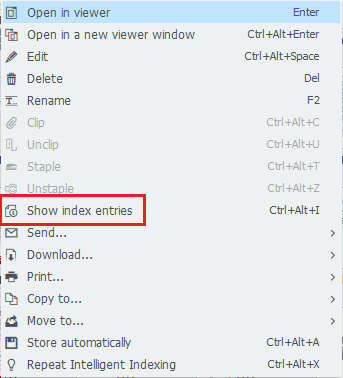
In the right upper corner of the dialog, you will find the button „System entries“.
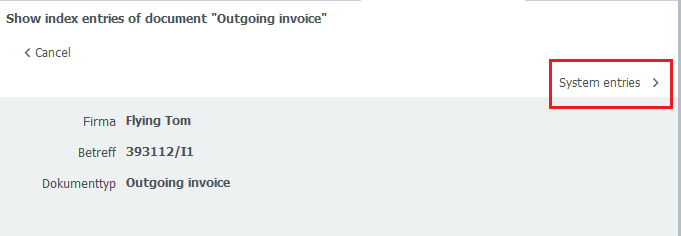
Clicking on „System entries“ will display the Intelligent Indexing ID.
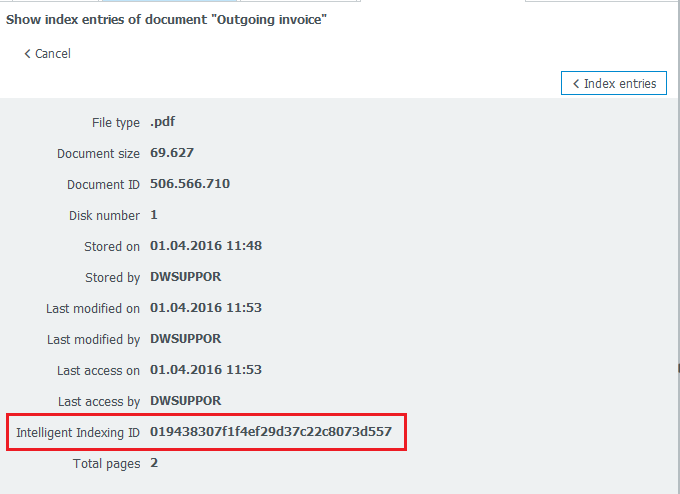
KBA is applicable to both Cloud and On-premise Organizations.


