Behavior:
File Cabinet Audit Report logging tables (FileCabinet_AUD) have grown too large and are consuming a large amount of disk space.
Solution:
To resolve this issue, we can download the logging to a CSV file, and then remove the data from the Auditing tables. Go into the Audit Reports module and click the deletion icon next to each File Cabinet.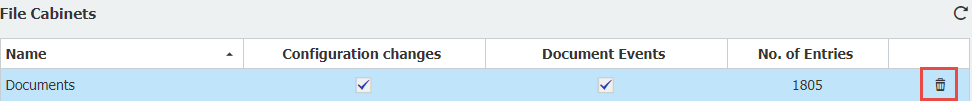
Once the icon has been selected, we will be prompted to clear the audit logging, however, it will give us the option to download it to a CSV file.
Note: It may take some time to start due to the size, but it will download.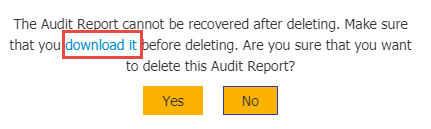
After the data has been downloaded, we can proceed with deleting the Audit Report logging.
The deletion of Audit Reports is no longer available in DocuWare Cloud version 7.9 or higher. Reference KBA-37399 for more information regarding the removal of this feature.
KBA is applicable to On-premise Organizations ONLY.


