Note: The new version of Printer PS to fix vulnerabilities. Please uninstall the previously used Printer PS, install the new version, and update your desktop apps. If you use dwcontrol in connection with Printer PS, this is currently only possible in version 7.8.
Behavior
In certain instances, unsolvable issues using the DocuWare Printer may occur. Additionally, it might not be possible to print PDF files or from some applications, e.g. SAP.
Solution
After attempting various solutions provided by the DocuWare Support Portal or DocuWare Support, the next step would be to use the alternative DocuWare postscript printer called "DocuWare Printer PS". It should solve the issues described above and is available using the following download link: DocuWare Printer PS.
Installation
DocuWare Printer PS needs to be installed in addition to DocuWare Printer on all client machines.
Note: Make sure you check the zip file is not blocked. To do so, right click on the file then select Properties. Then select the Unblock button and click Apply.
- Unzip the provided archive file
- Start the "Setup.exe" from the extracted folder
- You need to read and accept the license terms by starting the DocuWare Printer PS setup without any parameters.
- Run the gslite.exe located to the DocuWare Printer PS zip file.
Note: This software package is licensed under the GNU General Public License (GPL). - Run the command "Setup.exe /help" to retrieve all information about possible startup parameters.
- To start the silent installation run the command "Setup.exe /verysilent /accept_eula".
- Using the application's name as a criterion for the printer configuration is not possible.
- Printing documents containing transparency is not supported by Postscript
- Creating pdf files might be slower in comparison to DocuWare Printer
Systems with ARM Architecture
Please be aware that DocuWare Printer PS is not supported on systems with ARM Architecture.
If DocuWare Printer PS is used on systems with ARM Architecture, an error referencing supported processor architectures will occur.
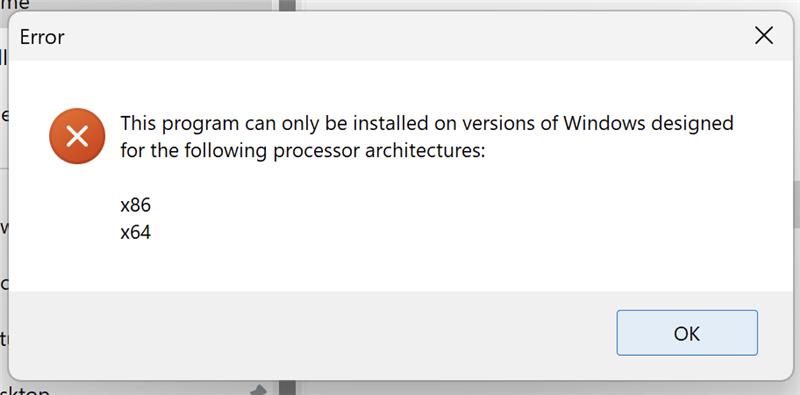
KBA is applicable to both Cloud and On-premise Organizations.



Is there another patch to achieve correct OCR over DOCUWARE PRINTER PS generated documents?
When indexing from doctray - random characters from the read out areas.