Frage:
Wie analysiert man ein bestimmtes Datumsformat in der Dokumentenverarbeitung?
Antwort:
Um ein bestimmtes Datumsformat zu analysieren, gehen Sie bitte wie folgt vor:
1. Wählen Sie in der Konfiguration der Dokumentverarbeitung nach der Zuordnung des Datumsfelds auf der Registerkarte Verarbeitung das Symbol ![]() für das Datumsfeld, das Sie analysieren möchten.
für das Datumsfeld, das Sie analysieren möchten.
2. Navigieren Sie zur Option Datumsformat und wählen Sie dann die Region und das Datumsformat nach Ihren Wünschen aus.
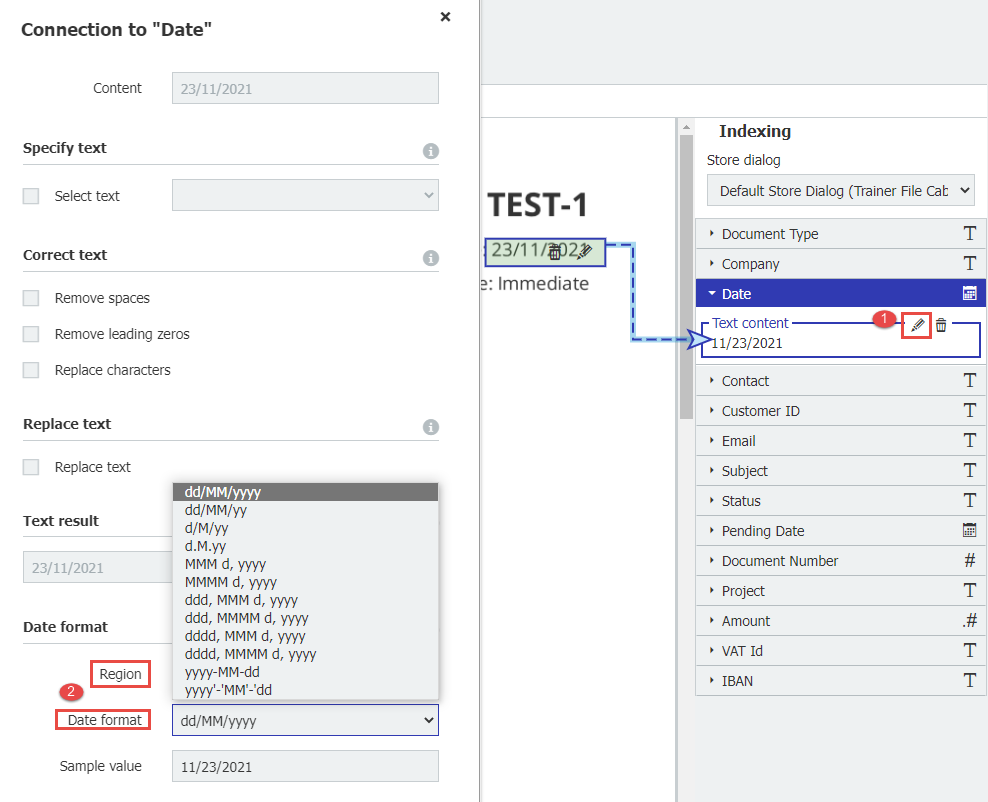
KBA ist sowohl für Cloud- als auch für On-Premise-Organisationen anwendbar.
Bitte beachten Sie: Dieser Artikel ist eine Übersetzung aus dem Englischen. Die in diesem Artikel enthaltenen Informationen basieren auf der/den englischsprachigen Originalversion(en) des Produkts. In der übersetzten Version unserer Artikel können kleinere Fehler enthalten sein, z.B. in der Grammatik. Wir können zwar nicht für die vollständige Richtigkeit der Übersetzung garantieren, aber in den meisten Fällen werden Sie sie als ausreichend informativ empfinden. Im Zweifelsfall wechseln Sie bitte zurück zur englischen Version dieses Artikels.


