Question:
How to open the document history from the workflow tasklist?
Answer:
Since DocuWare Version 6.8, the document history can be opened/displayed directly from the context menu of the workflow tasklist. To access this, navigate to the DocuWare Web Client and click on the Task tab. Right-click the task activity and select Open workflow history.
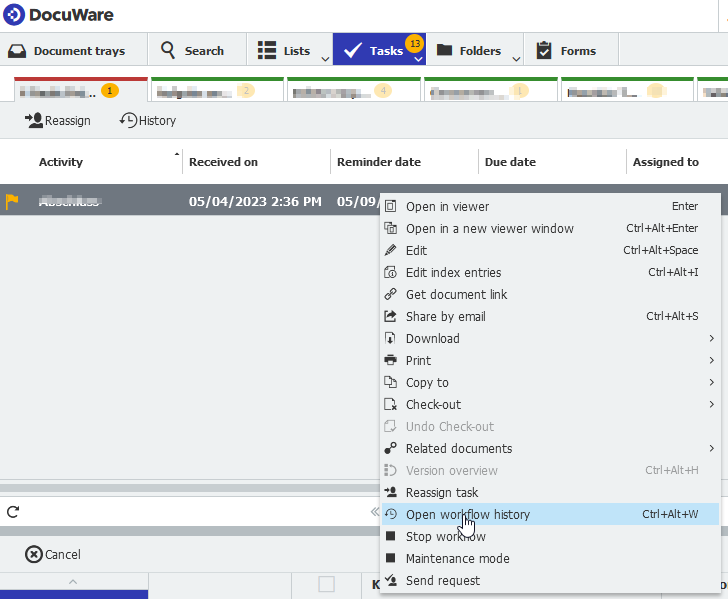
The workflow history of a document can also be opened via the Viewer. This can be done by selecting the document and then clicking on the Document history icon in the Tools section of the Viewer. 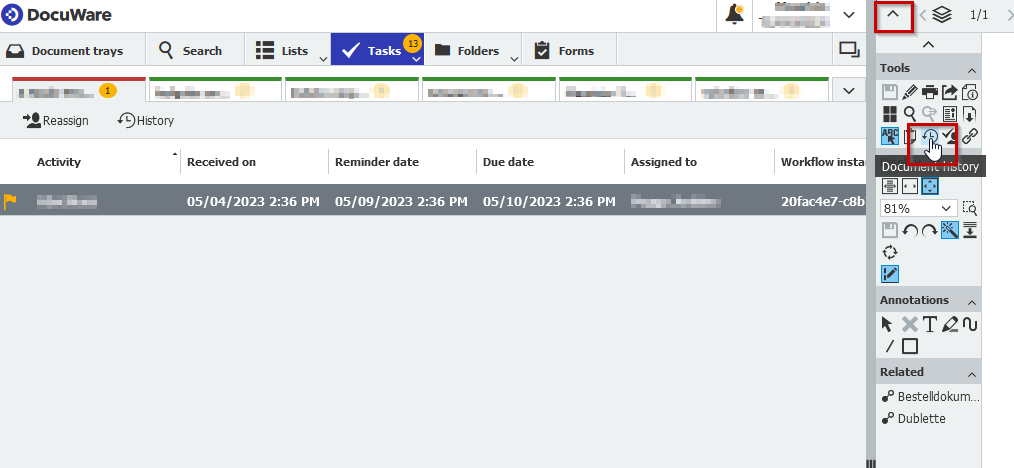
KBA is applicable to both Cloud and On-premise Organizations.


