Behavior:
When attempting to create a database connection for Notification, however, the option is missing.
Solution:
We can manually adjust the use of “Email notification” on the database side.
1. Create a new database connection in the DocuWare Admin Tool by right-clicking the "Data Connections" tab and then selecting "Create New Database Connection"
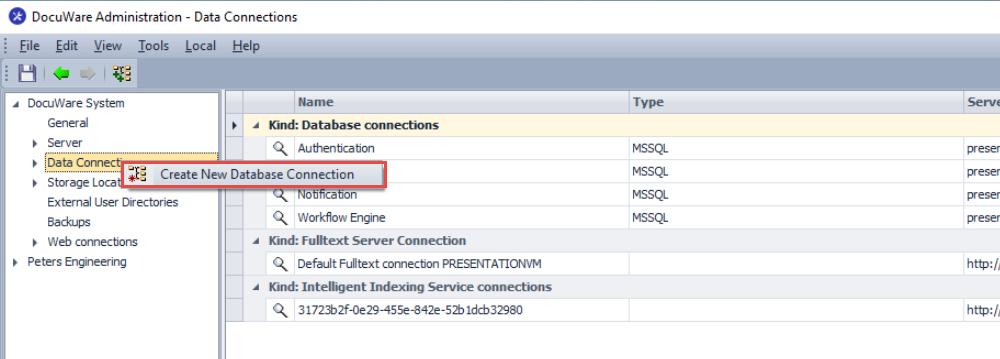
2. Name it “DWnotification”. For now, select any one of the available “used for” options when creating the connection.
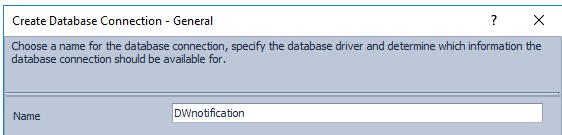
3. In the database section, you can enter dwnotification as the database, enter the username and password for your database, then Select "Finish."
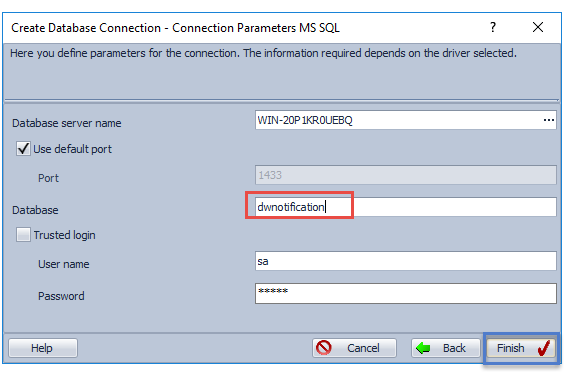
4. Once completed, open your database and run the following query.
***Make sure you have a complete database backup before making any changes to your database.***
MSSQL:
use dwsystem
update DWSystemSettings
set settings = replace (cast (settings as nvarchar(max)),'usedForNotifications="false"','usedForNotifications="true"')
where type like '%databaseconnection%'
and cast (settings as nvarchar(max)) like '%<name>DWnotification</name>%'
MySQL:
use Dwsystem;
update dwsystemsettings
set settings = replace(settings,'usedForNotifications="fasle"','usedForNotifications="true"')
where type like '%databaseconnection%'
and settings like '%<name>DWnotification</name>%'
5. Your database connection “DWnotification” has now had “email notifications” enabled.
6. If you were in the process of upgrading your DocuWare system, you may now proceed with your upgrade.
KBA is applicable to On-premise Organizations ONLY.


