Behavior:
Every time I open Outlook, a message appears "There are no store configurations available. Would you like to create one now?" I've created a configuration, and the message is still appearing.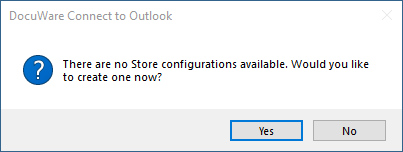
Solution:
This error occurs because the active connection in your DocuWare Desktop Apps was not granted Use permission to any of the Connect to Outlook configurations. When these configurations are created, they are not automatically granted permission for use.
Please do the following to resolve this behavior;
1. Select the "Outlook Email" plug-in located on the Configuration page.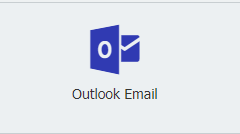
2. Select the desired configuration and go to the Permissions tab. Find or add the user who needs this permission and select the "Use" option.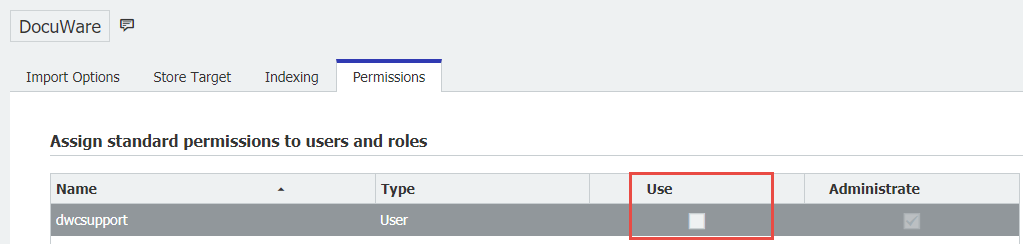
3. Save the configuration and restart your Outlook application.
Sometimes, Connect to Outlook was installed accidentally. In this case, the plug-in can be uninstalled via programs and features.
KBA is applicable for both Cloud and On-premise Organizations.


