Question:
How do I audit changes in my DocuWare organization?
Solution:
Enable DocuWare Audit Reports to track configurations and system changes in your environment. Please refer to the following guide on how to create Audit Reports in DocuWare;
1. Access your Configurations page located in the DocuWare Web Client underneath your user name.
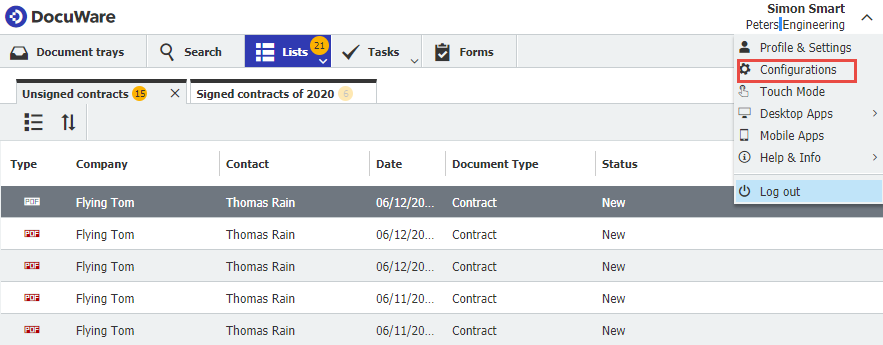
2. Open the Audit Reports plugin.
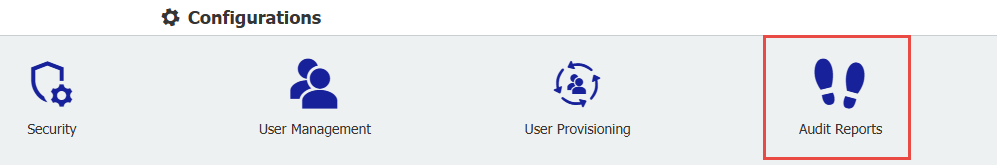
3. Once in the Audit Reports plugin, you can specify what should be logged. You can choose to log the following:
- Configuration changes in your environment
- User login/logout
- Configuration changes in any file cabinet, as well as Document events in any file cabinet (index entry changes, document deletion, etc.)
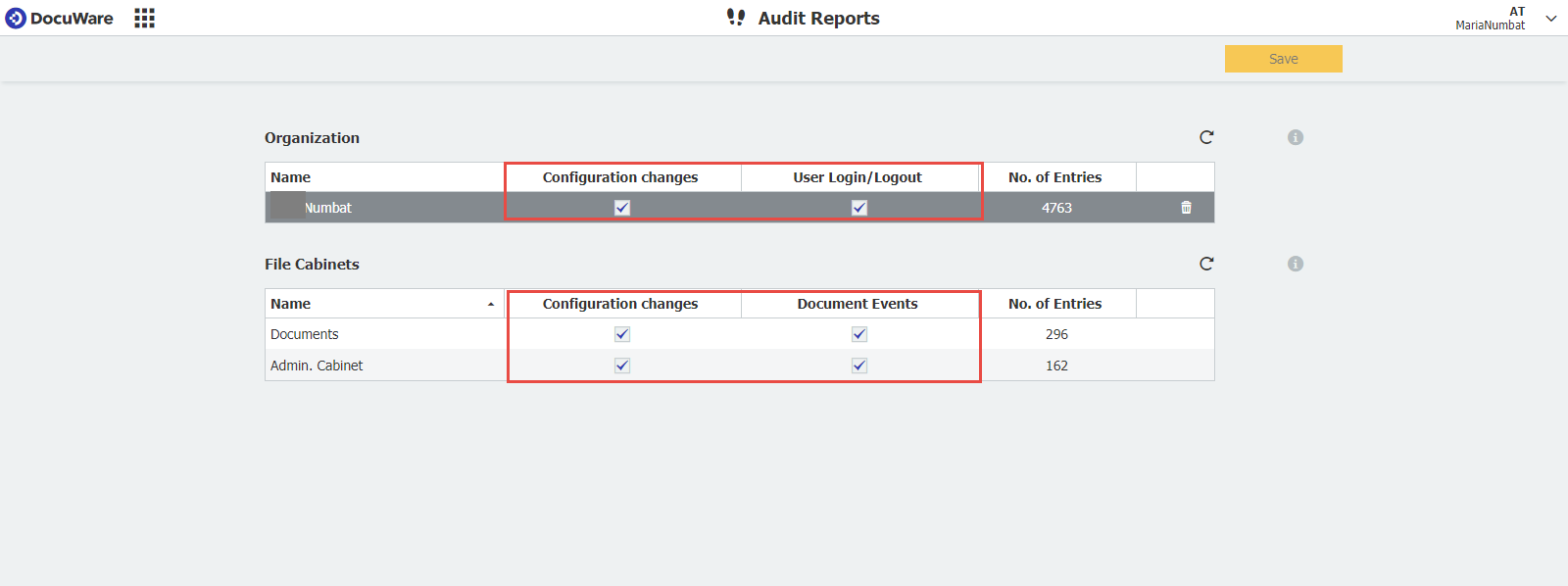
4. Clicking on any of the file cabinet names will allow you to choose the date range of logging as well as the option to export the results to a CSV file.
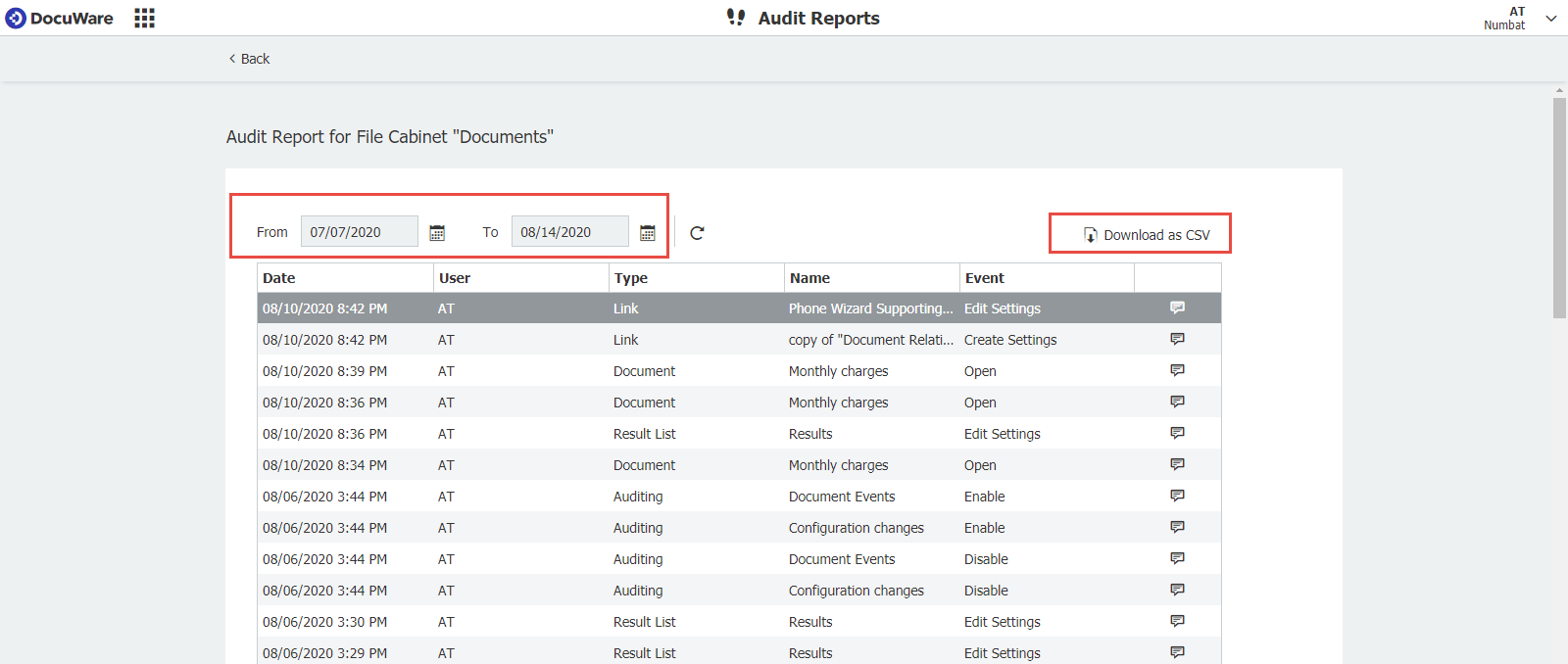
KBA is applicable for both Cloud and On-premise Organizations.


