Question:
How to use the Overlay feature in DocuWare Viewer?
Answer:
By product design, you can use the Overlay feature on up to 5 pages per document.
1. From the drop-down next to the user name, please select "Profile & Settings."
2. Select the "Viewer" tab on the right.
3. Make overlays visible in the viewer and then click "Save & Close."
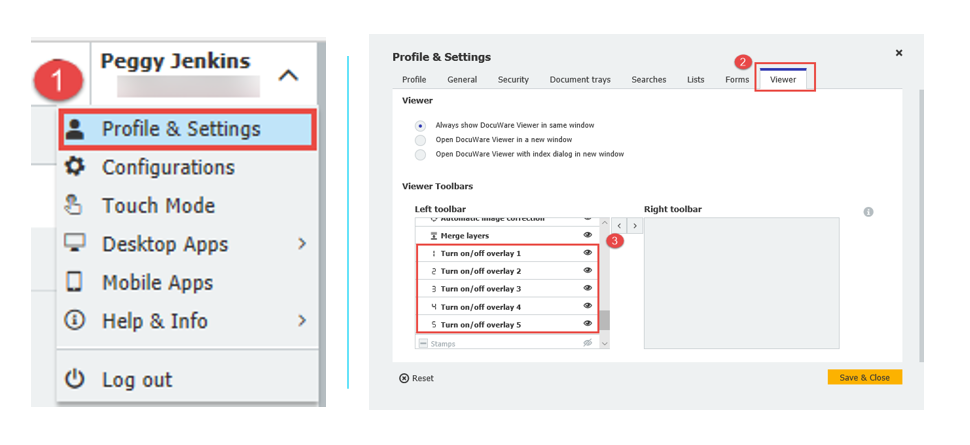
Now, refresh the web client for changes to be applied.
By selecting the page number in the display panel, you can turn on/off the Overlay feature for these pages.
- Overlay is Off, and you can see the Stamp
- Overlay is On, and the stamp is hidden.
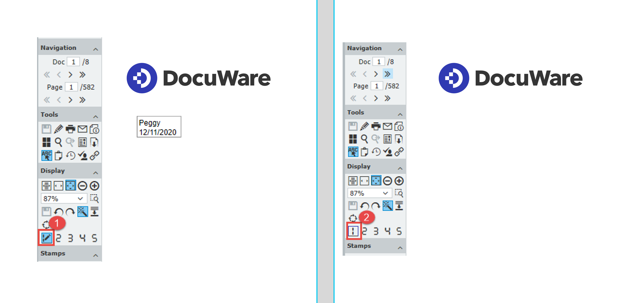
KBA is applicable for both Cloud and On-premise Organizations.


