Behavior:
When trying to log in to the DocuWare Web Client using Windows Authentication, the login keeps asking for credentials in a continuous loop.
Solution:
Please implement the following steps to resolve this issue;
- On the DocuWare server, please go to the following directory: C:\Windows\Temp
- Delete all of the files of type "GZ File" as seen below
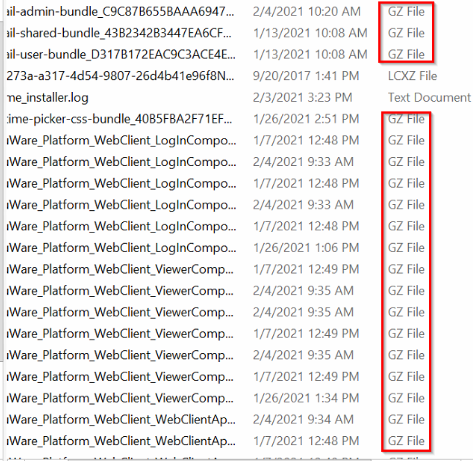
- Perform an IISRESET and refresh your browser.
If you are unsure how to preform an IISRESET, please refer to KBA-34532.
The Windows Authentication login should work as expected.
KBA applicable for On-premise Organizations ONLY.


