Question:
How do I use the "Maintenance mode" in Workflows?
Answer:
The option "Maintenance mode" can only be found in the context menu under "Monitor tasks."
The option "Maintenance mode" can only be found in the context menu under "Monitor tasks."
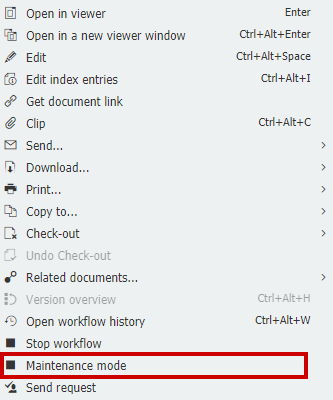
If the maintenance mode is activated, assignments that would otherwise be made automatically when confirming the task can be adjusted.
Example:
Normal View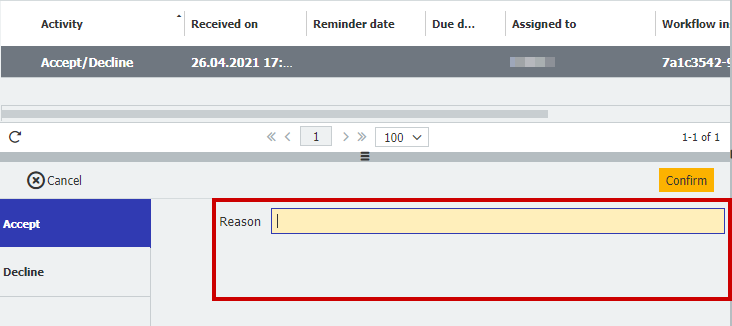
Maintenance Mode View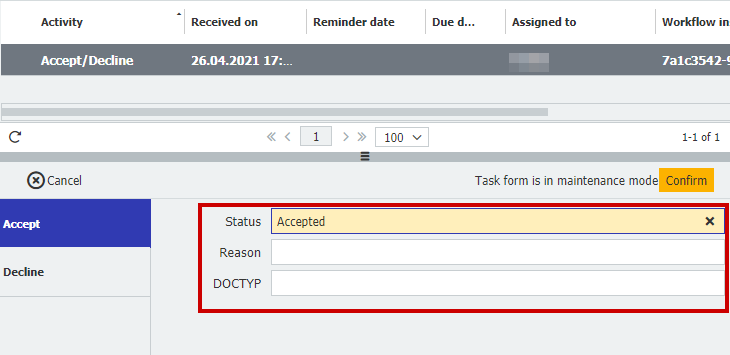
KBA is applicable to both Cloud and On-premise Organizations.


