Question:
How do you export/import a workflow with DocuWare Workflow Designer?
Answer:
The export/import of workflows from the DocuWare Workflow Designer is now possible in DocuWare versions 7.4 and higher. Please refer to the following guide to export and import workflow configurations;
1. First, we must export the workflows. In the Workflow Designer, select the export function (This will export all workflows) located on the Overview settings bar.
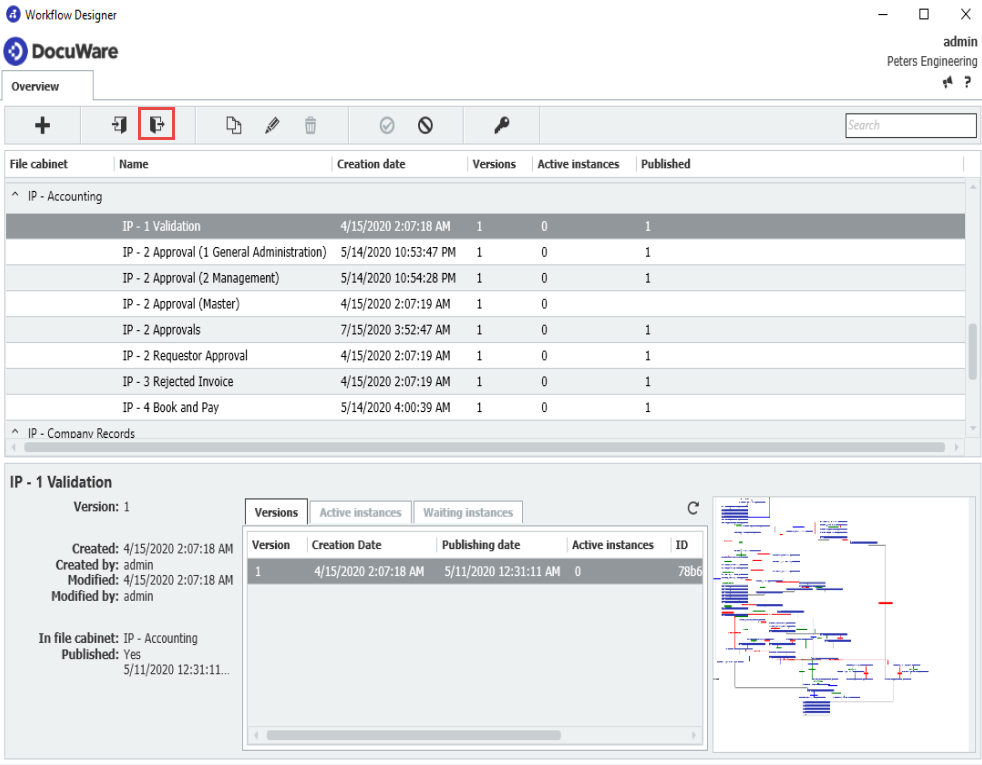
2. Now, select "Export all workflows" to start the export.
Once your workflows have been successfully exported, we can now import them into a new or different DocuWare system.
3. In the Workflow Designer, we will select the import function located on the Overview settings bar.
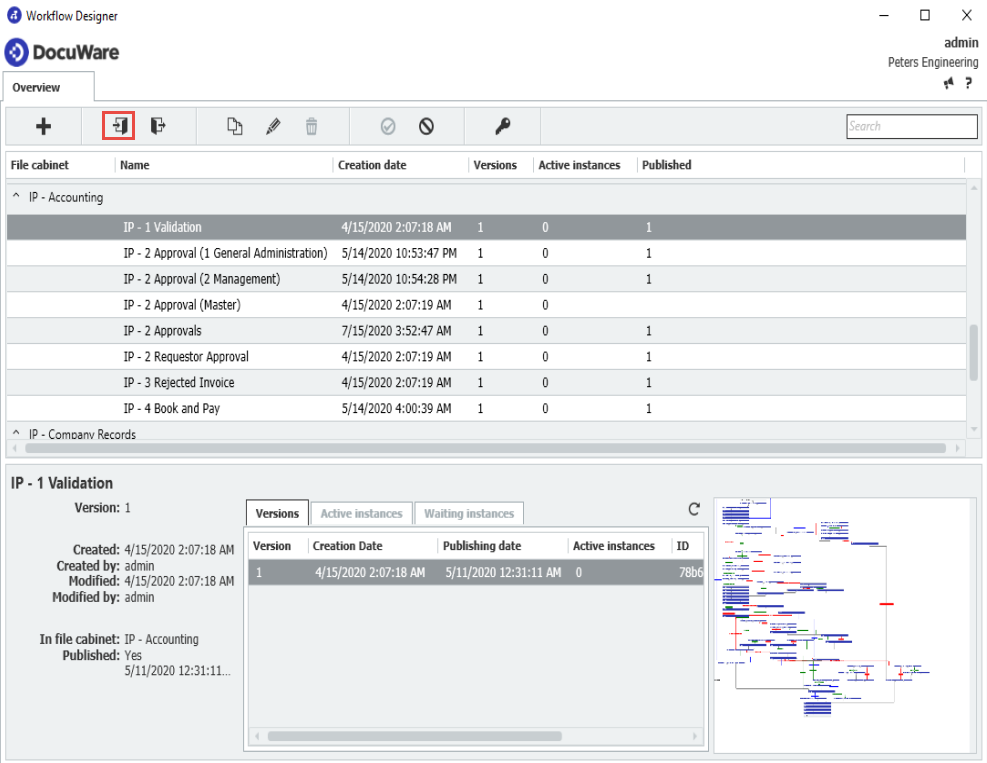
4. Now, we will have the option to choose which workflow you want to import.

5. Enter the credentials and select "OK" to start the import.
KBA is applicable for both Cloud and On-premise Organizations


