Question:
How do you setup Connect to Outlook to use SQL queries?
Answer:
In order to use SQL Queries in Connect to Outlook, please do the following,
- From the Configurations page, go to the "Outlook Email" module.
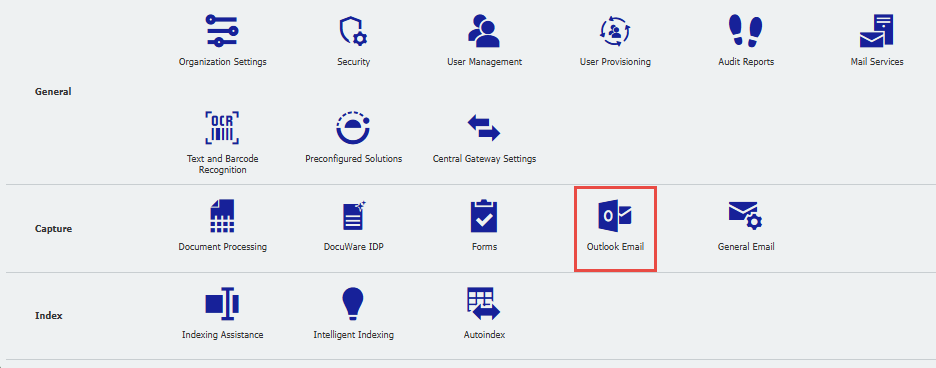
- Navigate to the Indexing section, then for any field, choose the "SQL query" option from the Source column.
- Once SQL query is selected, select "Define Lookup" and enter the information about the SQL server and database you want to connect to, as well as the SQL statement.
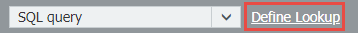
An example of a SQL Query that can be used would be;
SELECT CompanyName
FROM Customers
WHERE Contact = (CONTACT)
- Save the changes, then when storing a document, the SQL query will be made automatically, pulling in the data to the mapped field.
KBA applicable for both Cloud and On-premise Organizations.


