Question:
How do I export the File Cabinet settings XML?
Answer:
Please refer to the following guide to export the File Cabinet settings XML;
1. From the dropdown next to the user name in the DocuWare Web Client, select Configurations.
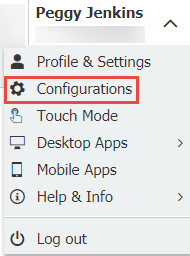
2. On the Configurations page, select the File Cabinets plugin.
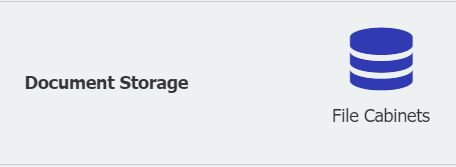
3. Select the file cabinet you wish to export the settings of, then click the export settings button.
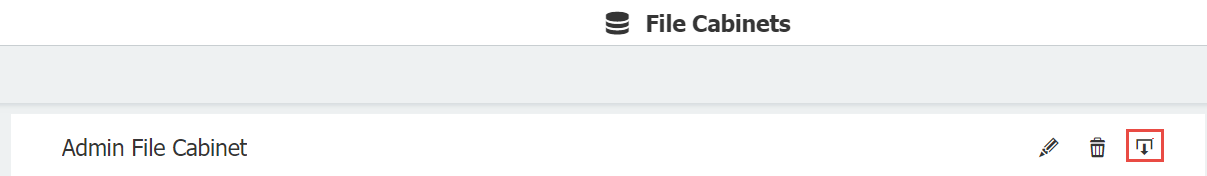
4. Your file cabinet settings XML is now downloaded and can be imported into a new or existing DocuWare system.
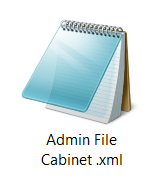
KBA is applicable for both Cloud and On-premise Organizations.


