Behavior:
When importing a large file cabinet's XML settings to create a new file cabinet, you receive the error:
"Service not available for unknown reason. Try again later. If error persists, contact your administrator."
Solution:
This is due to an IIS limitation "413: Request entity too large". To fix this error, we'll need to increase the Maximum allowed content length in IIS.
- Go into IIS, expand Sites >DocuWare, and then open "Request Filtering"
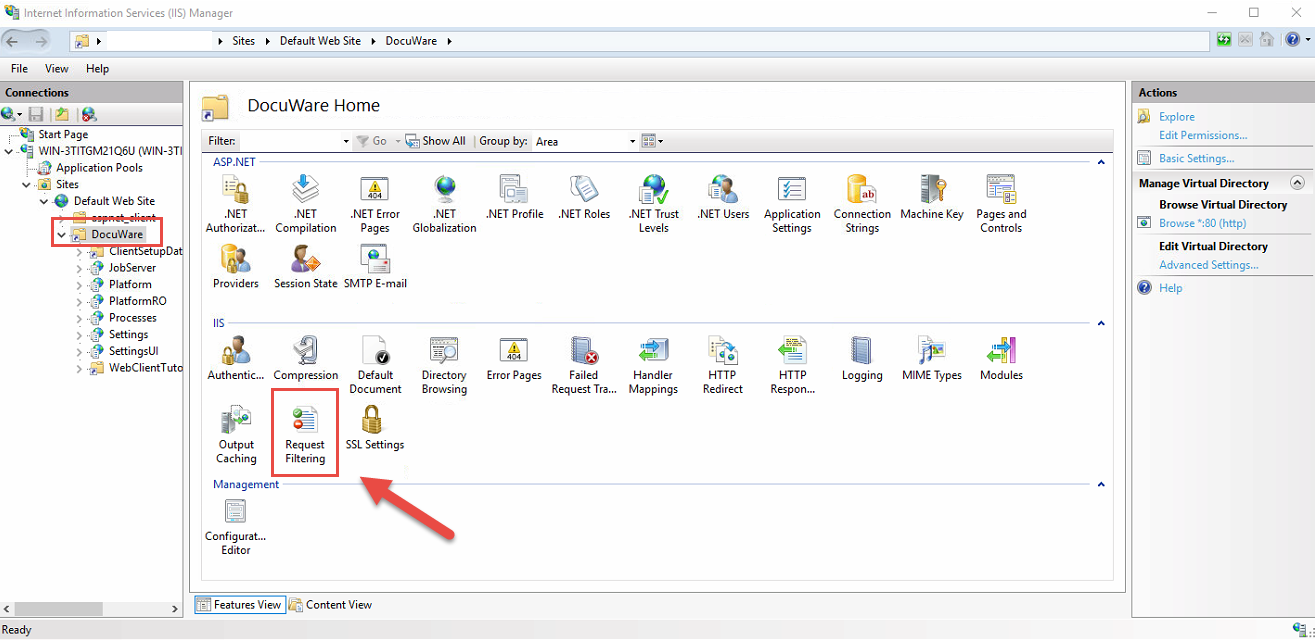
- Click on Edit Feature Settings and then increase the "Maximum allowed content length(Bytes)" value to 60000000.
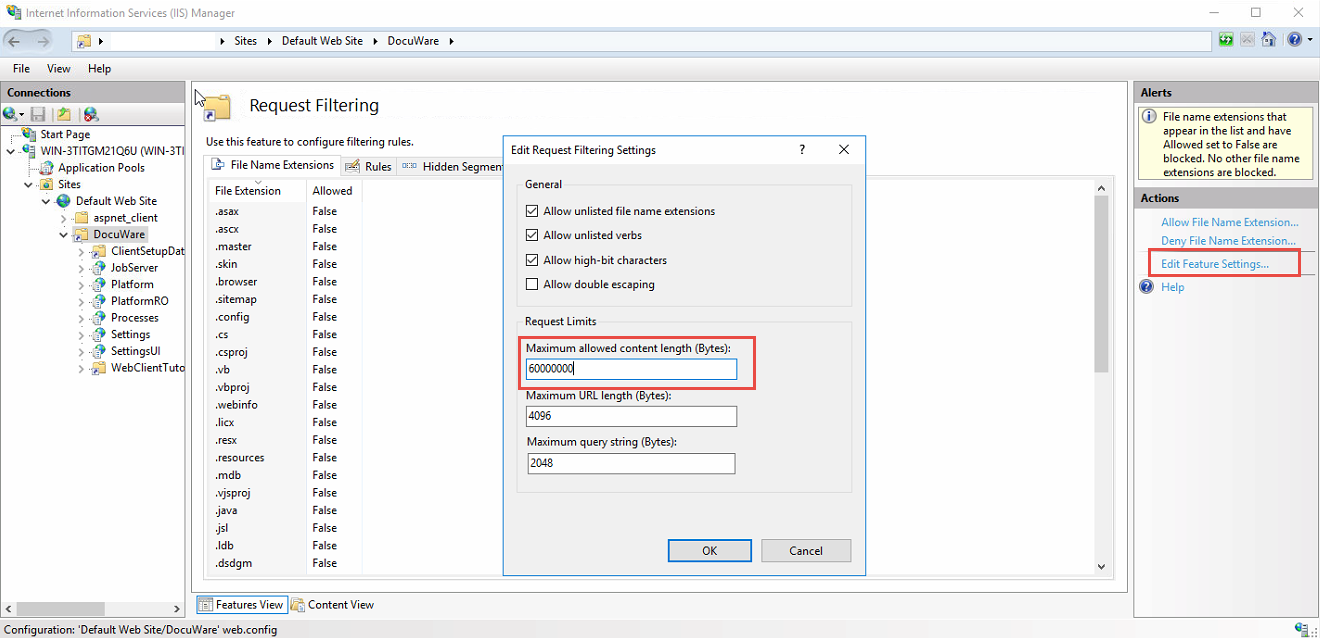
Note: You can increase this number higher if need be.
3. Perform an IIS RESET for the changes to take effect. Importing the file cabinet XML should now work without error.
For how to perform an IIS reset, please see KBA-34532
KBA is applicable for On-premise Organizations ONLY.


