Behavior:
Import jobs begin to fail while importing large documents. When you check the desktop application history, you are presented with an error;
"Execution Aborted by Process Termination".
Solution:
This occurs when the maximum allowed content length is met in IIS. We can increase this value to accommodate larger documents.
- On the DocuWare server, launch the IIS Manager.
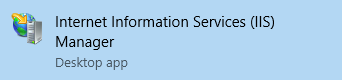
- Navigate to the DocuWare tab from the home page, then select "Request Filtering"
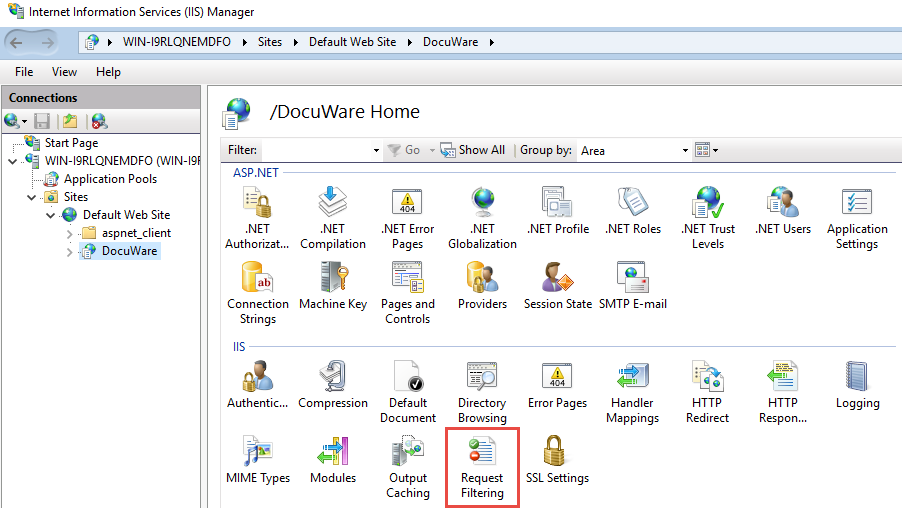
- While on the request filtering page, under the Actions section, select "Edit Feature Settings." A settings dialog should appear. This is where you will increase the "Maximum allowed content length".
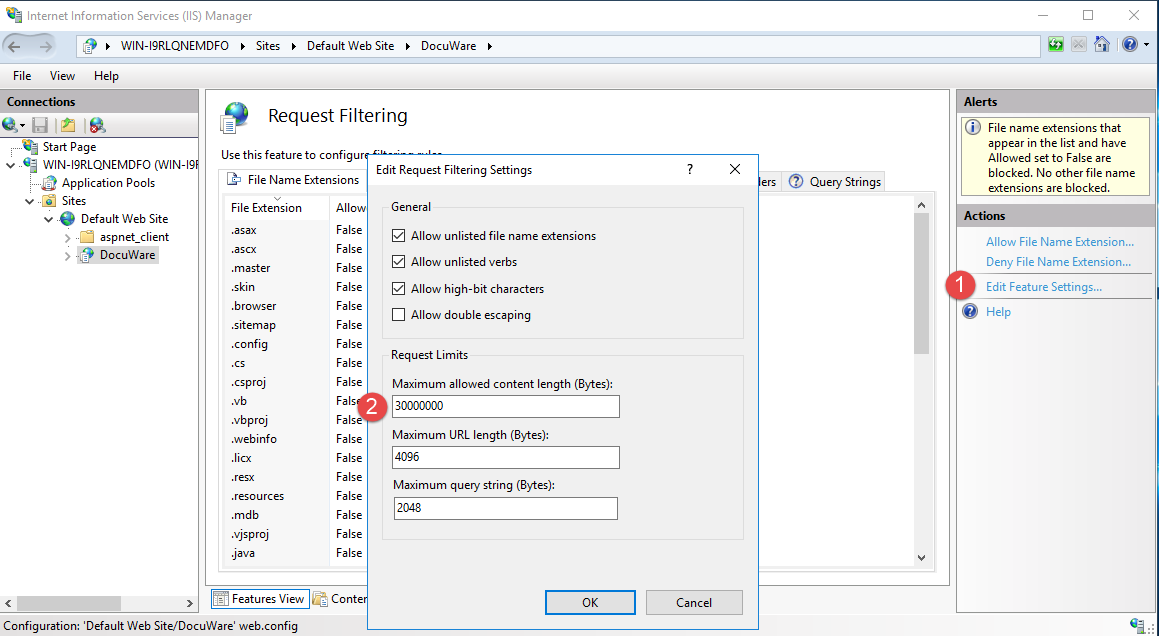
- Increase this value from the default 30000000 bytes(30mb), to a value larger than the documents you're importing, then select "OK".
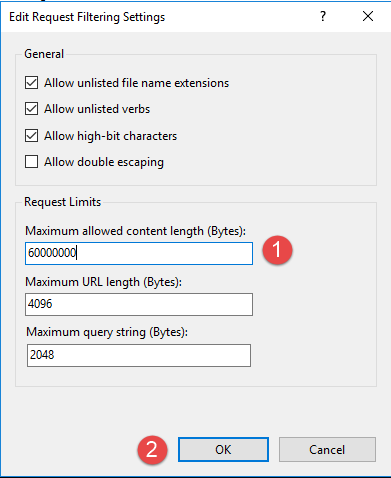
- After your changes are made, stop your DocuWare services, perform an IIS reset, and clear the MSMQ. Please refer to KBA-35787 on how to clear MSMQ. Please test these changes by importing a new document.
KBA is applicable for On-premise Organizations ONLY.


