Question:
How can I configure the DocuWare server to run the Read-only client in DocuWare version 7.1 or higher?
Solution:
Complete the following to run the server as Read-only;
How can I configure the DocuWare server to run the Read-only client in DocuWare version 7.1 or higher?
Solution:
Complete the following to run the server as Read-only;
1. Take a backup of the Platform web.config file in C:\Program Files\DocuWare\Web\Platform\Web.config. Open the web.config file and perform a search using Ctrl +F for the phrase "ReadOnly". Once the below line has been located, change the value to "True" to enable "ReadOnlyMode"
<add key="ReadOnlyMode" value="True"/>
(Note: If you have more than one server and would like to implement "ReadOnlyMode" on all servers, this same exact change must be made in each server for it to take effect on all servers)
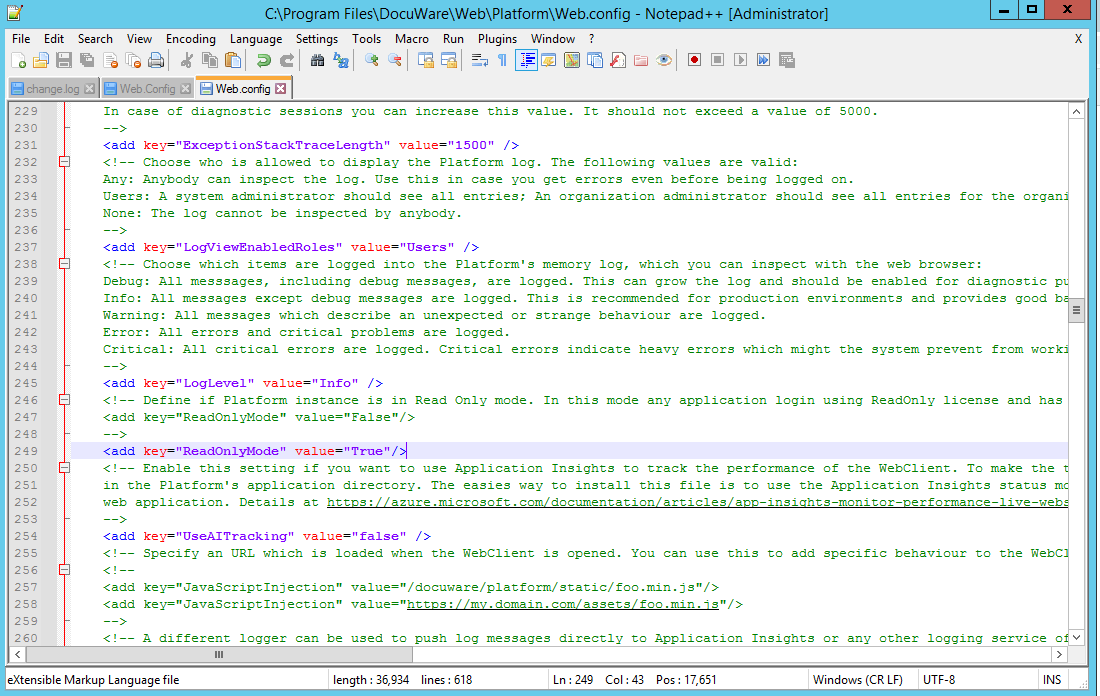
2. Afterwards, perform an IIS reset and restart all DocuWare services in order for the change to take effect. If unsure how to perform an iisreset, please refer to KBA-34532.
3. Test the behavior by logging in to the DocuWare Web Client with the usual DocuWare URL. You will be automatically redirected to the Read-only client from then on.
(Note: When opening the Web Client, "PlatformRO" will not be displayed in the URL since you are enforcing a Read-only Platform. Nonetheless, you can see users do not have access to Trays, only the search function.)
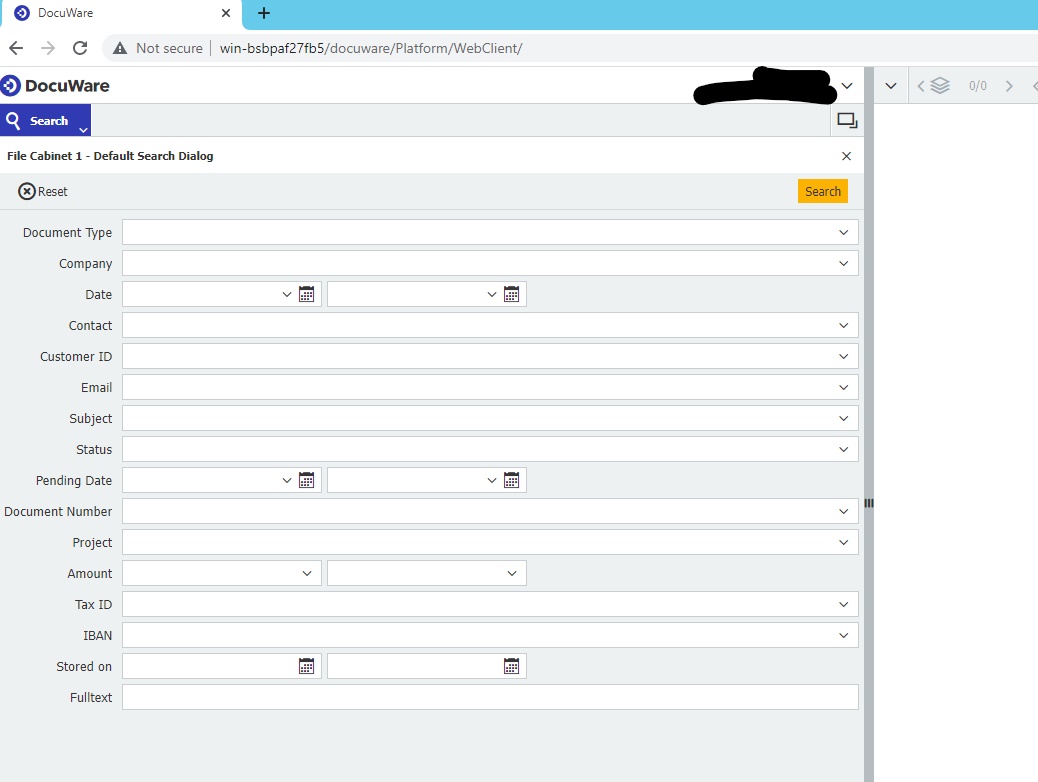
(Note: If you have more than one server and would like to implement "ReadOnlyMode" on all servers, this same exact change must be made in each server for it to take effect on all servers)
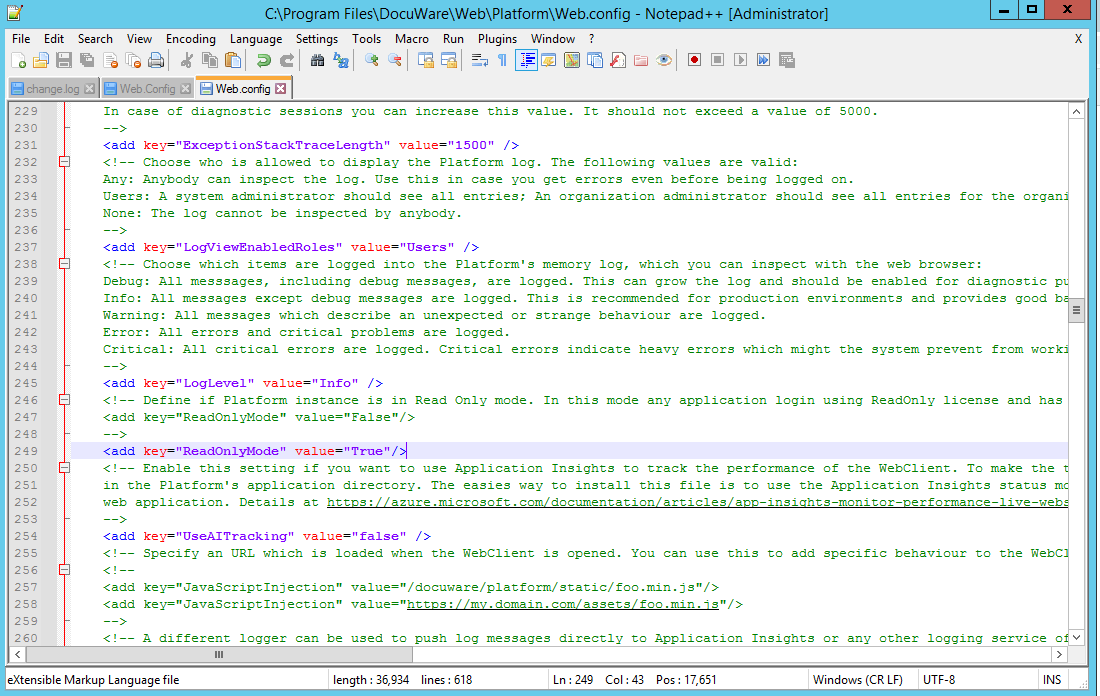
2. Afterwards, perform an IIS reset and restart all DocuWare services in order for the change to take effect. If unsure how to perform an iisreset, please refer to KBA-34532.
3. Test the behavior by logging in to the DocuWare Web Client with the usual DocuWare URL. You will be automatically redirected to the Read-only client from then on.
(Note: When opening the Web Client, "PlatformRO" will not be displayed in the URL since you are enforcing a Read-only Platform. Nonetheless, you can see users do not have access to Trays, only the search function.)
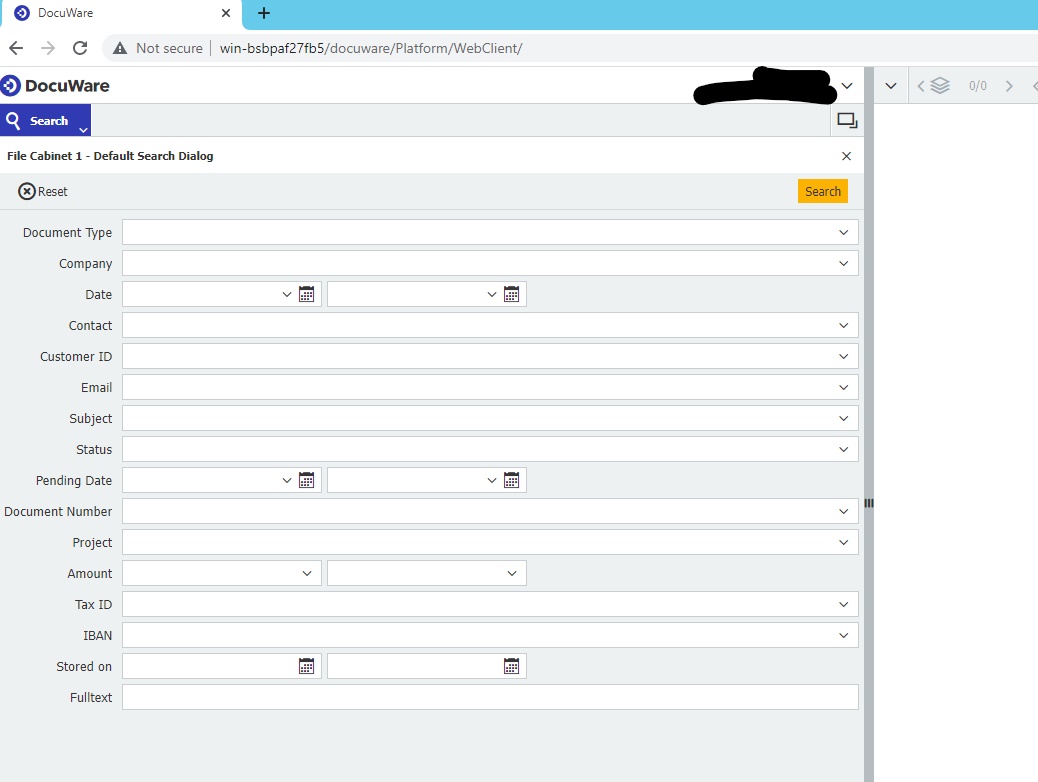
KBA is applicable for On-premise Organizations ONLY.


