Question:
How do I limit the size of a document tray?
Answer:
Limiting the size of document trays can better assist you in restricting the amount of documents being imported into these trays. Please complete the following steps to achieve this;
How do I limit the size of a document tray?
Answer:
Limiting the size of document trays can better assist you in restricting the amount of documents being imported into these trays. Please complete the following steps to achieve this;
1. Access the Configurations page from the Web Client dropdown underneath your user name.
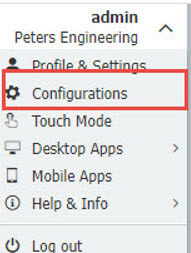
2. Select the Document Trays plugin, then select your desired document tray.
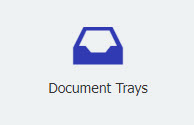
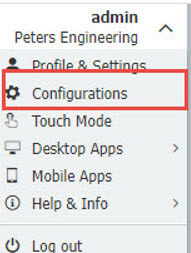
2. Select the Document Trays plugin, then select your desired document tray.
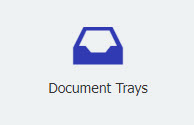
3. Scroll down to the bottom of the document tray settings, then select "More Options."
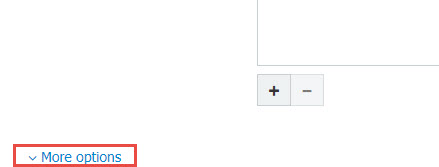
4. Lastly, enable the "Limit the size of the document tray to" option. Once enabled, set the document tray quota in megabytes.
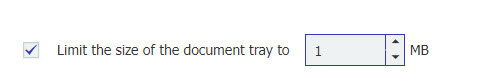
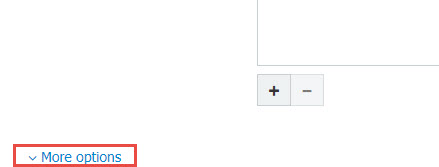
4. Lastly, enable the "Limit the size of the document tray to" option. Once enabled, set the document tray quota in megabytes.
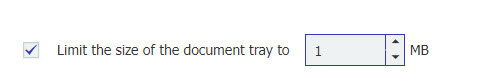
KBA is applicable for On-premise Organizations ONLY.


