Question:
How do I define the Document Tray view mode?
How do I define the Document Tray view mode?
Solution:
Please refer to the following guide on how to define the Document Tray view mode;
1. Log into the DocuWare Web Client and open the Document Tray you wish to change the view for.
2. At the top of the Document Tray, click on the "Index Card view" icon, which should be the default option.
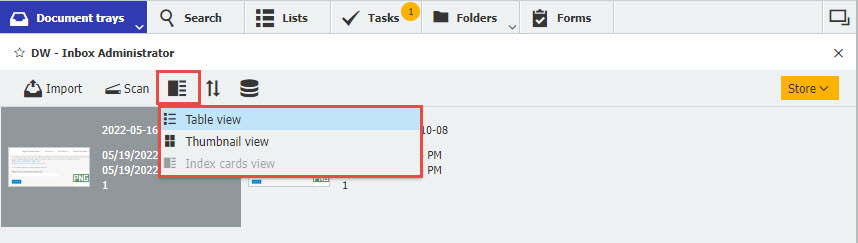
3. Here, you may select between Table view, Thumbnail view, and the default option, Index Card view. Once you have selected your desired preference, the changes will be applied immediately.
Note: This change will only apply to the user account currently logged in.
KBA is applicable to Cloud & On-premise Organizations


