Question:
How can I change the DocuWare Platform Timeout?
Answer:
In order to adjust the Platform Timeout settings, the following must be done:
- Navigate to ...Program Files\DocuWare\Web\Platform, then open the "Web.config" file.
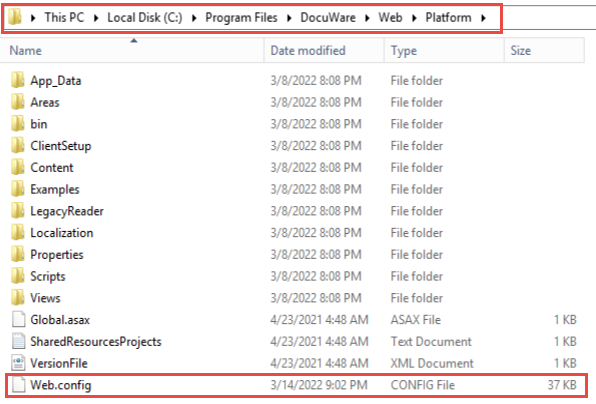
- Search for "PlatformTimeout" using Ctrl + F. Once located, you can change the default value of 30 (seconds) to a time more suitable for your system.
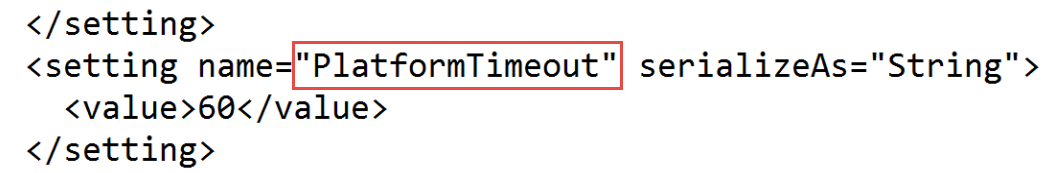
KBA is applicable for On-premise Organizations ONLY


