Question:
How do I configure languages for Fulltext search at a file cabinet level?
Answer:
Commencing in DocuWare 7.6, Fulltext searches can be configured in "Global" or " East Asian" language options. Please complete the following steps to achieve this;
- For newly created file cabinets, select "Fulltext options". Here, you will be given the option to adapt Fulltext search to documents in "East Asian languages" or "All other Languages".
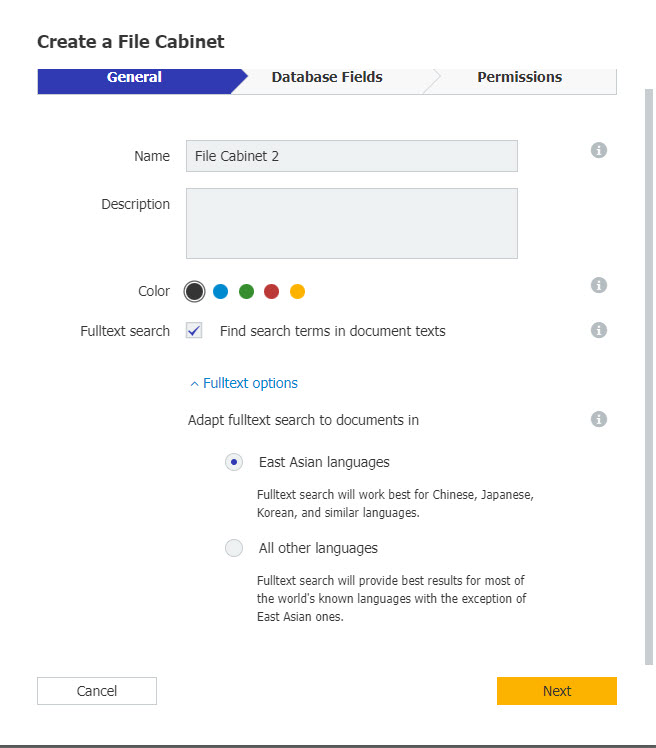
- For existing file cabinets, click-on "More Options" from the General tab of the cabinet, then select "Configure fulltext search".
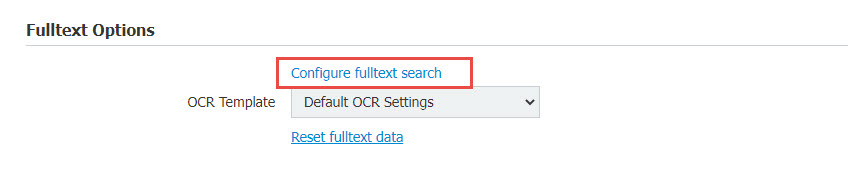
- Lastly, select the "East Asian languages" or "All other languages".
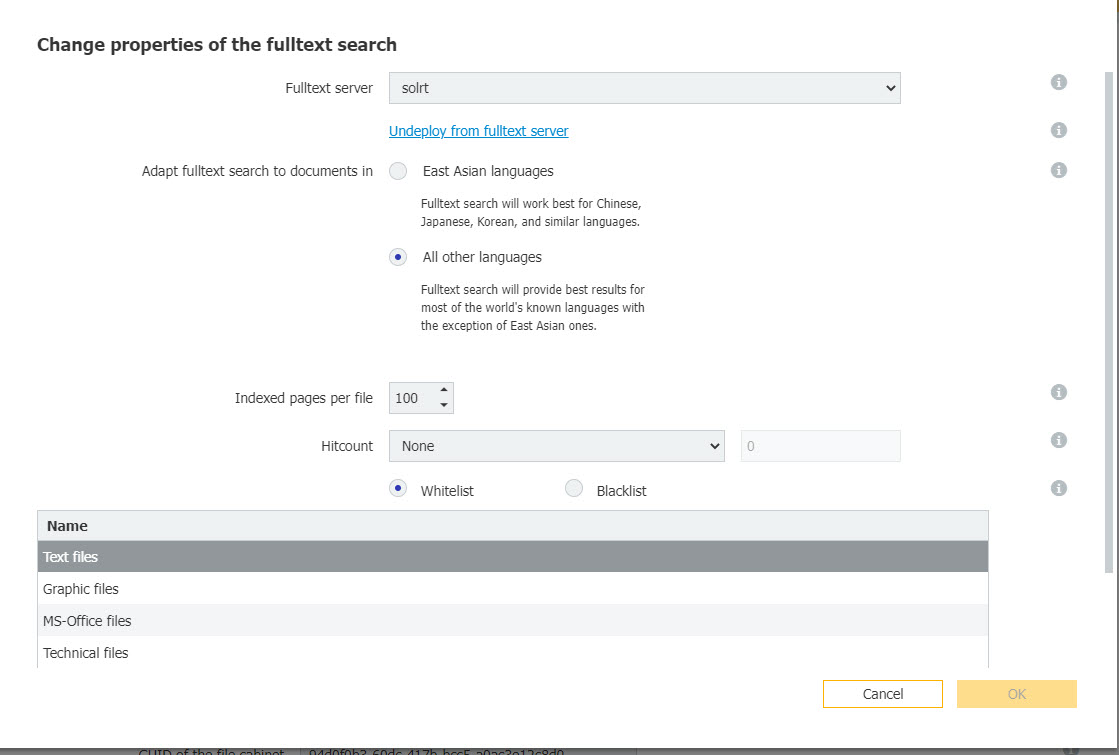
(Note: This change will only apply to newly stored documents. If you wish to apply this change to the entire file cabinet, please see KBA-36413 to reset Fulltext.)
KBA applicable for Cloud Organizations ONLY.


