Which versions of Windows and databases are supported for DocuWare?
Answer:
Please refer to the following guide on Windows and database versions compatible with DocuWare;
Note: For more detailed requirements, please look into the Technical Notes provided with the Setup. The information supplied with the setup takes precedence over this manual.
Supported Windows Versions for DocuWare
Note: When official Microsoft support for an operating system version expires, DocuWare also discontinues support for that version at the same time. The end of support will not be communicated separately.
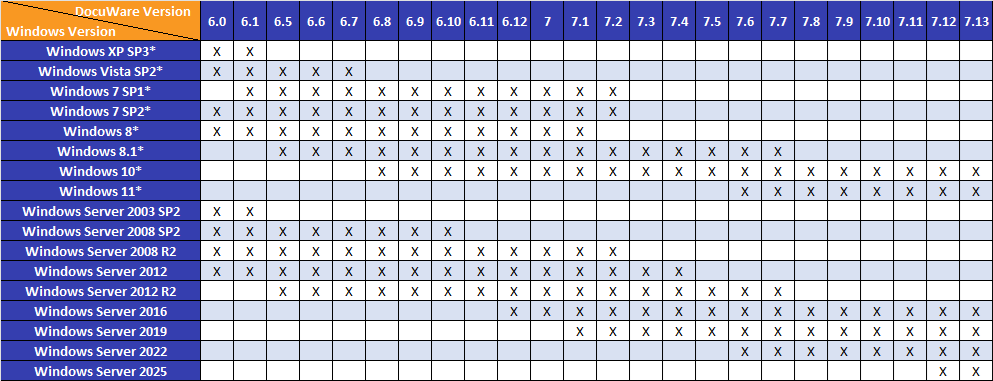
* = Windows Versions recommended only for Client use due to IIS limitations.
For organizations upgrading to DocuWare 7.4, please be aware that Windows Server 2012 is only supported
for clients, not for Server machines.
Supported MSSQL Versions for DocuWare
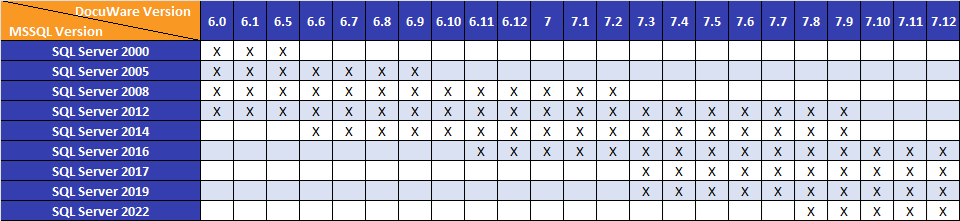
Supported MySQL Versions for DocuWare
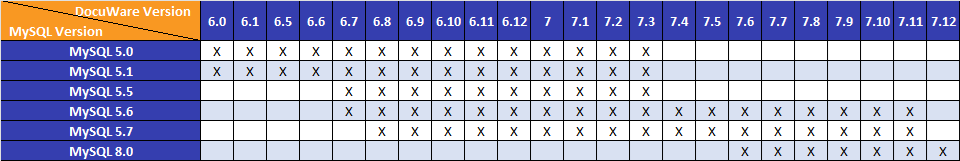
Support Oracle Versions DocuWare
Oracle is no longer supported for new installations starting with DocuWare 7.9.
Notice
In some cases, especially when you have to migrate multiple Windows or Database Versions to get to the newest version of DocuWare it may be better to only update to an intermediate Version (e.g. DW 7.1) first to avoid errors.
Then set up a new DocuWare system with the same Version on the latest supported Windows Server and Database and migrate
the configurations and documents. Finally, update to the latest DocuWare version.
Examples
Always check the system requirements of all components before planning your own Update path!
Scenario 1:
DocuWare Version 6.6; Windows Server 2008 R2; MSSQL 2012
Step 1: Update to DocuWare Version 6.12
Step 2: Update to DocuWare Version 7.1
Step 3: Update your Windows Server to Version 2019
Step 4: Update to DocuWare Version 7.4
Scenario 2:
DocuWare Version 6.12; Windows Server 2012 R2; MySQL 5.1
Step 1: Update to DocuWare Version 7.1
Step 2: Update your Windows Server to Version 2016
Step 3: Update your Database to MySQL 5.7
Step 4: Update to DocuWare Version 7.4
Scenario 3:
DocuWare Version 6.9; Windows Server 2008 SP2; Oracle 11g
Step 1: Update your Windows Server to Version 2012 R2
Step 2: Update your Database to Version 12c
Step 3: Update to DocuWare Version 7.1
Step 4: Update to DocuWare Version 7.4
Step 5: Update to DocuWare Version 7.7
Step 6: Update your Database to Version 19c
Step 7: Update your Windows Server to Version 2022
Additional Information
How to move a DocuWare system to a new server:
KBA-36247
How to move a DocuWare database to a new server:
KBA-36656
For the Upgrade path for Windows Server, please refer to this article from Microsoft:
https://docs.microsoft.com/en-US/windows-server/upgrade/upgrade-overview
KBA is applicable for On-premise Organizations ONLY.



Karl